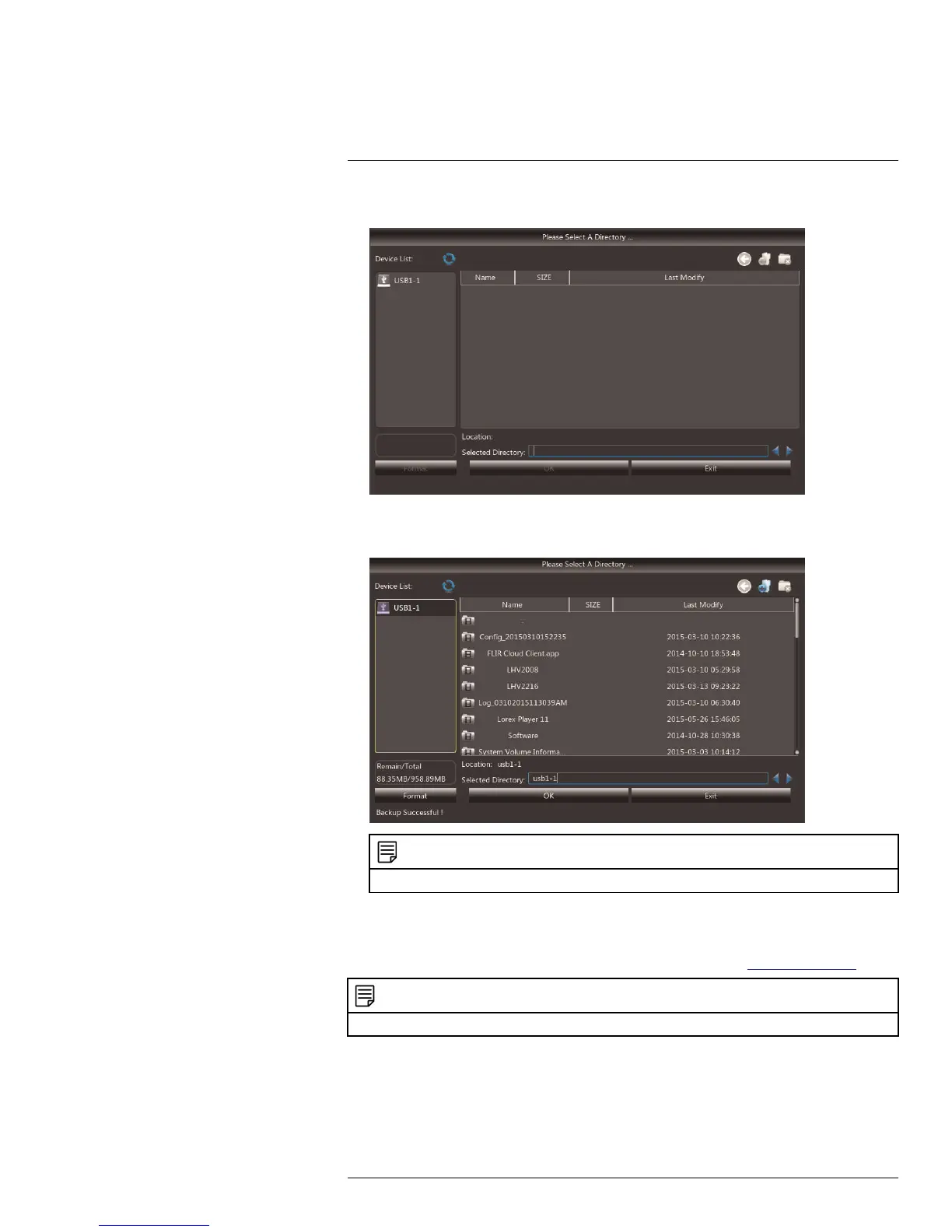Backup13
10. Under Device List, select the USB flash drive to transfer the backup files to.
11. Click OK.
Wait for the backup to finish before removing the USB memory drive.
NOTE
For details on playing back video files, see 13.3 Viewing Backed Up Video, page 31.
13.3 Viewing Backed Up Video
You can use VLC Media Player to view video files saved to AVI. VLC media player is a free,
open-source software. You can download VLC media player from www.videolan.org.
NOTE
VLC Media Player is not supported by Lorex.
To view video files saved to H264, you must install the Lorex Player software.
• For PC instructions, see 19 Lorex Player 11: Playing Backed up Video on PC, page 115.
• For Mac instructions, see 20 Lorex Player for Mac: Viewing Backed up Video on Mac,
page 119.
#LX400066; r. 1.0/26388/26388; en-US
31
