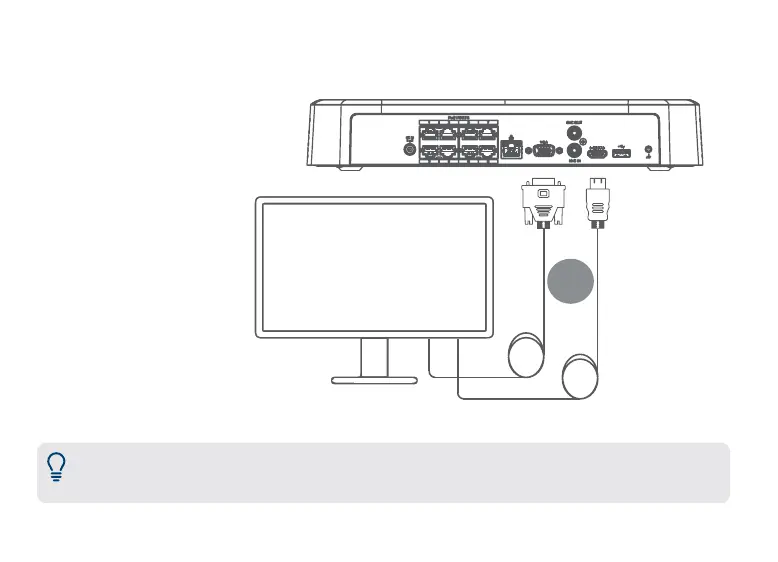7
Setup step 4 — Connect monitor/TV
Connect the recorder to
a monitor/TV using the
included HDMI cable or a
VGA cable (not included).
The HDMI port supports up
to 4K resolution, and VGA
supports up to 1080p.
Note: To optimize picture quality, set the recorder’s video output to match the resolution of your monitor.
See ‘Changing the Recorder’s Output Resolution’ pg.19 for details.
OR