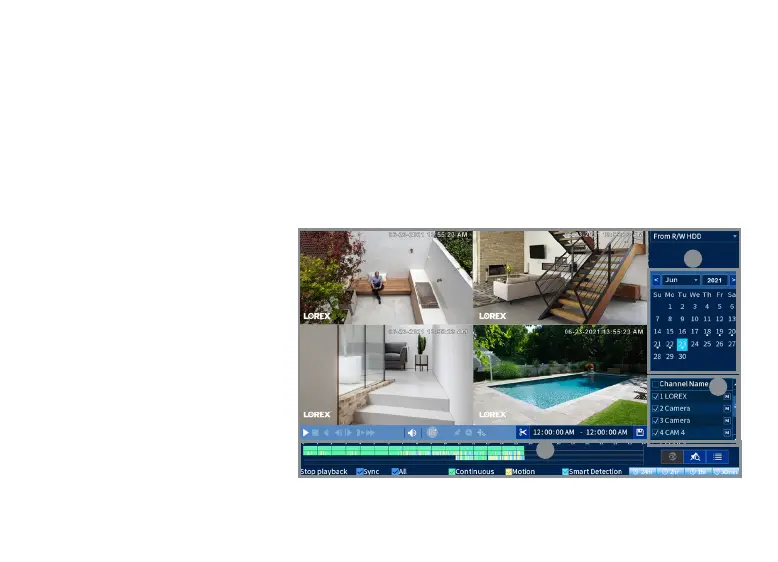Search through and play video recordings from the hard drive.
20
Playback and search
To search for and play recordings:
1. From the camera’s live view, right-click and then click Playback.
2. Enter the system user name (default: admin) and password.
3. Congure the following:
a. Use the calendar on the
right to select the date to
playback.
b. Check channels you
want to play back. Click
the gray icon beside
each selected channel to
select Mainstream (M) or
Substream (S).
c. Click inside the video bar
to select the playback
time. Playback starts
immediately at the selected
time.
a
b
c