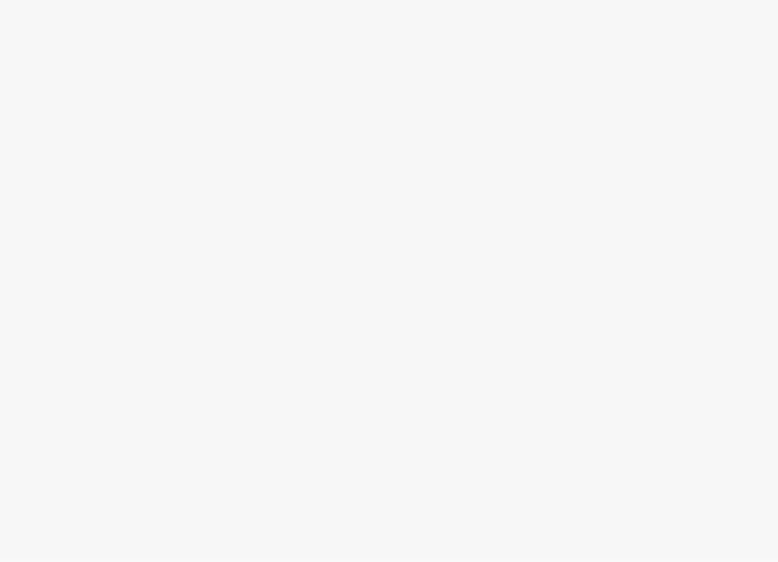Contents
Package contents and dimensions...........................................
1
Using the mouse.............................................................................
10
Adding cameras from the LAN...................................................
12
Back panel overview......................................................................
2
Using the quick menu..................................................................
11
Smart motion detection................................................................
13
Setup
Step 1: connect cameras................................................
3
Step 4: connect monitor/TV............................................
7
Step 2: connect router......................................................
5
Step 5: connect power......................................................
8
Step 3: connect mouse....................................................
6
Step 6: Lorex Setup Wizard.............................................
9