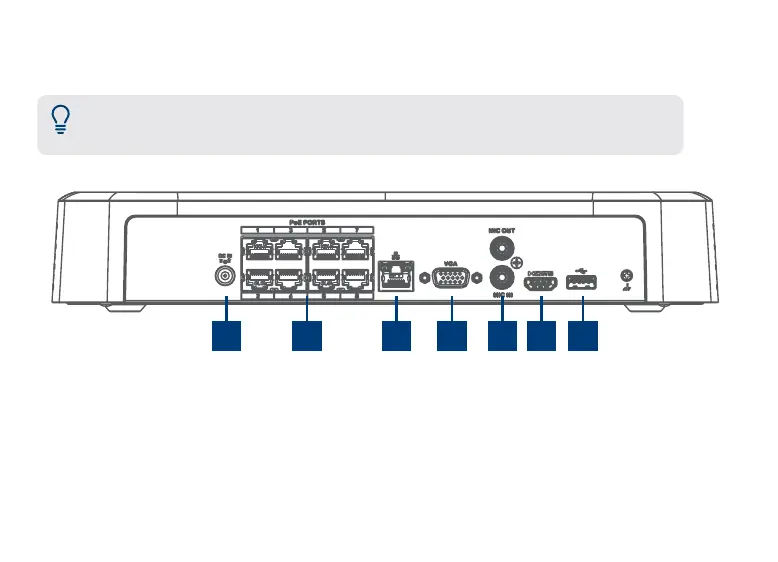Descripción general del panel trasero
2
1 2 3 4 5 6 7
1. Puerto de alimentación: Conecte la
alimentación
2. Puertos PoE: Conecte las cámaras*
3. Puerto LAN: Conecte el enrutador*
4. Puerto VGA: Conecte el monitor*
Nota:
La NVR de 8 canales que se muestra en esta guía es solo ilustrativa. Su grabadora
puede ser diferente, con los mismos puertos en diferentes ubicaciones.
*No incluido/se vende por separado.
5. Salida/entrada de audio: Conecte el micrófono/
altavoz*
6. Puerto HDMI: Conecte el monitor*
7. Puerto USB: Conecte el mouse o la memoria USB