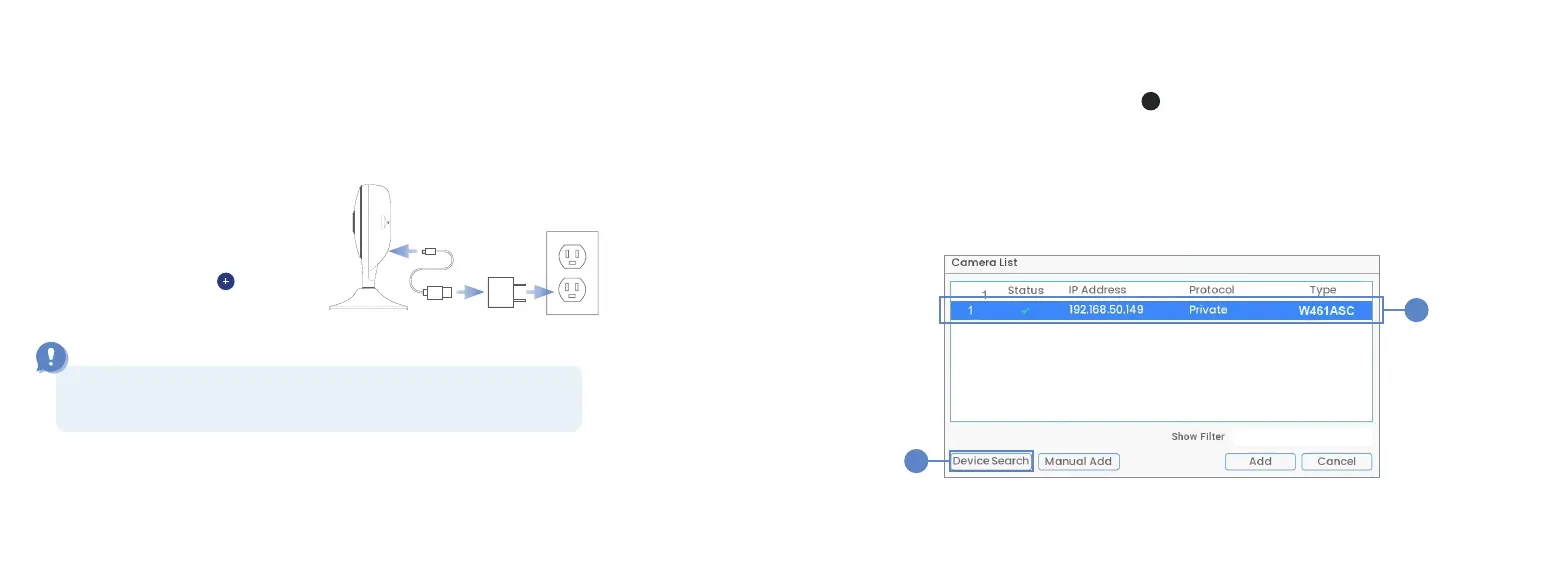11
Connect Your Fusion Wi-Fi Camera • Brancher votre caméra
Wi-Fi Fusion • Conecte su cámara Wi-Fi Fusion*
Ensure your Fusion Wi-Fi camera and recorder are connected to the same Lorex Home app account and network.
Assurez-vous que votre caméra Wi-Fi et enregistreur sont connectés au même compte de l’app et au même réseau.
Asegúrese de que su cámara y grabadora Wi-Fi estén conectadas a la misma cuenta y red de la app Lorex Home.
*May be sold separately./Quelque fois vendu séparément./Se puede vender por separado.
10
Save your newly created Fusion Wi-Fi camera password for later.
Enregistrez votre mot de passe de caméra Wi-Fi Fusion nouvellement créé pour plus tard.
Guarde la contraseña de su cámara Wi-Fi Fusion recién creada para más tarde.
1. Turn your Fusion Wi-Fi camera on.
Allumez votre caméra Wi-Fi Fusion.
Encienda su cámara Wi-Fi Fusion.
2. Open / Ouvrir / Abierto Lorex Home app.
3. Tap / Appuyez sur / Pulse
.
4. From your recorder’s Live View, click on a channel
+
.
Dans Live View de votre enregistreur, cliquer sur un canal.
En la pantalla de visualización en vivo de su grabadora, haga clic en un canal.
5. Click / Cliquez sur / Hacer clic Device Search.
6. Double-click your Fusion Wi-Fi camera.
Double-cliquez sur votre caméra Wi-Fi Fusion.
Haz doble clic en tu cámara Wi-Fi Fusion.
6
5
