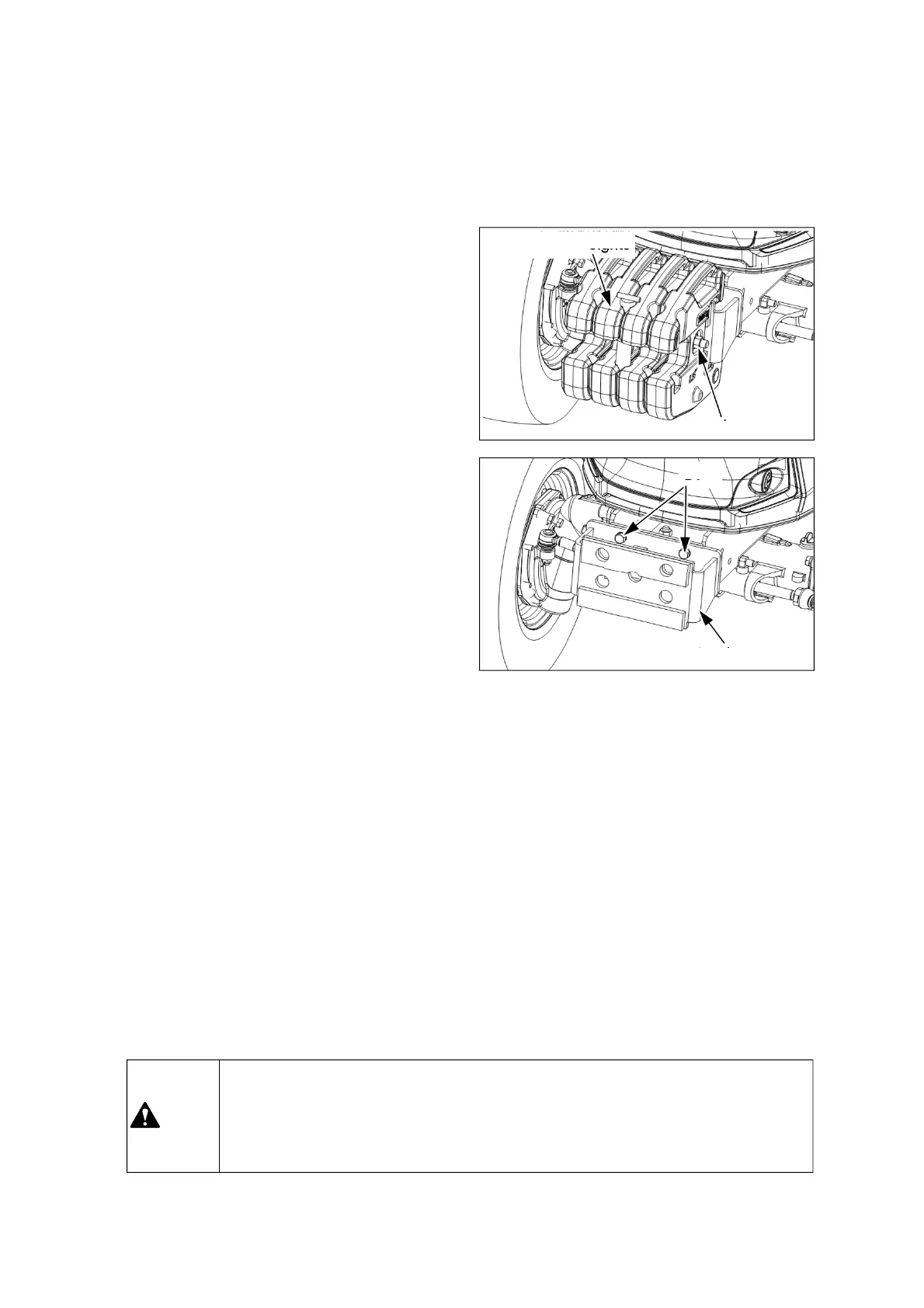4 -33
① Front ballasting weights (optional)
Front weight bracket
Bolts
Front ballast weights
Locking nut
When assembling the ballast weights, comply
with the reverse procedure of the disassembly.
For additional ballast weights and adjustment
methods, contact your authorized local dealer.
Heavy parts!
▶The ballast weights are very heavy. When removing/attaching the ballast weights,
please be careful and use a suitable hoist and specific equipment to move the
heavy parts. Failure to comply could result in death or serious injury.
Warning
It is used to balance the front/rear weight of the
tractor.
To remove the front ballast weights, unscrew the
locking nut of the front ballast weights and
disassemble the weight plates one by one.
Front ballast weight (kg) :
20kg x 4ea = 80kg
To remove the bumper, connect the bumper to
the suitable hoist and unscrew the five bolts as
shown in the right figure.
Bumper weight (kg ) : 7.4kg