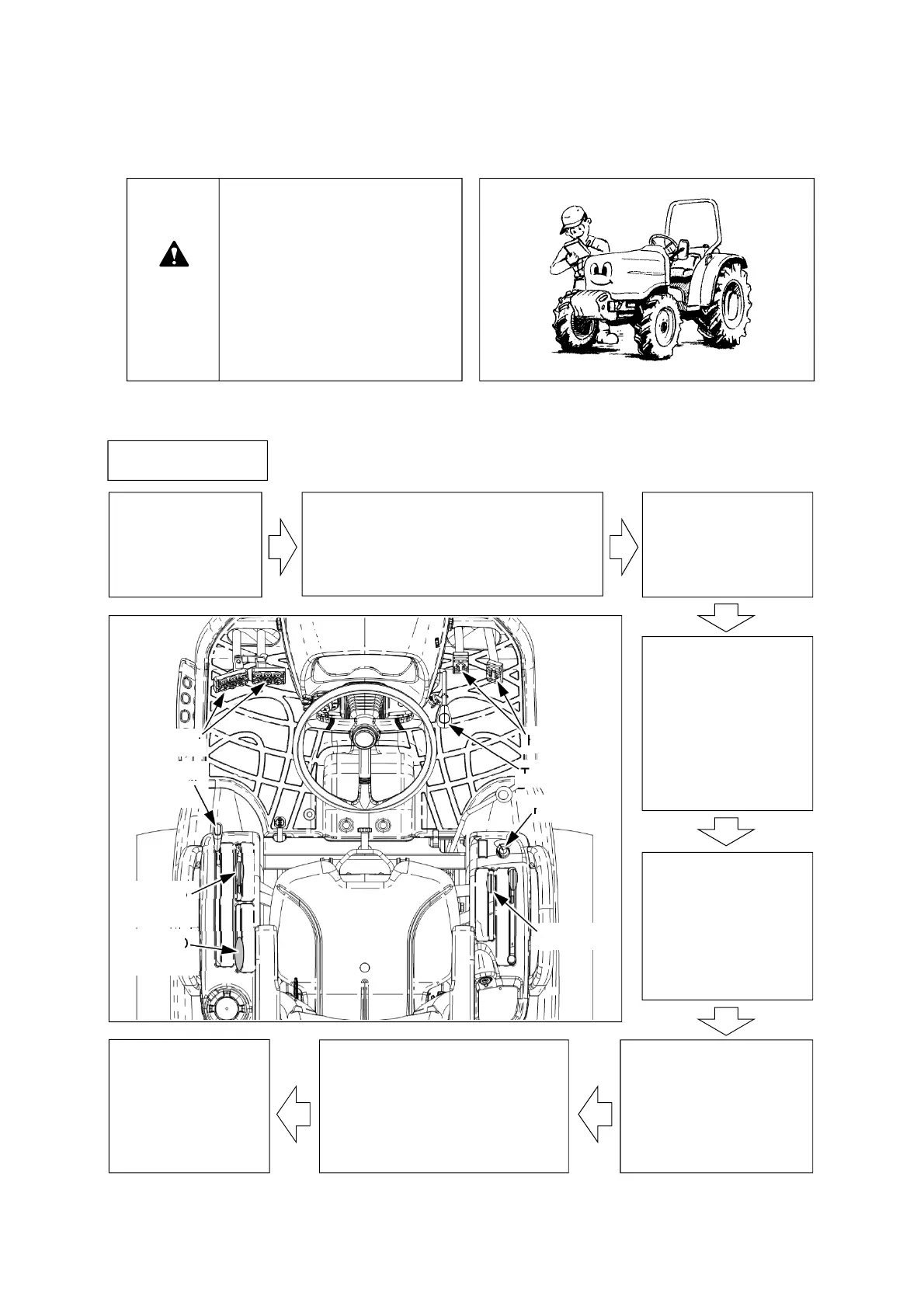4 -2
4-2. Engine Start and Stop
3. Pull the throttle lever
to the low speed
position.
HST type
Brake pedal
HST pedals
Throttle lever
Range gear
shift lever
PTO switch
8. Run the engine for
a few minutes to
allow the engine oil
and transmission oil
to warm up.
2. Place the HST pedal, range gear shift
lever in NEUTRAL position. Put PTO
switch in “OFF” position and place the
rear/MID PTO lever in neutral position.
1. Sit in driver’s seat
and apply the
parking brake.
4. Turn key switch to
“ON” position and
check if the battery
charging indicator
and engine oil
pressure indicator
are turned on.
6. Turn the key switch to
“Start” position. As soon
as the engine starts,
release the key switch to
“ON” position
7. Check if the engine oil pressure
indicator and battery charging
indicator are OFF. If any of these
indicators are ON, stop the
engine and check the problem.
Caution
▶Check each part before starting
the engine.
▶Check if there is some other
people around before starting.
▶Place all the levers and
switches in NEUTRAL or OFF
position.
(1) Engine start
5. Wait until the cold
start aid indicator is
turned off. (for about
10 seconds)
MID. PTO
lever
4WD lever
Rear PTO
lever