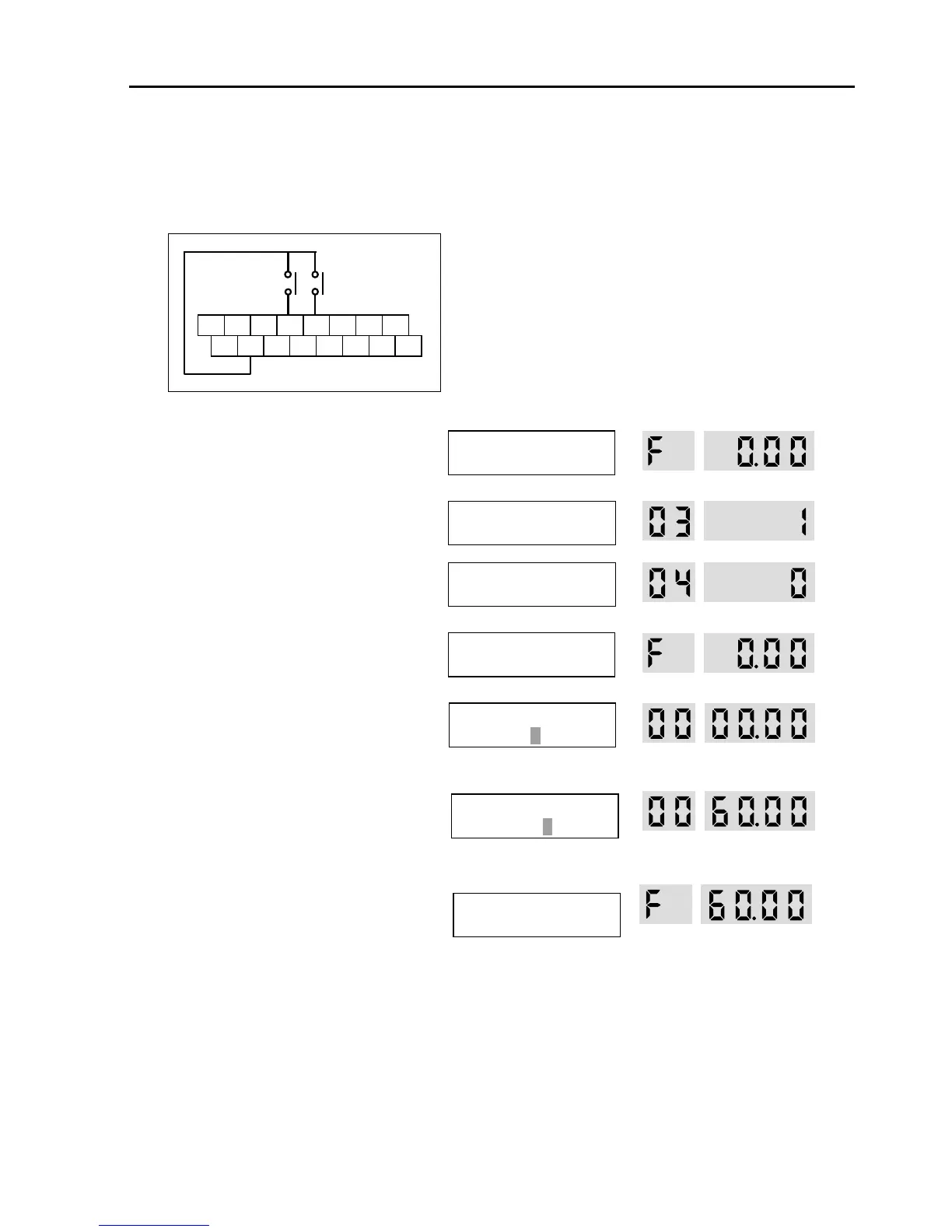Chapter 4 – Quick start procedures
55
4.3.2 Frequency set by Keypad and Run/Stop by External Source.
1. Connect wiring as shown below.
2. Apply AC power.
3. Confirm that the DRV 03 is set at ‘Fx/Rx-1’.
4. Confirm that the DRV 04 is set at
‘Keypad-1’.
5. Press [SHIFT/ESC] key.
6. LCD: Press [PROG] key.
7-Seg: Press [PROG/ENT] key.
7. LCD: Set the frequency using [SHIFT/ESC]
and [▲] key.
7-Seg: Set the frequency by rotating the
encoder knob.
8. LCD: Press [ENT] key to save the data.
7-Seg: Press [PROG/ENT] key to save the
data.
9. Close the FX or RX contact to run the motor.
10. Open the FX or RX contact to stop the
motor.
LCD Display
7-Segment Display
P1