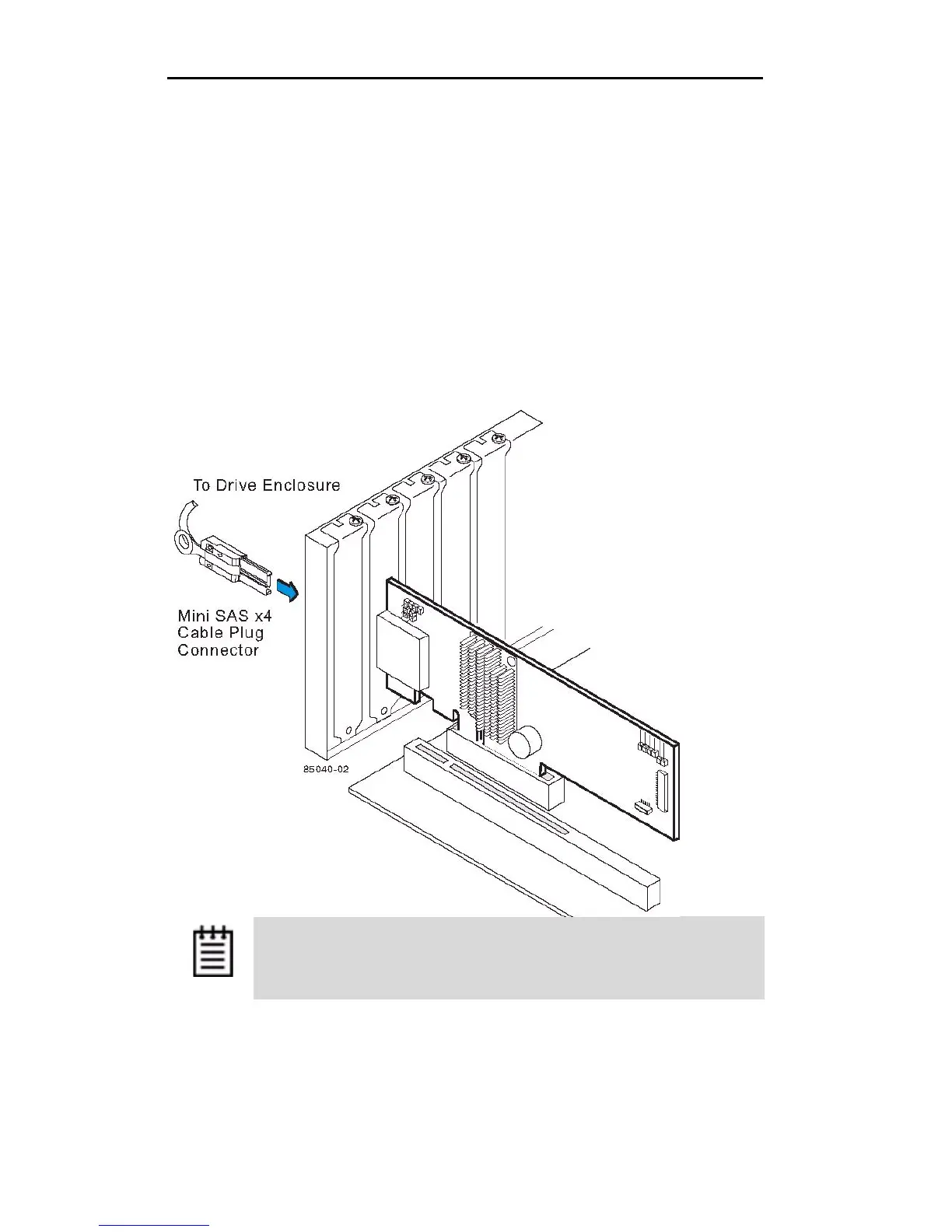Chapter 2. Installing the 9750 SATA+SAS Controller Card
20 LSI 3ware 9750 SATA+SAS RAID Controller Card Installation Guide
External port J1B1 on the SAS 9750-4i4e RAID controller
card.
External ports J1A4 or J1B1 on the SAS 9750-8e RAID
controller card.
External port J1B2 on the SAS 9750-16i4e and 9750-24i4e
RAID controller cards.
Connect the other end of the cable to the external port on the drive
enclosure.
Figure 11. Mini SAS x4 Cable Plug Connector and the RAID
Controller Card with External Connector
Note: Figure 11 for reference only, .