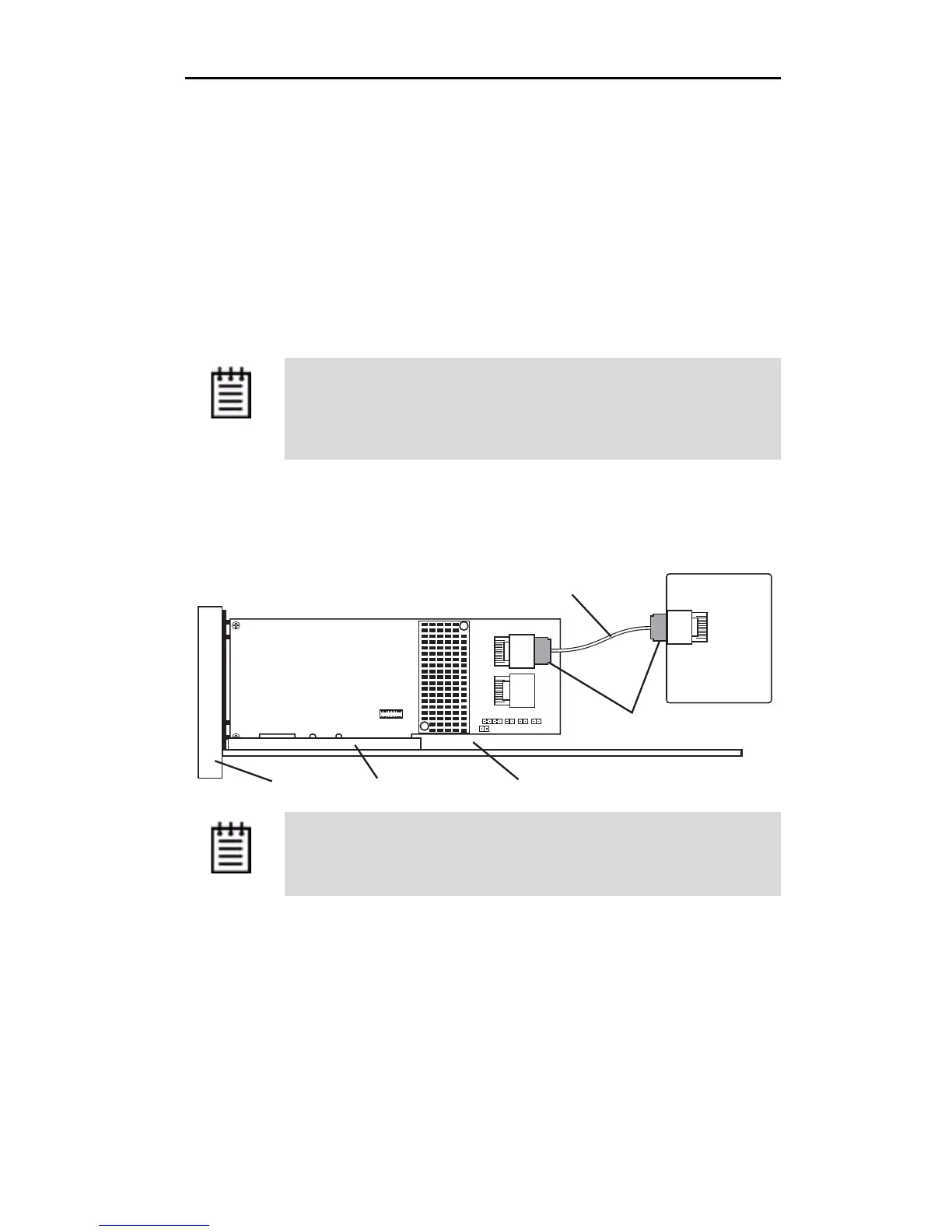Connect the Cables to Backplanes
www.lsi.com/channel/products 21
Connect the Cables to Backplanes
After installing your 3ware RAID controller and making cable
connections, connect the other end of the cables to an interior
backplane.
Internal Backplane Connection
An interior connection to a backplane in the same enclosure as
the RAID controller uses the SFF-8087 connector.
Connect the other end of the SFF-8078 multi-lane cable to the
connector on the backplane.
Figure 12. Connecting the Controller to the Backplane
Note: If your backplane has individual connections for
each drive, or if you do not have a backplane, you can
directly connect up to 4 drives per internal connector
through use of a breakout cable.
Note: Figure 12 is for reference only. System connection
may not be the same as shown in this illustration.
85049-10
JT3B1
Backplane
8087 Multi-lane Cable
SFF-8087
Connector
Motherboard
PCI-e SlotChassis