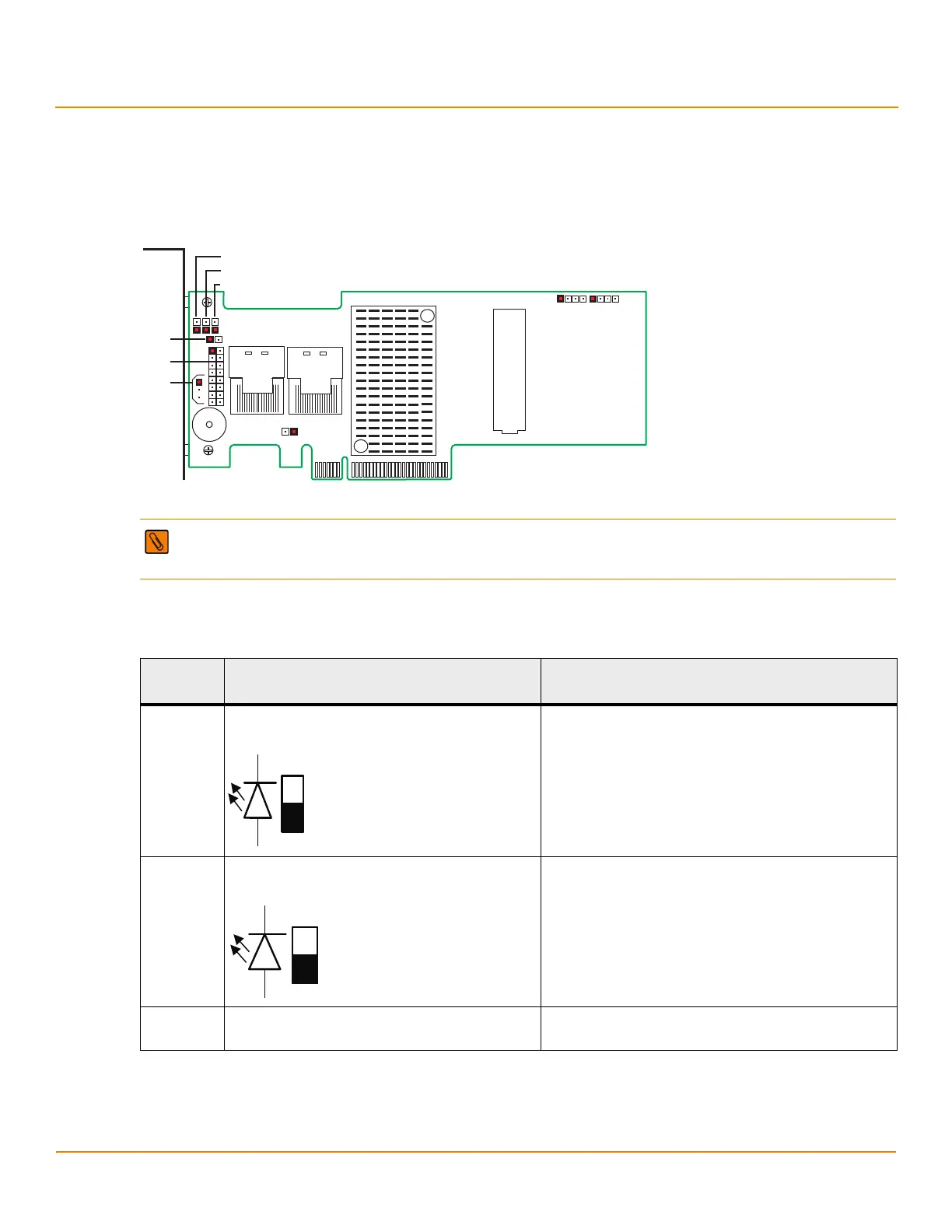LSI Corporation
- 39 -
6Gb/s MegaRAID SAS RAID Controllers User Guide
August 2012
Chapter 3: MegaRAID SAS RAID Controller Characteristics
6Gb/s MegaRAID SAS RAID Controller Family
3.1.4.1 MegaRAID SAS 9265-8i RAID Controller – Board Layout and Jumper/Connector Information
This subsection provides the board layout, and the connector and jumper information for the MegaRAID SAS 9265-8i
RAID controller. The following figure shows the location of the jumpers and the connectors on the MegaRAID SAS
9265-8i RAID controller. The jumpers are set at the factory, and you usually do not need to change them.
Figure 14 Layout of the MegaRAID SAS 9265-8i RAID Controller
The following table describes the jumpers and the connectors on the MegaRAID SAS 9265-8i RAID controller.
NOTE Pin 1 on the headers and connectors is highlighted in red in the previous figure.
Table 8 MegaRAID SAS 9265-8i RAID Controller – Jumpers and Connectors
Jumper/
Connector
Type Description
J1A1 Global Drive Fault LED header 2-pin connector
Connects to an LED that indicates whether a drive is in a
fault condition.
J1A2 Write-Pending LED header 2-pin connector
Connects to an LED that indicates when the data in the
cache has yet to be written to the storage devices. Used
when the write-back feature is enabled.
J1A3 LSI Test header 2-pin connector
Reserved for internal use.
85079-00
J2B1 J2B2
J1A1
J1A2
J1A3
J1A4
J1A5
J1A7
J2B3
J2B4
J5B1
J5A1
J6A1
