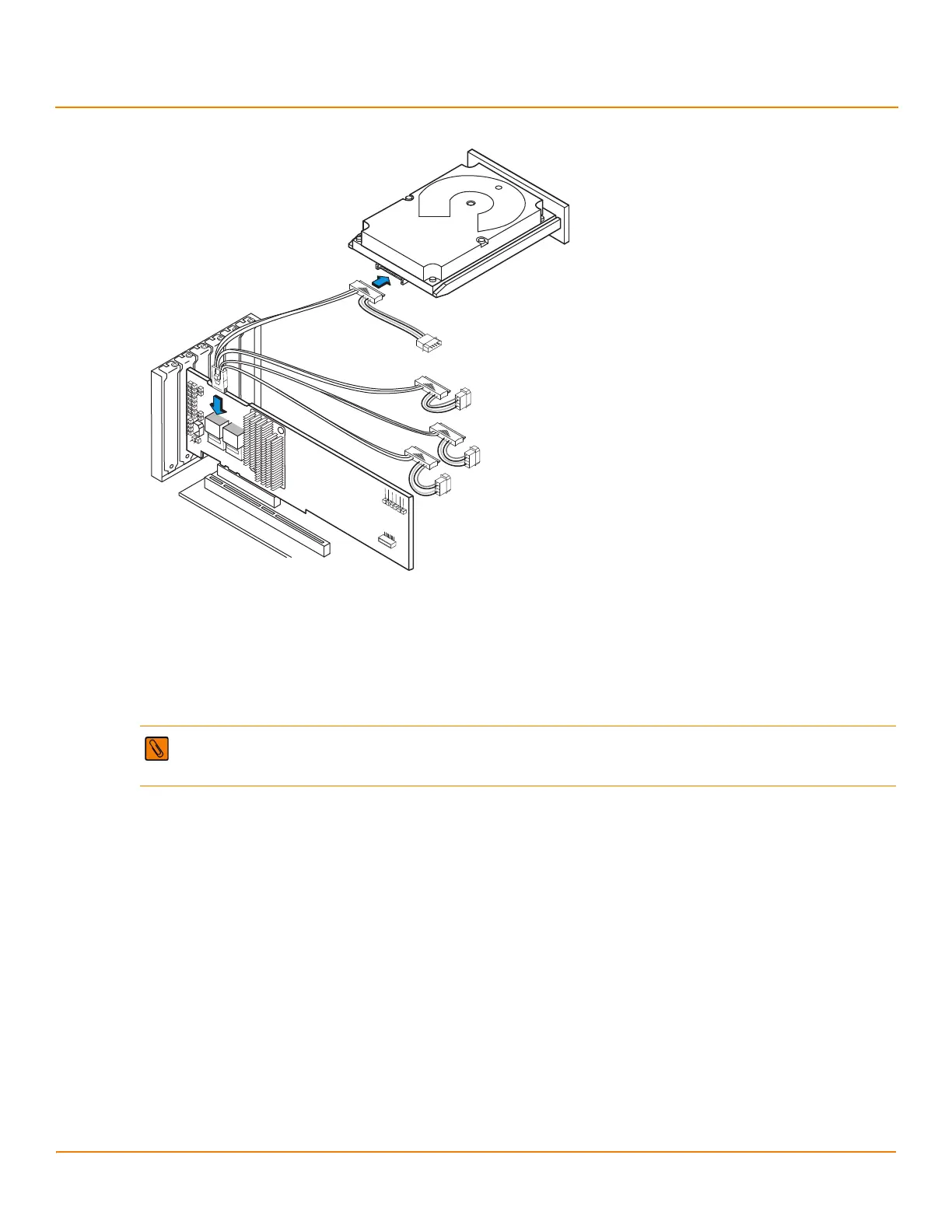LSI Corporation
- 26 -
6Gb/s MegaRAID SAS RAID Controllers User Guide
August 2012
Chapter 2: MegaRAID SAS Hardware Installation
SAS Device Cables and Connectors
Figure 7 Connecting the MegaRAID SAS 9260-8i RAID Controller to a Drive
2.5.2 Connecting a RAID Controller with External Connectors to a Drive Enclosure
This section provides step-by-step instructions for connecting a MegaRAID SAS RAID controller with external SAS port
connectors to a drive enclosure containing SAS drives, SATA drives, or a combination of both drive types.
Follow these steps to connect the cable from your controller to a drive enclosure.
1. Connect the connector on one end of the cable to external port J1A4 or J1B1 on the MegaRAID SAS 9280-8e RAID
controller, as shown in the following figure.
2. Connect the other end of the cable to the external port on the drive enclosure.
NOTE The MegaRAID SAS 9280-8e RAID controller is shown as an example. You can connect other SAS
controllers with external SAS port connectors in the same way.
HDD
Connector
Power
Connector
85039-06
