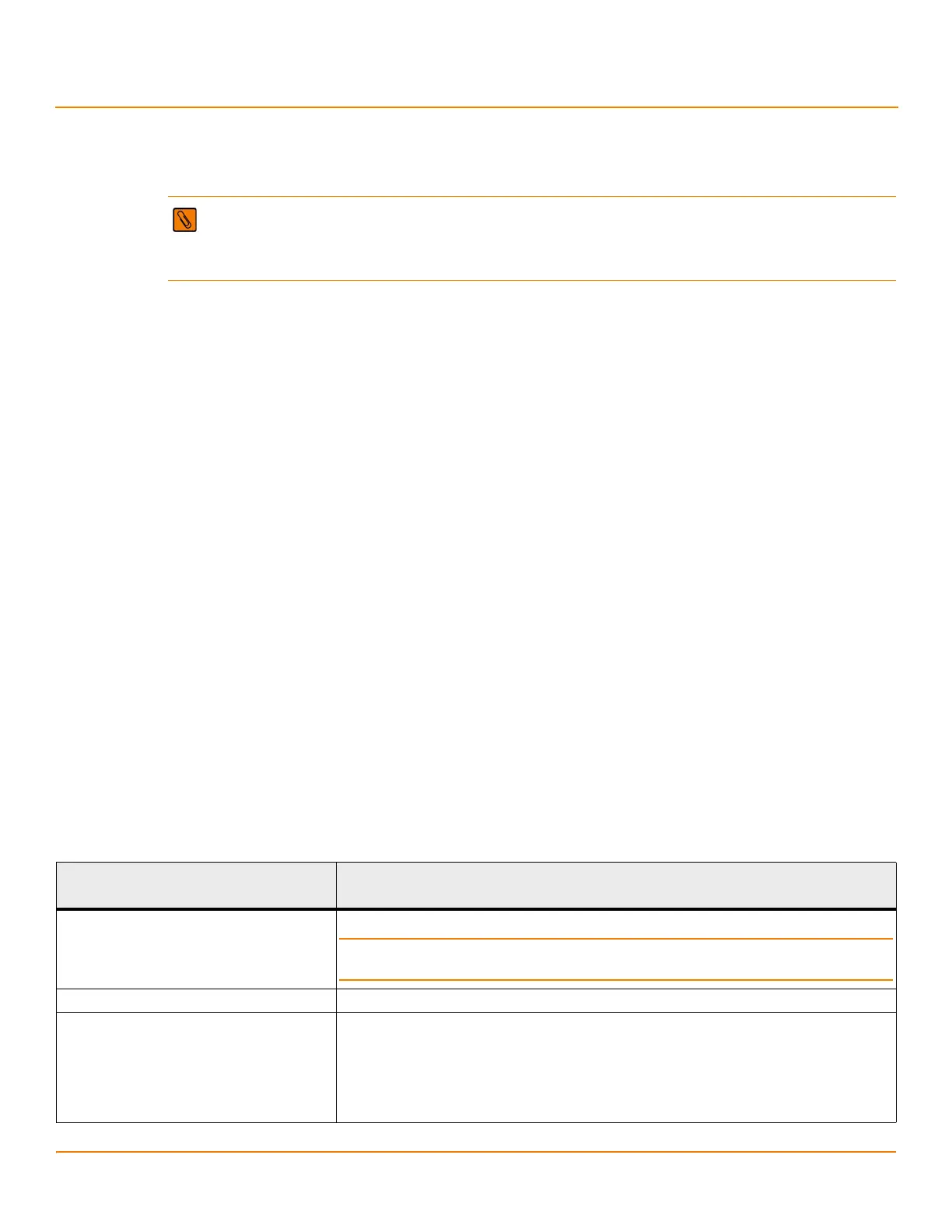LSI Corporation
- 16 -
6Gb/s MegaRAID SAS RAID Controllers User Guide
August 2012
Chapter 1: Overview
Hardware Specifications
Follow these steps to migrate drives:
1. Make sure that you clear the configuration on the system to which you migrate the drives to prevent a
configuration data mismatch between the drives and the NVRAM.
2. Turn off power to the server and all drives, enclosures, and system components. Disconnect the power cords from
the systems.
3. Open the host system by following the instructions in the host system technical documentation.
4. Either remove the SAS cable connectors from the internal drives, or remove the shielded cables from the external
drives that you want to migrate.
a. Make sure that pin 1 on the cable matches pin 1 on the connector.
b. Make sure that the SAS cables conform to all SAS specifications.
5. Remove the drives from the first system, and insert them into the drive bays on the second system.
6. Connect the SAS cables to the drives in the second system.
7. Determine the SAS target requirements.
8. Perform a safety check.
a. Make sure that all of the cables are attached correctly.
b. Make sure that the RAID controller is installed correctly.
c. Close the cabinet of the host system.
9. Reconnect the power cords to the system.
10. Turn on the power to the system.
The controller detects the RAID configuration from the configuration data on the drives.
1.7 Hardware Specifications
You can install the 6Gb/s MegaRAID SATA+SAS RAID controllers in a computer with a motherboard that has a PCI
Express slot. The following table describes the hardware configuration features for the 6Gb/s MegaRAID SATA+SAS
RAID controllers.
NOTE When you migrate drives, move only the drives that make up the virtual drive (not all of the drives
in a drive group), so that you do not see an NVRAM mismatch error (providing a configuration is on the
destination controller). The NVRAM mismatch error appears only if you move all of the drives to the
other controller.
Table 2 6Gb/s MegaRAID SATA+SAS RAID Controller Features
Specification
MegaRAID SAS 9240, SAS 9260, SAS 9261, SAS 9265, SAS 9266, SAS 9270, SAS 9271,
SAS 9280, SAS 9285, and SAS 9286 RAID Controllers
RAID levels 0, 1, 5, 6, 10, 50, 60
NOTE The MegaRAID SAS 9240-4i RAID controller and the MegaRAID SAS 9240-8i RAID
controller do not support RAID 6 or RAID 60.
Devices supported per port Up to 15 SAS devices or SATA III devices (such as drives and expanders)
Number of ports
MegaRAID SAS 9240-4i RAID controller – Four ports through one SFF-8087 x4 internal mini
SAS connector
MegaRAID SAS 9240-8i RAID controller – Eight ports through two SFF-8087 x4 internal mini
SAS connectors
MegaRAID SAS 9260-4i RAID controller – Four ports through one SFF-8087 x4 internal mini
SAS connector
