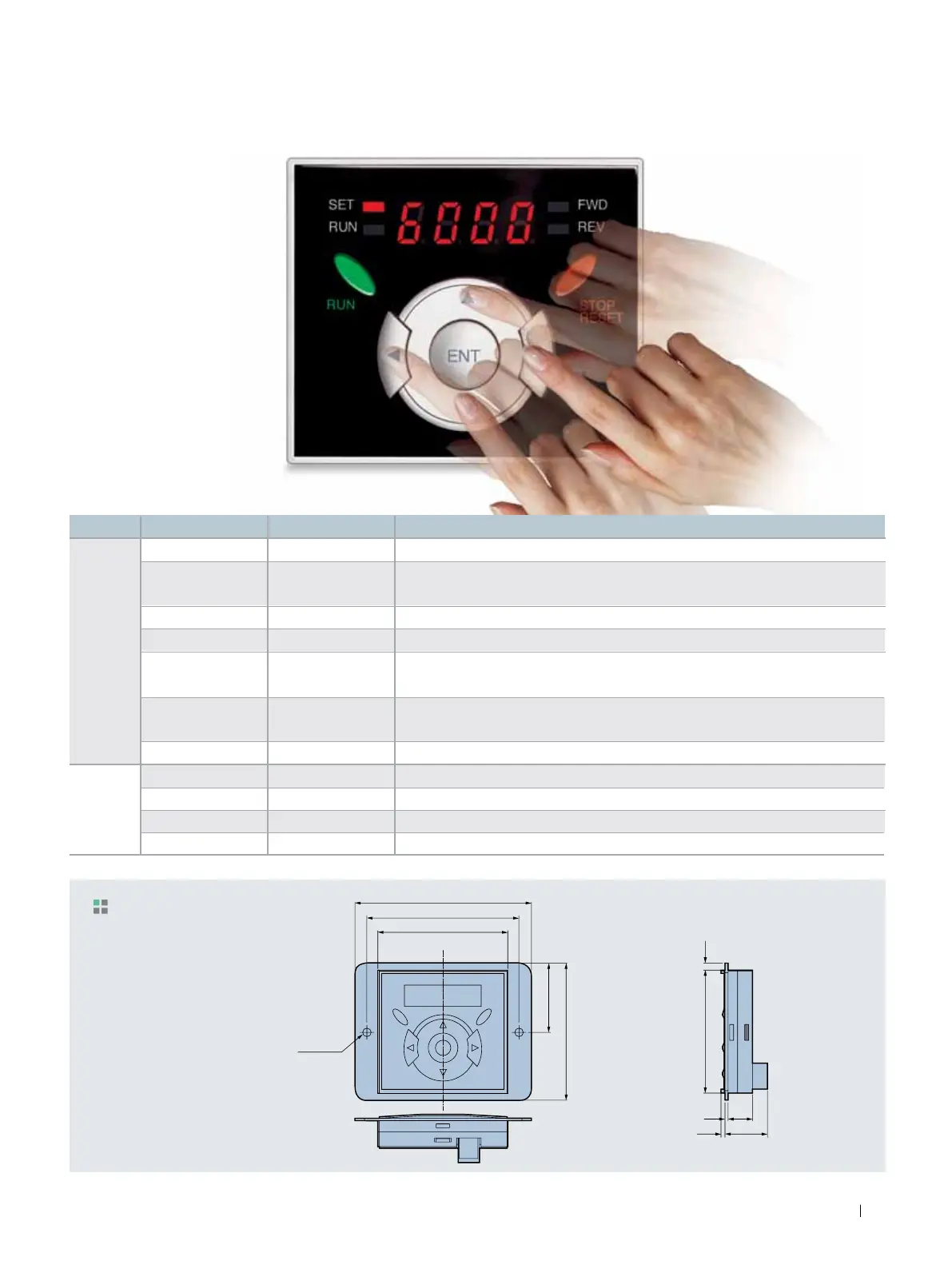Display
Term
Run key
STOP/RESET key
Up key
Down key
Right key
Left key
Enter key
Forward run
Reverse run
Run key
Setting
RUN
STOP/RESET
▲
▼
▶
◀
●
FWD
REV
RUN
SET
KEY
LED
Description
Run command
STOP
:
Stop command during operation,
RESET
:
Reset command when a fault occurs.
Used to scroll through codes or increase parameter value
Used to scroll through codes or decrease parameter value
Used to jump to other parameter groups or move a cursor to
the right to change the parameter value
Used to jump to other parameter groups or move a cursor to
the left to change the parameter value
Used to set the parameter value or save the changed parameter value
Lit during forward run
Lit during reverse run
Lit during operation
Lit during parameter setting
Dimensions
95
ENT
SET FWD
REV
STOP
RESET
RUN
RUN
36.2
72.4
65.6
3.4
2-Φ4.5
83
5 13.9
2.1 23.1
70
C
L
1)
1) 4 LEDs above are set to blink when a fault occurs.
Keypad Features
15
Compact & Powerful Drive iG5A
Drive Starvert iG5A Series
