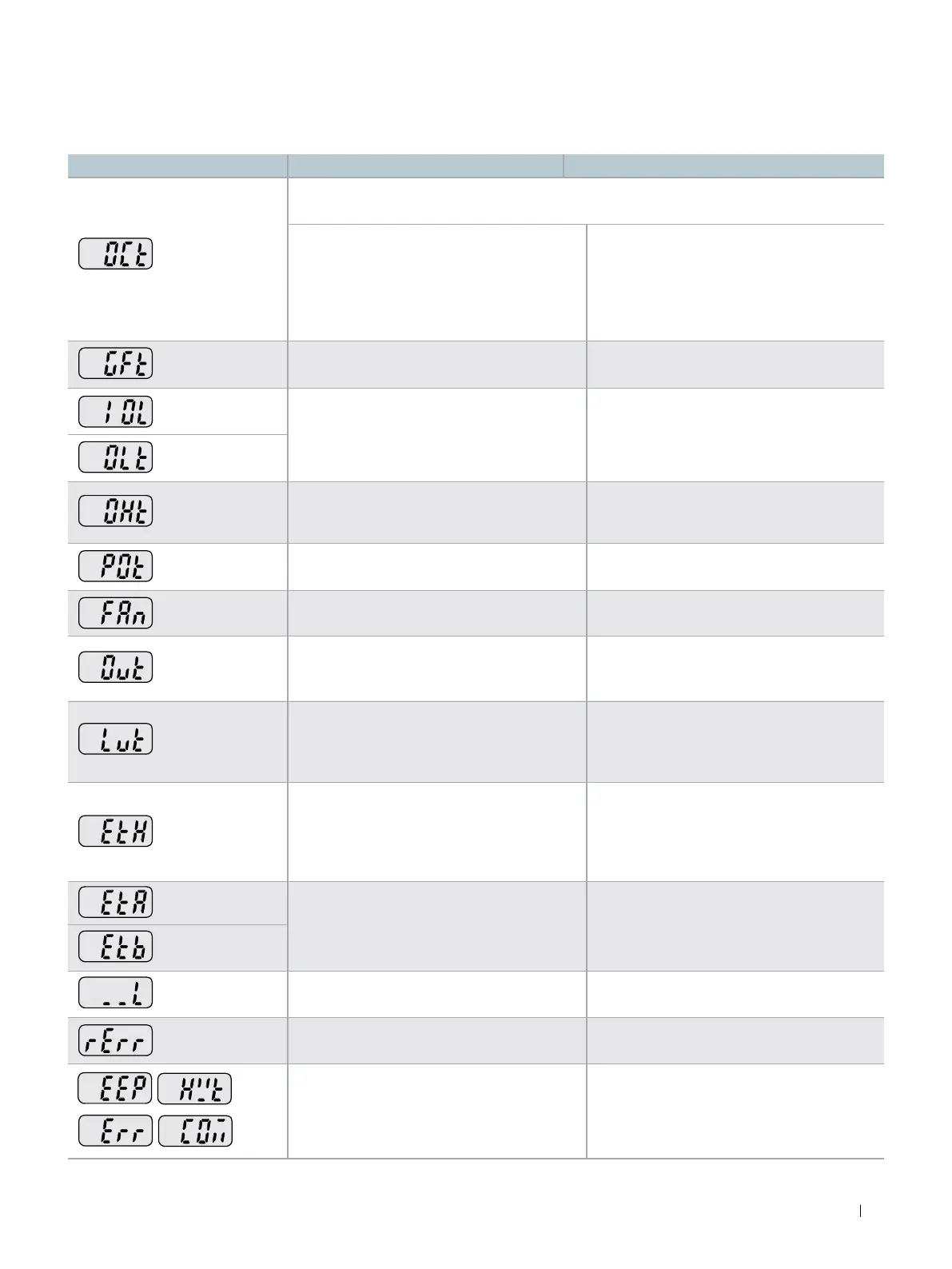RemedyKeypad display Cause
→ Increase the Accel/Decel time.
→ Replace the drive with appropriate capacity.
→ Resume operation after stopping the motor or use
H22 (Speed search).
→ Check output wiring.
→ Check the mechanical brake.
→ Check the wiring of the output terminal.
→ Replace the motor.
→ Upgrade the capacity of motor and drive or reduce
the load weight.
→ Reduce torque boost scale.
→ Check for alien substances clogged in the heat sink.
→ Replace the old cooling fan with a new one.
→ Keep ambient temperature under 50°C.
→ Make connection of magnetic switch
at output of the drive securely.
→ Check output wiring.
→ Check the ventilating slot and remove
the clogged substances.
→ Replace the cooling fan.
→ Increase the Decel time.
→ Use Dynamic Brake Unit.
→ Check whether line voltage exceeds its rating.
→ Check whether line voltage is below its rating.
→ Check the incoming AC line.
Adjust the line capacity corresponding to the load.
→ Change a magnetic switch.
→ Reduce load weight and operating duty.
→ Change drive with higher capacity.
→ Adjust ETH level to an appropriate level.
→ Select correct drive capacity.
→ Install a cooling fan with a separate power supply.
→ Eliminate the cause of fault at circuit connected to
external fault terminal or cause of external fault input.
→ Check the wiring of V1 and I and frequency
reference level.
→ Check for connection of communication line and
connector.
→ Contact your LSIS sales distributor.
Accel/Decel time is too short compared to the GD
2
of
the load.
Load is greater than the drive rating.
Drive output is issued when the motor is free running.
Output short circuit or ground fault has occurred.
Mechanical brake of the motor is operating too fast.
Ground fault has occurred at the output wiring of the drive.
The insulation of the motor is damaged due to heat.
Load is greater than the drive rating.
Torque boost scale is set too large.
Cooling system has faults.
An old cooling fan is not replaced with a new one.
Ambient temperature is too high.
Faulty contact of magnetic switch at output.
Faulty output wiring.
An alien substance is clogged in a ventilating slot.
Drive has been in use without changing a cooling fan.
Decel time is too short compared to the GD
2
of the load.
Regenerative load is at the drive output.
Line voltage is too high.
Line voltage is low.
Load larger than line capacity is connected to line
(ex: welding machine, motor with high starting current
connected to the commercial line).
Faulty magnetic switch at the input side of the drive.
Motor has overheated.
Load is greater than drive rating.
ETH level is set too low.
Drive capacity is incorrectly selected.
Drive has been operated at low speed for too long.
The terminal set to “18 (External fault- A)" or
“19 (External fault-B)” in I20-I24 in I/O group is ON.
No frequency command is applied to V1 and I.
Communication error between drive
keypad and remote keypad.
Caution: When an overcurrent fault occurs, operation must be started after the cause is removed
to avoid damage to IGBT inside the drive.
Overcurrent
Ground fault current
Drive overload
Overload trip
Heat sink overheat
Output Phase loss
Cooling fan fault
Over voltage
Low voltage
Electronic thermal
External fault A
contact input
External fault B
contact input
Operating method
when the frequency
command is lost
Remote keypad
communication error
- EEP: Parameter save error
- HWT: Hardware fault
- Err: Communication Error
- COM: Keypad error
Fault Remedy
43
Compact & Powerful Drive iG5A
Drive Starvert iG5A Series
