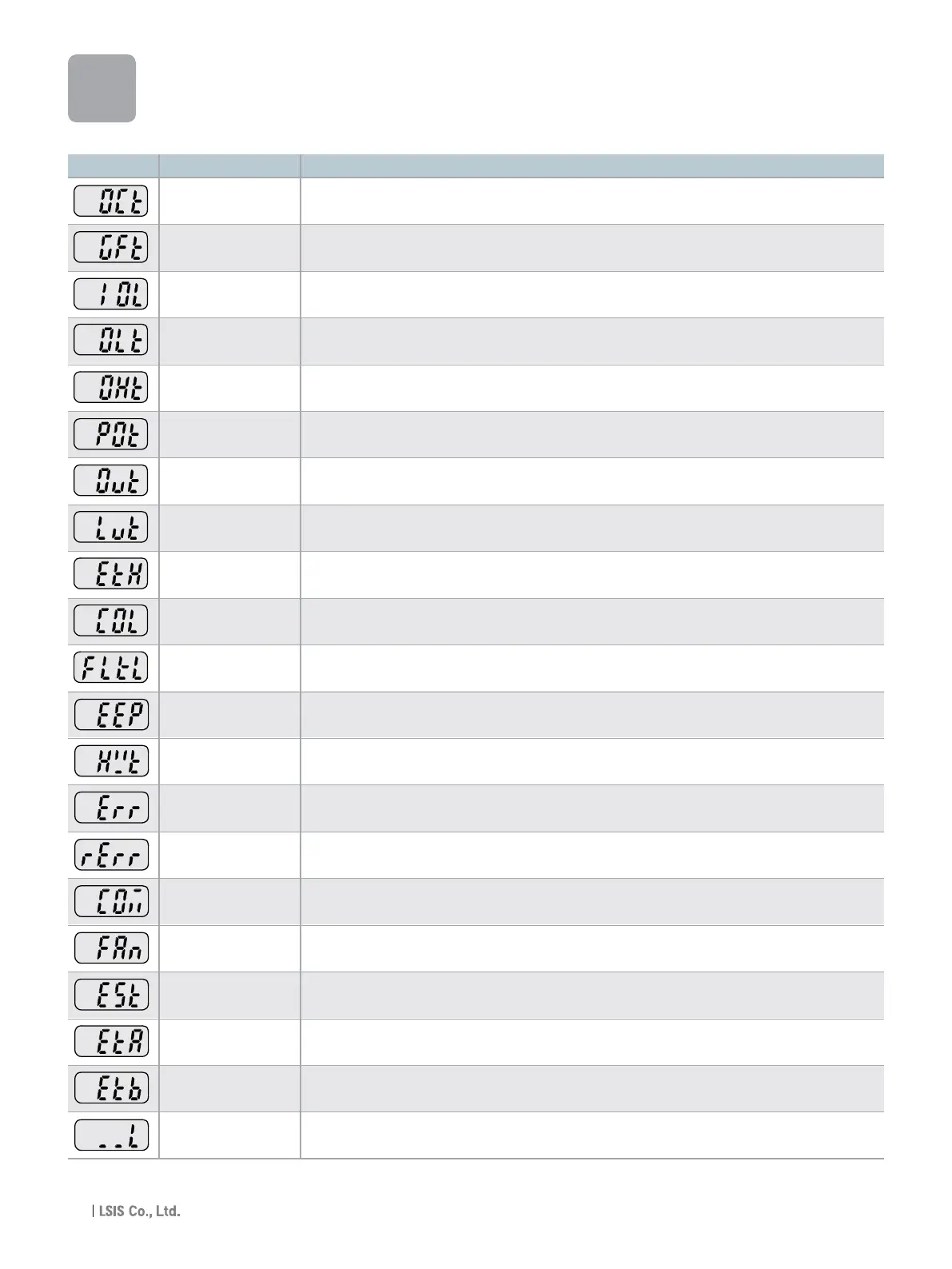DescriptionsKeypad display
The drive turns off its output when the output current of the drive flows more than 200% of the drive rated
current.
The drive turns off its output when a ground fault occurs and the ground fault current is more than the internal
setting value of the drive.
The drive turns off its output when the output current of the drive flows more than the rated level (150% for 1
minute).
The drive turns off its output if the output current of the drive flows at 150% of the drive rated current for more
than the current limit time (1min).
The drive turns off its output if the heat sink overheats due to a damaged cooling fan or an alien substance in
the cooling fan by detecting the temperature of the heat sink.
The drive turns off its output when the one or more of the output (U, V, W) phase is open. The drive detects
the output current to check the phase loss of the output.
The drive turns off its output if the DC voltage of the main circuit increases higher than 400V when the motor
decelerates. This fault can also occur due to a surge voltage generated at the power supply system.
The drive turns off its output if the DC voltage is below 180V because insufficient torque or overheating of the
motor can occur when the input voltage of the drive drops.
The internal electronic thermal of the drive determines the overheating of the motor. If the motor is overloaded, the drive turns off
the output. The drive cannot protect the motor when driving a motor having more than 4 poles or multi motors.
Drive output is blocked when one of R, S, T is open or the electrolytic capacitor needs to be replaced.
Displayed when IGBT damage, output phase short, output phase ground fault or output phase open occurs.
Displayed when user-setting parameters fails to be entered into memory.
Displayed when an error occurs in the control circuitry of the drive.
Displayed when the drive cannot communicate with the keypad.
Displayed when the drive and the remote keypad do not communicate with each other.
It does not stop drive operation.
Displayed after the drive resets the keypad when
a keypad error occurs and this ....
Displayed when a fault condition occurs in the drive cooling fan.
Used for the emergency stop of the drive. The drive instantly turns off the output when the EST terminal is turned on.
Caution:
The drive starts to regular operation when turning off the EST terminal while FX or RX terminal is ON.
When multi-function input terminal (I20-I24) is set to 19
{External fault signal input A: (Normal Open Contact)}, the drive turns off the output.
When multi-function input terminal (I20-I24) is set to 19
{External fault signal input B: (Normal Close Contact)}, the drive turns off the output.
When drive operation is set via analog input (0-10V or 0-20mA input) or option (RS-485) and no signal is applied,
operation is done according to the method set in I62 (Operating method when the frequency reference is lost).
Protective functions
iG5A
Protective Functions
42
