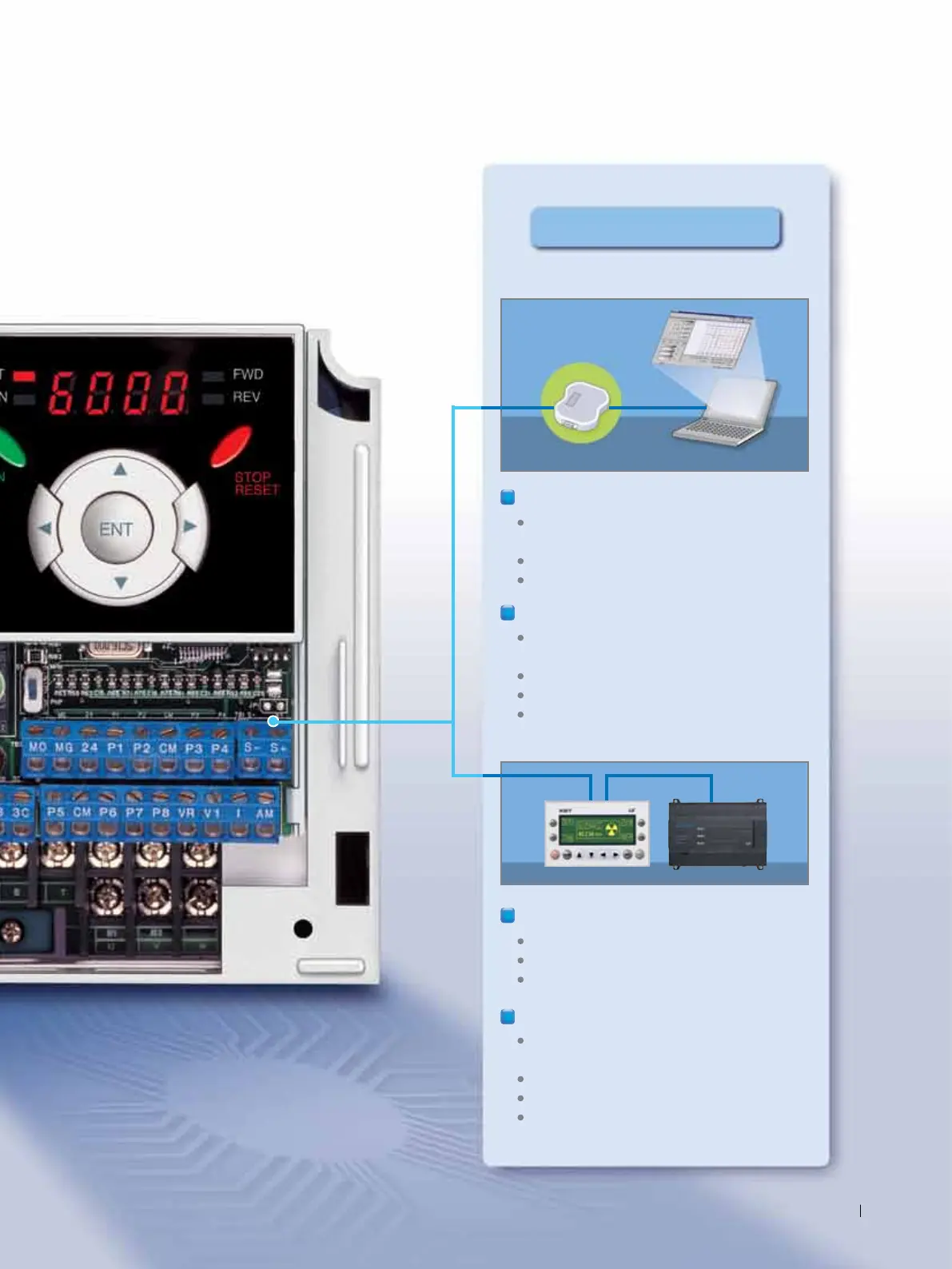Checking operation status
(Voltage, Current, Frequency, etc)
Checking modified parameters
Windows support
Monitoring
Connected to PC
Connected to XGT panel
Checking operation time
Automatic list-up of trip record
Language support (Korean, English, Chinese)
Monitoring
Convenient remote control to modify operation status
(Forward/Reverse operation, Frequency, etc)
Easy parameter setting
Available to control up to 31 Drives
RS-485, Modbus communication
Remote Control
Convenient remote control to modify operation status
(Forward/Reverse operation, Frequency, etc)
Easy parameter setting
Available to control up to 31 Drives
RS-485, Modbus communication
Remote Control
RS-485
-
232C converter
RS-485 communication
5
Compact & Powerful Drive iG5A
Drive Starvert iG5A Series
