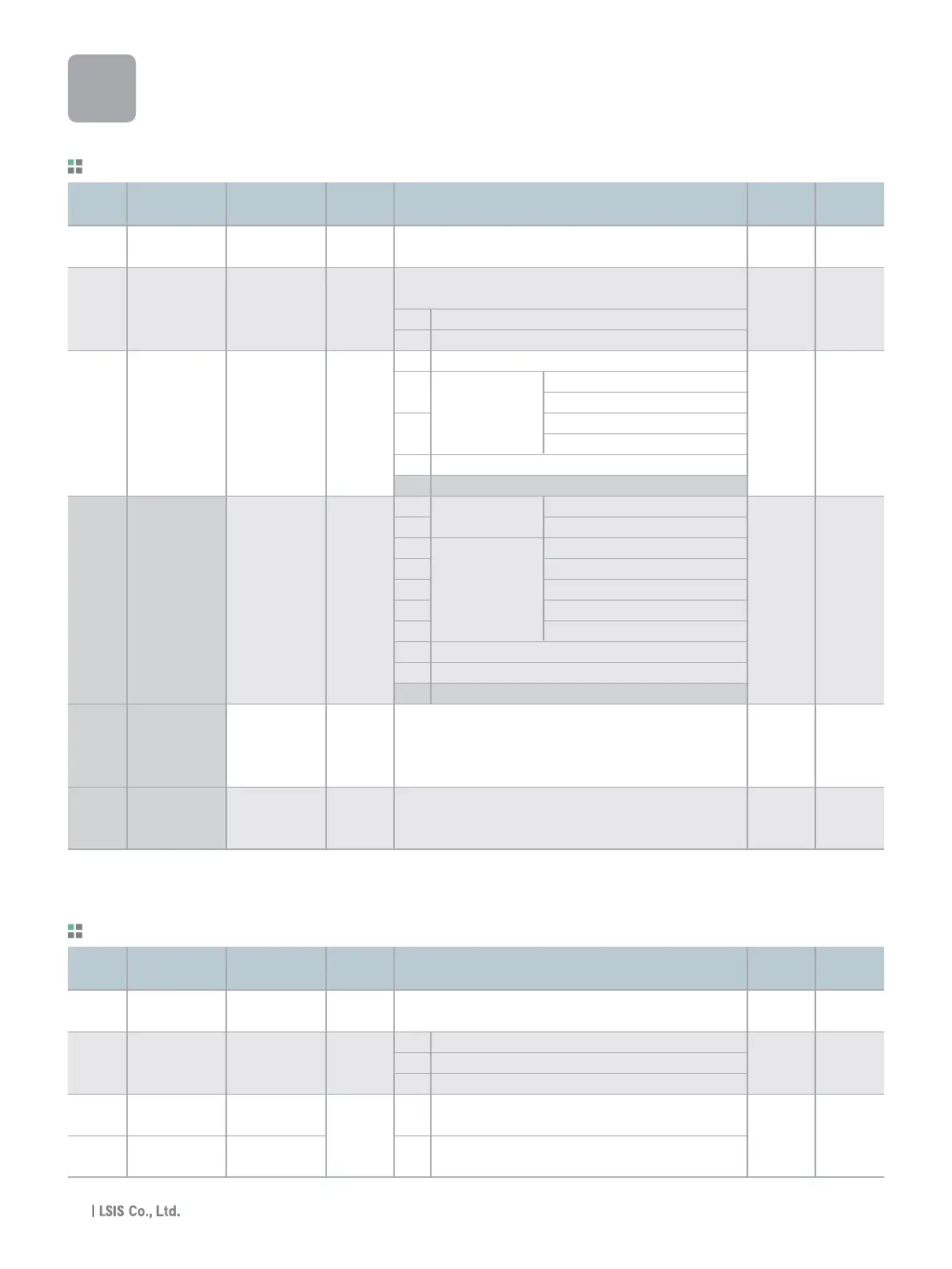LED
display
Address for
communication
Parameter
name
Min/Max
range
Description
Adj.
during run
Factory
defaults
Drive Group
1) Only displayed when one of the Multi-function input terminals 1-8 [I17~I24] is set to “22”.
2) It is indicated when H49(PID control selection) is 1.
3) This function can be available with iG5A Communication Option Module.
2)
A10C [Fault Display]
[Direction of
A10D motor rotation F, r
select]
A10E [Drive mode 2] 0 ~ 3
[Frequency
A10F setting 0 ~ 7
method 2]
PID control 0~400[Hz]
A110 standard or
value setting 0~100 [%]
PID control
A111 feedback
amount
Displays the types of faults, frequency and operating status at
the time of the fault
Sets the direction of motor rotation when drv - [Drive mode] is set
to either 0 or 1.
F Forward
r Reverse
0 Run/Stop via Run/Stop key on the keypad
1
FX: Motor forward run
Terminal operation
RX: Motor reverse run
2
FX: Run/Stop enable
RX: Reverse rotation select
3 RS-485 communication
4 Set to Filed Bus Communication
0
Digital
Keypad setting 1
1 Keypad setting 2
2 V1 1: -10 ~ +10 [V]
3 V1 2: 0 ~ +10 [V]
4 Analog Terminal I: 0 ~ 20 [mA]
5 Terminal V1 setting 1 + Terminal I
6 Terminal V1 setting 2+ Terminal I
7 RS485 communication
8 Digital Volume
9 Set to Filed Bus Communication
If H58 is 0, it is expressed as a [Hz] unit.
If H58 is 1, it is expressed as a [%] unit.
In [Hz] unit, you canʼt set Max. frequency more than (F21).
In [%] unit, 100% means Max. frequency.
It indicates a feedback amount in PID control.
If H58 is 0, it is expressed as a [Hz] unit.
If H58 is 1, it is expressed as a [%] unit.
- -
F O
1 X
0 X
0.00 0
- -
nOn
drC
drv2
Frq2
rEF
Fbk
LED
display
Address for
communication
Parameter
name
Min/Max
range
Description
Adj.
during run
Factory
defaults
Function group 1
A200 [Jump code] 0 ~ 71
[Forward/
A201 Reverse run 0 ~ 2
disable]
A202 [Accel pattern]
0 ~ 1
A203 [Decel pattern]
Sets the parameter code number to jump.
0 Fwd and rev run enable
1 Forward run disable
2 Reverse run disable
0 Linear
1 S-curve
1 O
0 X
0 X
F 0
F 1
F 2
F 3
iG5A
Function List
1)
2)
3)
3)
26
