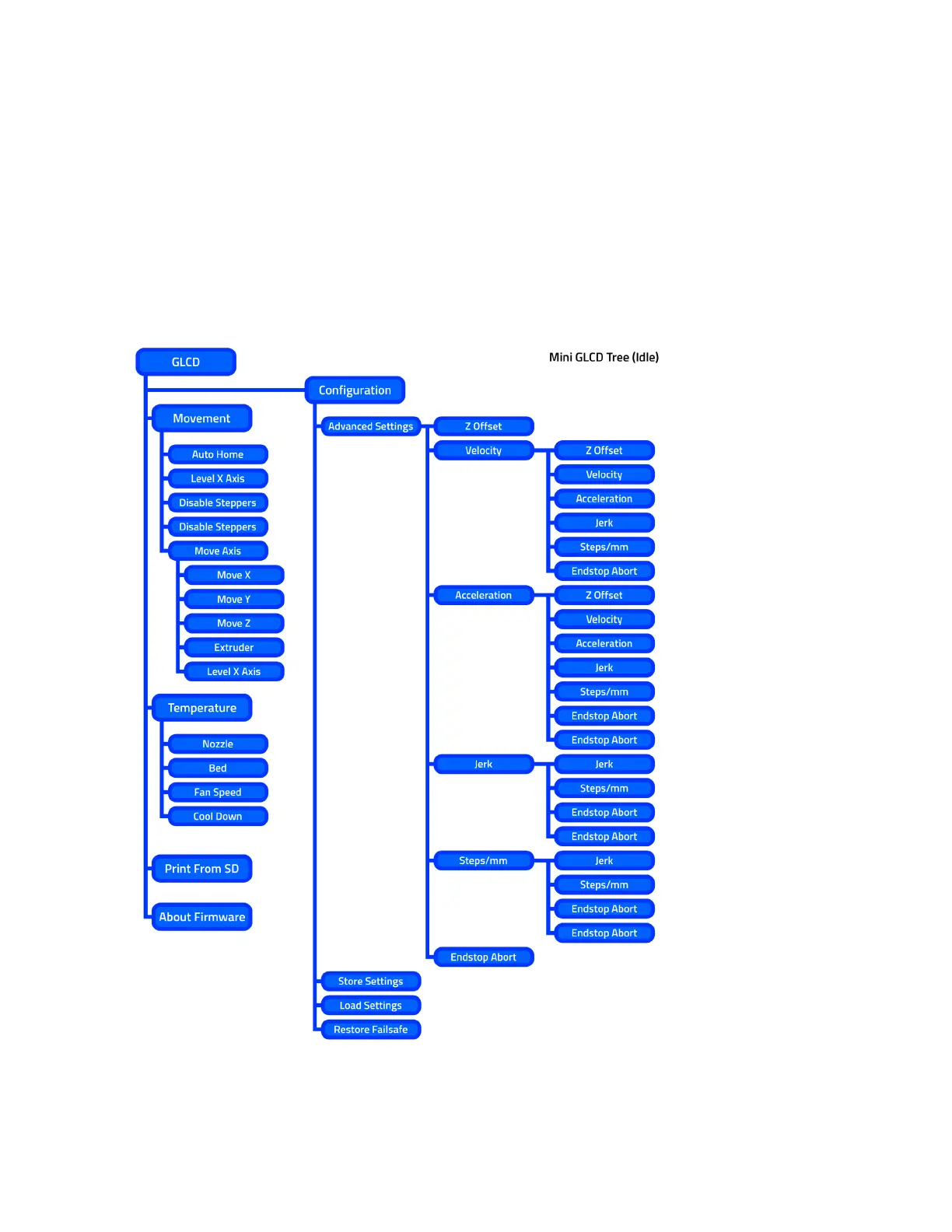47
Graphical LCD Controller Navigation and Selection
Navigate through the GLCD menu options by rotating to scroll through selections. From the
main status screen, press the knob to move into the menu screen. To move backwards in the
menu tree, select the top most menu selection on the current screen. Selections that will move
you backwards through the menu tree are noted by an upwards-facing arrow. Note: if the menu
is left idle it will automatically return to the main status screen.
Graphical LCD Controller Menu Tree