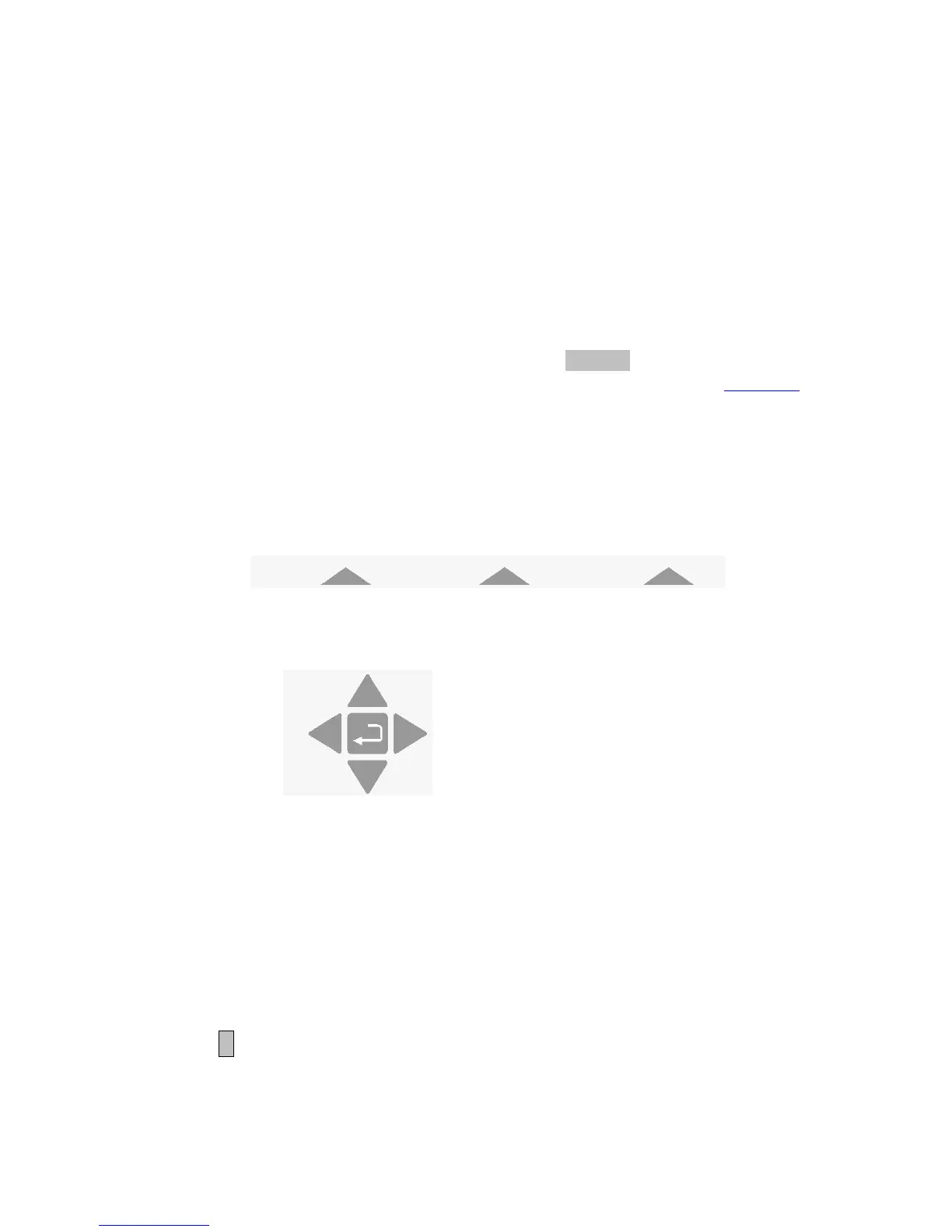Instruction Manual
______________________________________________________________________
_____________________________________________________________________________
BE6043-16 Stand Alone Multipoint System LumaSense Technologies A/S
Page 10 of 25
4.0 Set-up the Gas Monitor.
Before any measurements can be performed, the Gas Monitor is to
be set-up.
For detailed descriptions, please consult the User Manual Supplied
with the Gas Monitor. The monitor is to be equipped with optical
filters and calibrated with the preselected SIT (sample Integration
Time) to be used for all the gases to be measured before a
measurement set-up can be performed.
4.1 Set up a monitoring task
To set up a Monitoring Task press the SET-UP key on the front panel
now follow the branches in the Quick Set-up Guide in Figure 3 the
text on screen indicating which of the push-buttons can and should
be pressed. For a more detailed description of these keys than given
below, please consult the Gas Monitor’s User Manual.
In general, the push-buttons shown below are used to navigate
through the various modes possible within the Set-up menu.
These select push-buttons enable you to select one of the options
displayed.
This group of 5 push-buttons on the Monitor’s front panel are
referred to as the direction keys.
▲ & ▼ enable you to increase & decrease numbers, respectively, or
to go to the Previous & Next Displays, respectively.
◄ & ► enable you to move across number fields or go to the
Previous & Next gases, respectively.
