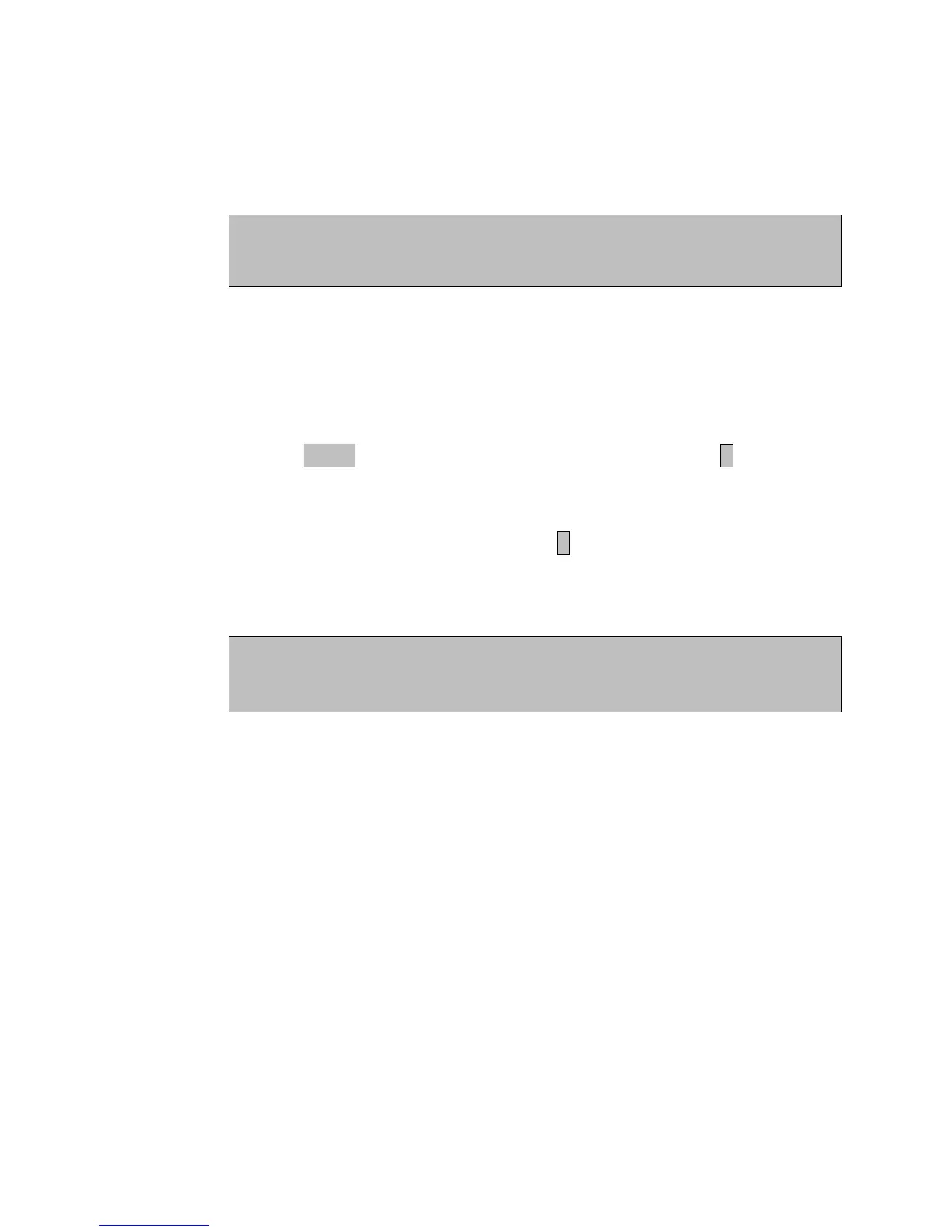Instruction Manual
_______________________________________________________________________
_____________________________________________________________________________
BE6043-16 Stand Alone Multipoint System LumaSense Technologies A/S
Page 22 of 25
8.2 Viewing Alarm log Data
Alarm limit 1 and/or 2 can be set-up for any gas in the Filters set-up
branch see the Gas Monitor User Manual for further description.
Whenever an alarm limit is exceeded, the following pop-up is
displayed.
Warning: Alarm Limit EXCEEDED:
CH(no):Gas (A…W):Gas Name Meas. Concentration
If more than one Gas/ Filter is set-up with an alarm limit and more
than one of these are exceeded in the same measurement the pop-up
as described above will show the first in the sequence A,B,C,D,E,W for
which the alarm limit is exceeded.
The instrument beeper will be activated.
1) Press INFO to acknowledge the alarm and press
to stop the
beeper.
After Acknowledgement, it is possible to enter, the Alarm Log:
2) Go to the main screen by pressing
3) Press
4) If any alarm limit have been exceeded the following is displayed on
the screen.
Date and Time Alarm Channel (no)
Gas (A..W)Gas Name Meas. Concentration
5) Use the direction keys and to scroll up and down in the Alarm
log sorted by the date and time stamp. The alarm log list is a
closed loop.
6) Press or ↵ to return to the main screen.
