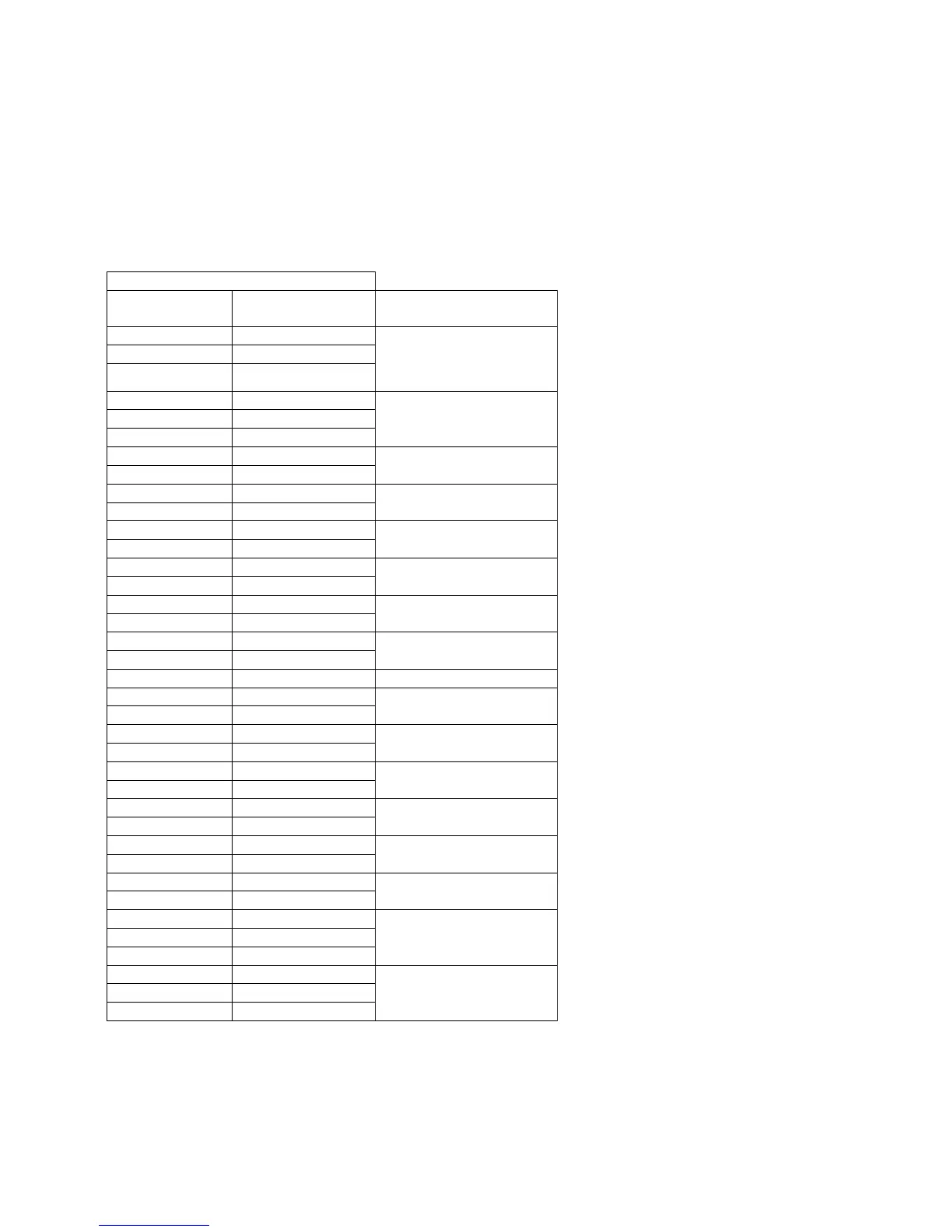Instruction Manual
______________________________________________________________________
_____________________________________________________________________________
BE6043-16 Stand Alone Multipoint System LumaSense Technologies A/S
Page 16 of 25
Manual (BE6042) for guidance in using the Remote and Offline
Software to set-up the Analog/Relay Module.
Consult the User Manual for UA1373 and UA1374 (BE6032) when
set-up using the Front Panel of the Gas Monitor is performed. For
further instructions in the use of the front panel for set-up, please
consult the Gas Monitor user manual.
5.1 Analog output connector.
