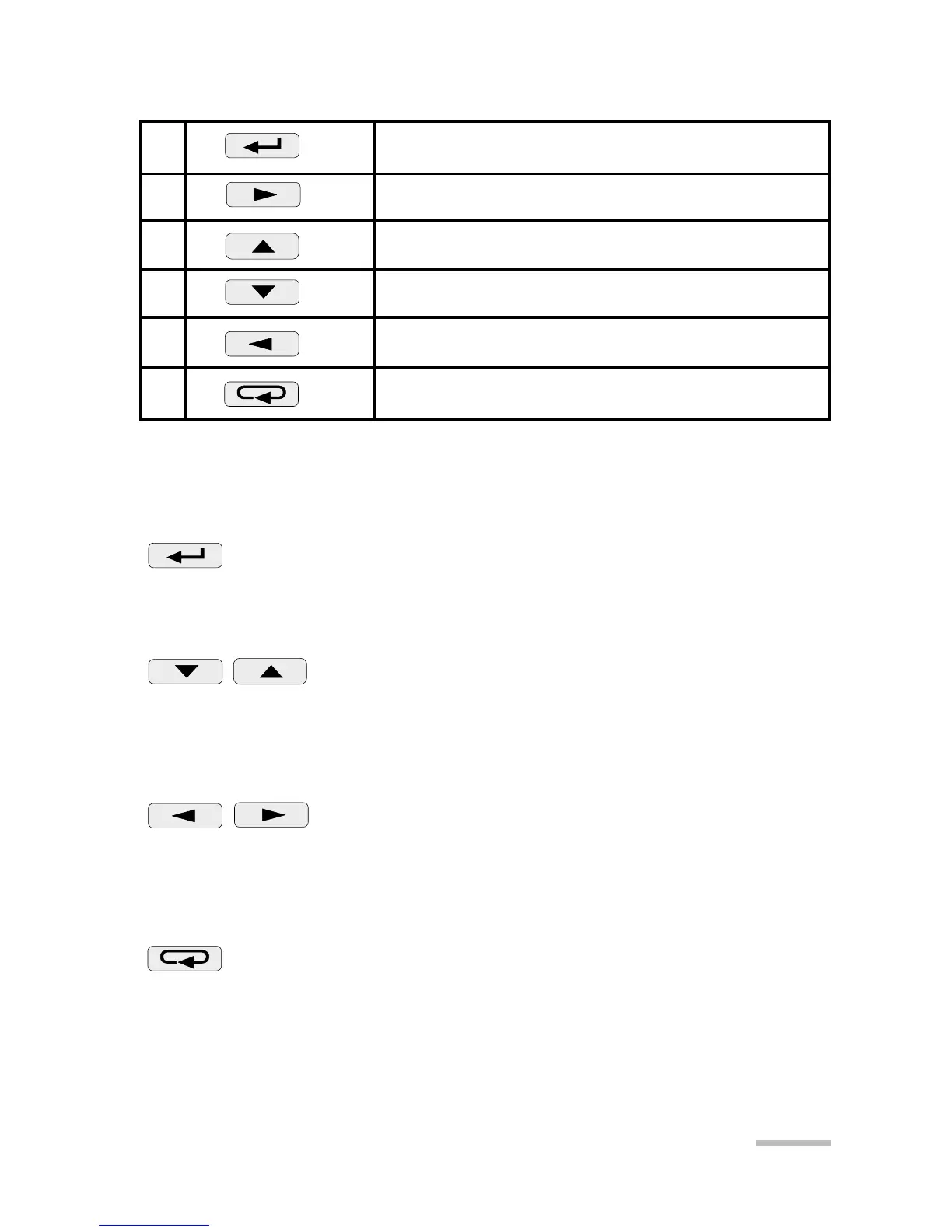13
Table 1
ENTER acceptance key
1
2
3
4
5
6
Right displacement key
Value increase key
Value decrease key
Left displacement key
ESC resignation key
The assignment of individual keys is as follows:
Key
It is destined to accept the introduced value during the programma
-
tion. It enables the change of pages in the measuring mode.
Keys
They are destined to change the digit value on the decimal posi
-
tion during the programmation. They enable the display of suitably
minimal and maximal values.
Keys
They allow the cursor displacement to successive decimal posi
-
tions during the programmation and enable the change of display
luminosity.
Key
This key enables in anytime the resignation of carried out operations.
It cancels alarms in measuring mode.
