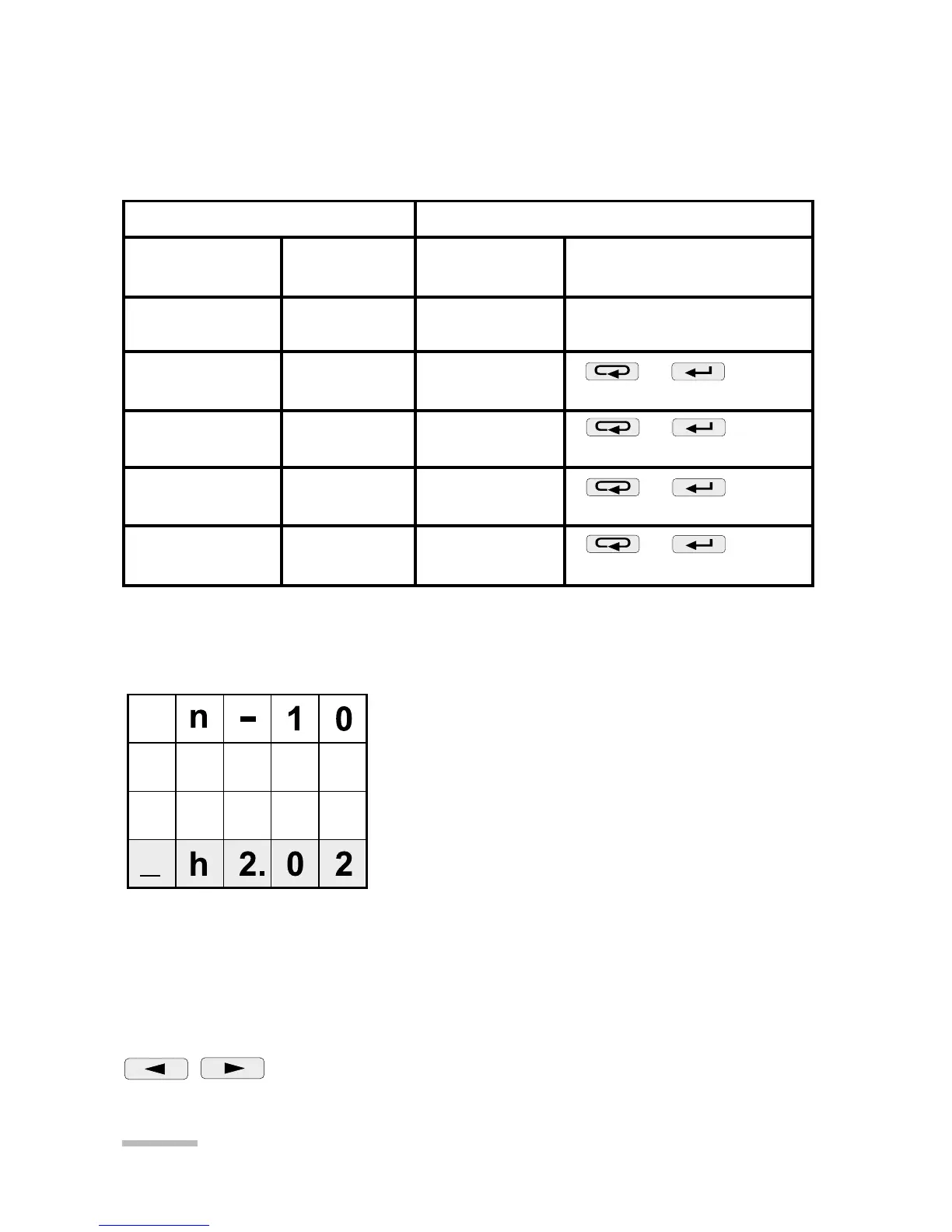14
4.2. N10 operating modes
The N10 meter has 5 operating modes represented
on the table 2.
Table 2
After its switching on, the meter makes tests informing by the
announcement:
MODE
NAME
CALLING OUT
SYMBOL
INPUT
OUTPUT
Measuring
Understood
Through input to
another mode
Time setting
t
P
S
A
in SETUP
procedure
in SETUP
procedure
in SETUP
procedure
in SETUP
procedure
or after the
last parameter
or after the
last parameter
or after the
last parameter
or after the
last parameter
where: h2.02 - No of the actual program version,
After tests carrying out, the meter enters into the measuring mode
and displays the page positioned before switching off.
The entry into another mode is made in the SETUP procedure. In
order to enter in the SETUP procedure one should press two keys:
during ca 3 seconds, until the audible signal will be
switched off.
Page
configuration
Parameter
configuration
Alarm
configuration
