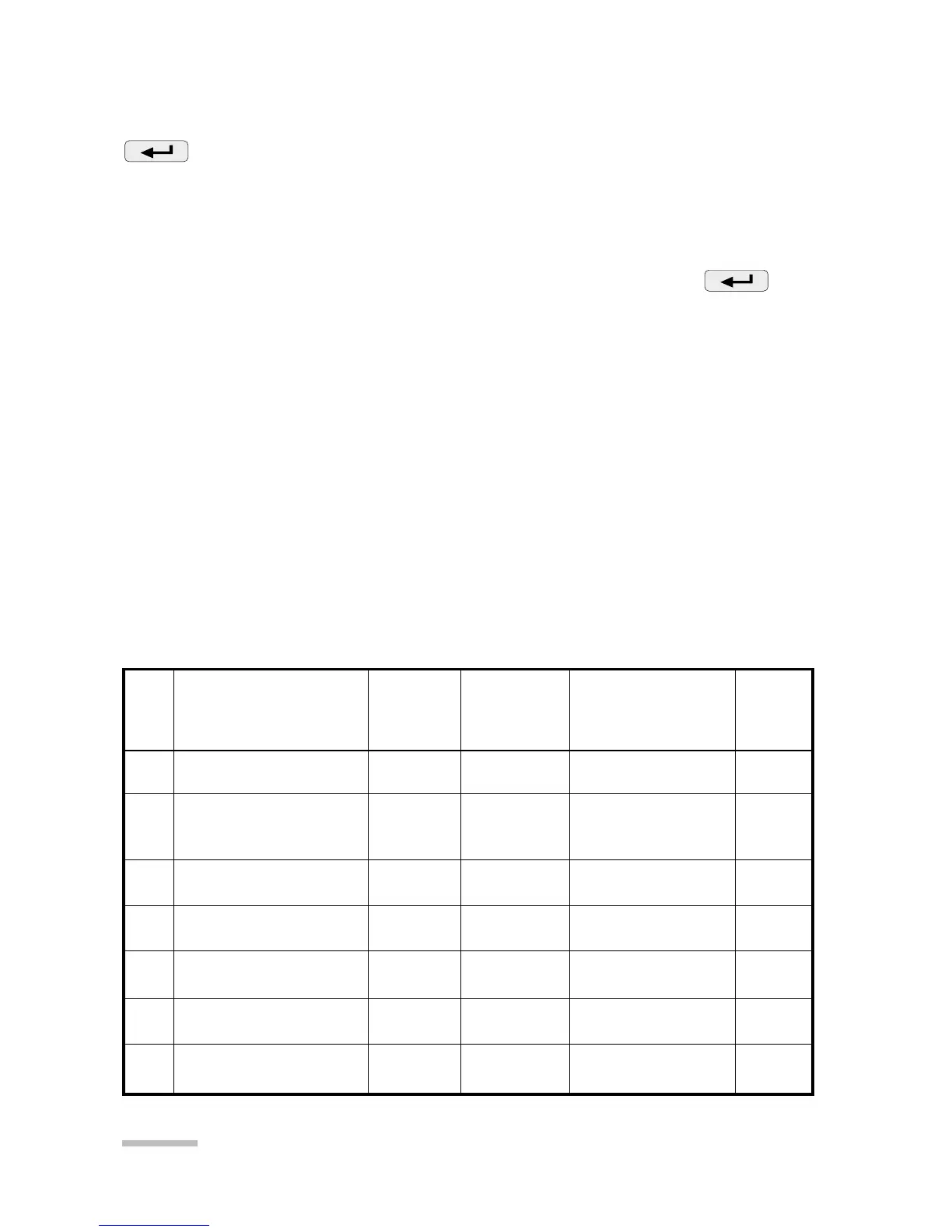18
The setting of hours and minutes is similar to the setting of the year,
month and day.
after min (minutes), causes the memorization of set values
and the exit from the mode t.
The seconde counter is not be set but it is zeroed when accepting
minutes. This means that in order to obtain an accurate timer set-
ting one must wait till a full minute and then press the key
(ENTER).
4.2.3. Parameter configuration mode - S
This mode is destined to set meter parameters, input and output
signal values. The entry into the parameter configuration mode is
protected by the access code if an access code different from zero
had been introduced.
In the case of 0000 code, password inquiry is omitted. If the access
code is different from zero, there is the possibility of parameter
reviewing, but changes are locked.
Values are set in this mode acc. the table 3.
Table 3
Manu-
factu-
rer’s
values
Item Parameter name
Designa
tion
Range Notice/description
1 Introduction of access
code
SECU 0000...9999 0000 -without code 0000
2 Setting of meter
parameters by the
manufacturer
3
Ratio of current trans-
former
4 Ratio of voltage trans-
former
5
Quantity on the con
-
tinuous output
6 Factor of output
rescaling
7 Range of the continu-
ous output
Ao_0 0,4
0 - 0...20mA
4 - 4...20mA
4
rESt Y/n n
tr_I 1...20000 1
tr_U 1...4000 1
1Ao_n 0...34
Quantity code acc.
table 5
100Ao_L 80...120%
