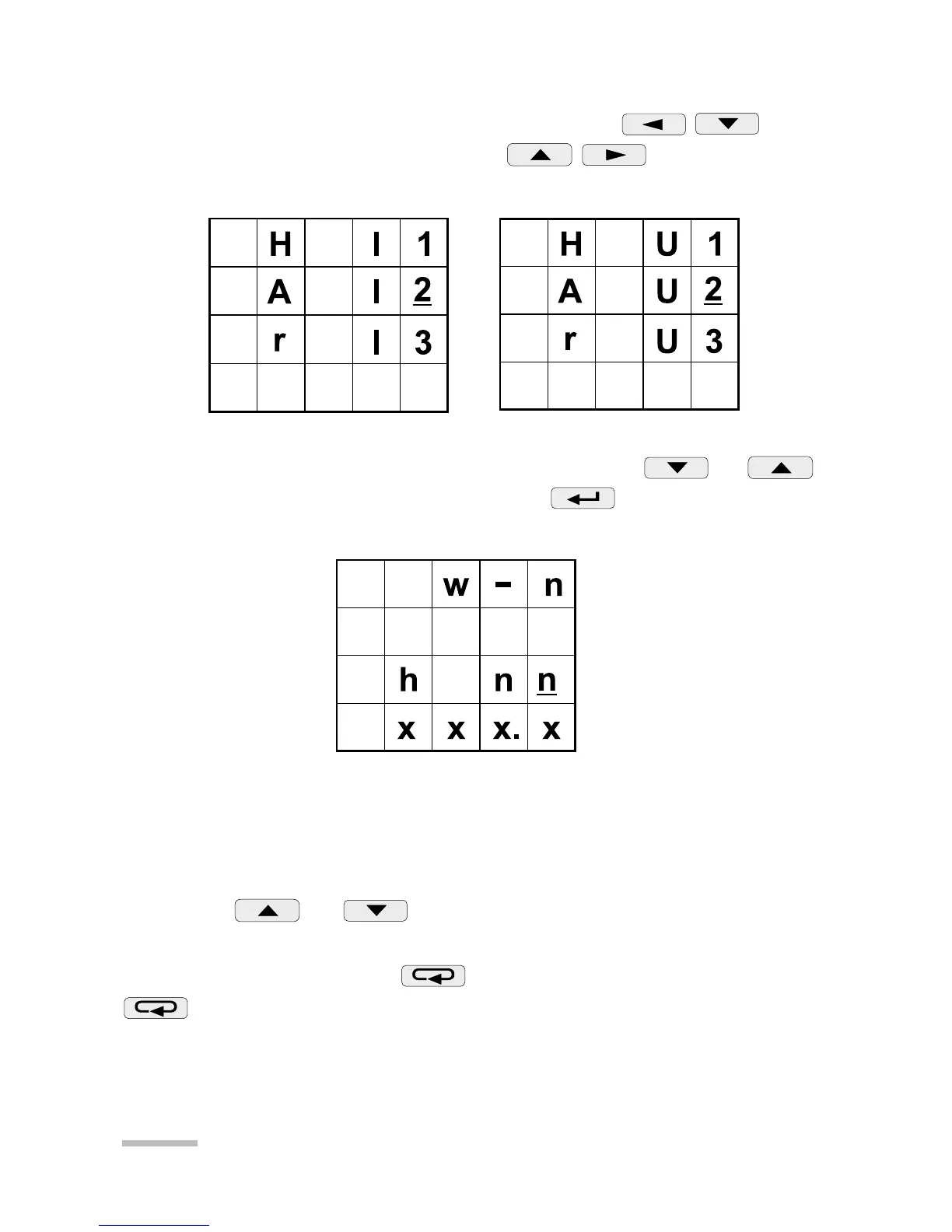16
4.2.1.1. Measurement of voltages and current harmonics
The selection of harmonics is made by pressing
keys
for reviewing current harmonic, or by
keys for review-
ing voltage harmonics.
Where: w-n - chosen quantity, e.g. U-1
n-n - harmonic number
xxx.x - value of the n-th harmonic
The harmonic number up to the 25th harmonic can be changed by
means of or keys. The active position is signalled
by the cursor. One can return to display the selection of reviewed
harmonics by pressing the key. A successive pressure of the
key means the return to the measuring mode.
For wrong THD indications, successive harmonic values will not
be displayed.
The selected U1,U2,U3 or I1,I2, I3 quantity is signalled by the flash-
ing of the suitable digit. One must choose by the or
key the required quantity and press the key. The following
quantities will be displayed:
