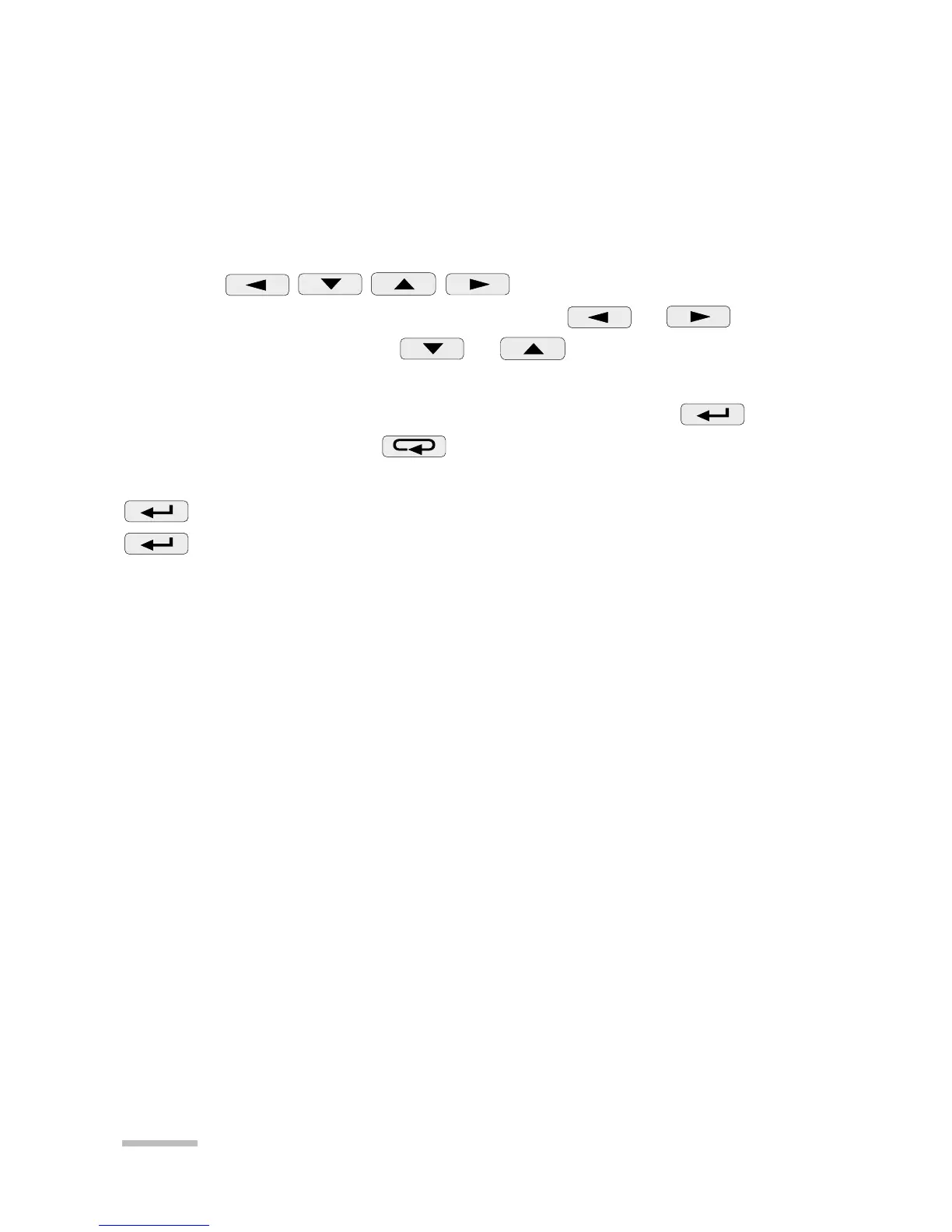20
Notations:
N - lack of parity (no parity),
E - bit checking the even parity,
O - bit checking the odd parity.
The entry into the procedure causes the setting on the parameter 1
or 2 if the access code is equal 0000. We adjust required values by
means of
keys, i.e. one can choose the
position of the decimal digit by pressing the or key, the
digit value by pressing the or key. The active position
is signalled by the cursor.
One can accept the established value by pressing the key or
cancel it by pressing the key and come back to the measur-
ing mode.
causes the setting on the successive parameter.
after the last parameter, causes the memorization of setting
values and the exit from the mode S.
Notice:
PA_S=Y means that the average power P
AV
will be brought
up to date every 15, 30, or 60 minutes synchronized with the
internal virtual timer.
PA_S=n means that the average power will be calculated for
the last 15, 30, or 60 minutes and brought up to date every
1 seconde, so-called „moving window”.
4.2.4. Alarm configuration mode - A
This mode serves to:
- attribute the quantity to alarms,
- Set the thresholds setting of alarm switching on and off
(also the direction of alarm action).
