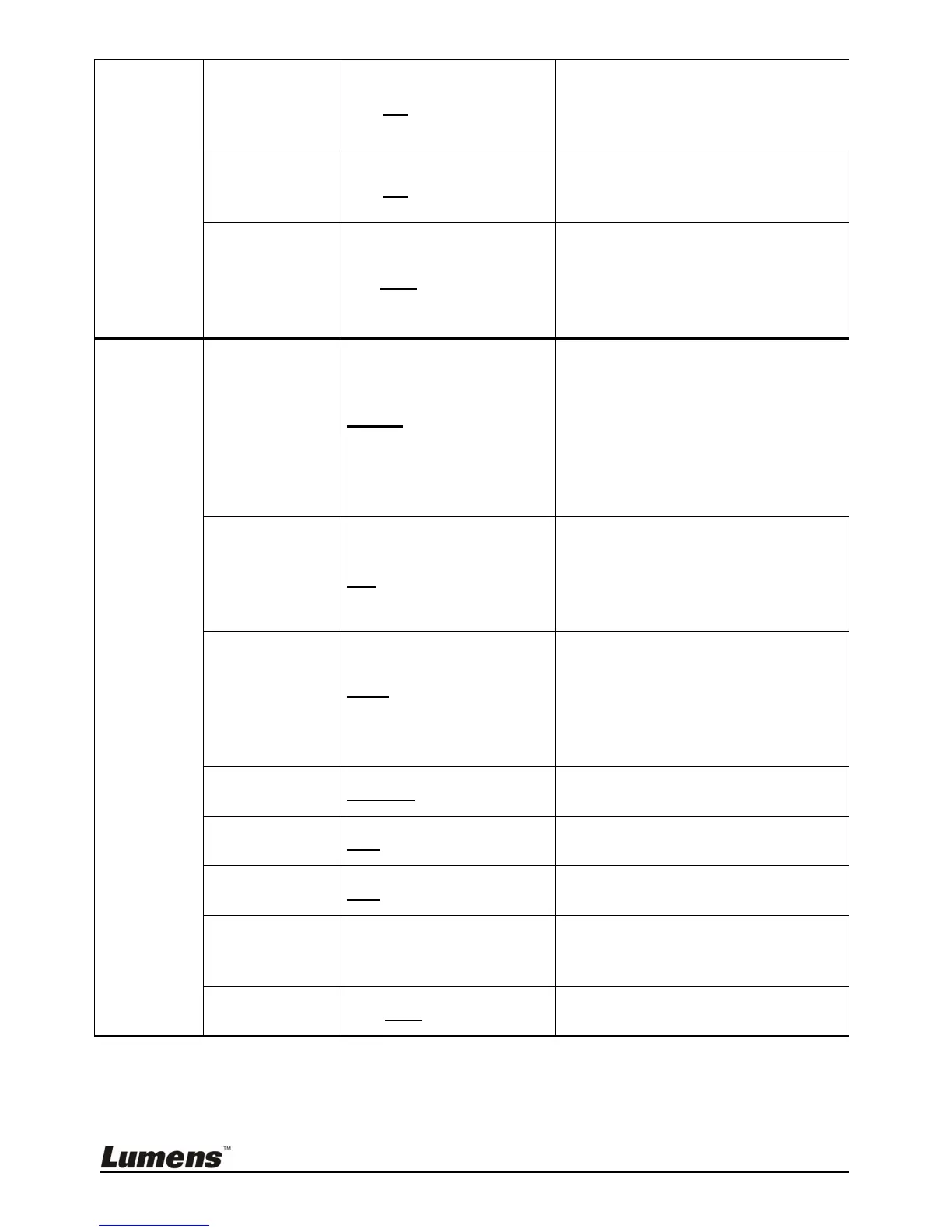Use the left and right arrow keys
to select desired image, and then
press [ENTER] to confirm the
deletion of the photo.
Use the left and right arrow keys
to select, and then format the
internal memory.
Use the left and right arrow keys
to enable/disable the auto erase
function, which automatically
deletes all stored images upon
system shutdown.
Single/Continuous/
Disable
Use the left and right arrow keys
to select the capture image mode.
1. Single: Single-frame mode
2. Continuous: Continuous
shooting
3. Disable: Capture disabled.
When this mode is selected,
you cannot capture nor record.
Use the left and right arrow keys
to select the capture image time.
(It only works only when the
Capture mode is set to
[Continuous]).
5sec/10sec/30sec/1min/
2min/5min
Use the left and right arrow keys
to select the capture image time
interval.
(It only works only when the
Capture mode is set to
[Continuous]).
Use the left and right arrow keys
to select the USB transfer mode.
Use the left and right arrow keys
to turn the lamp on/off.
Use the left and right arrow keys
to turn the Auto Erase (AE) on/off.
Press [ENTER] to activate
Automatic White Balance (AWB)
immediately.
Use the left and right arrow keys
to select the night vision mode.