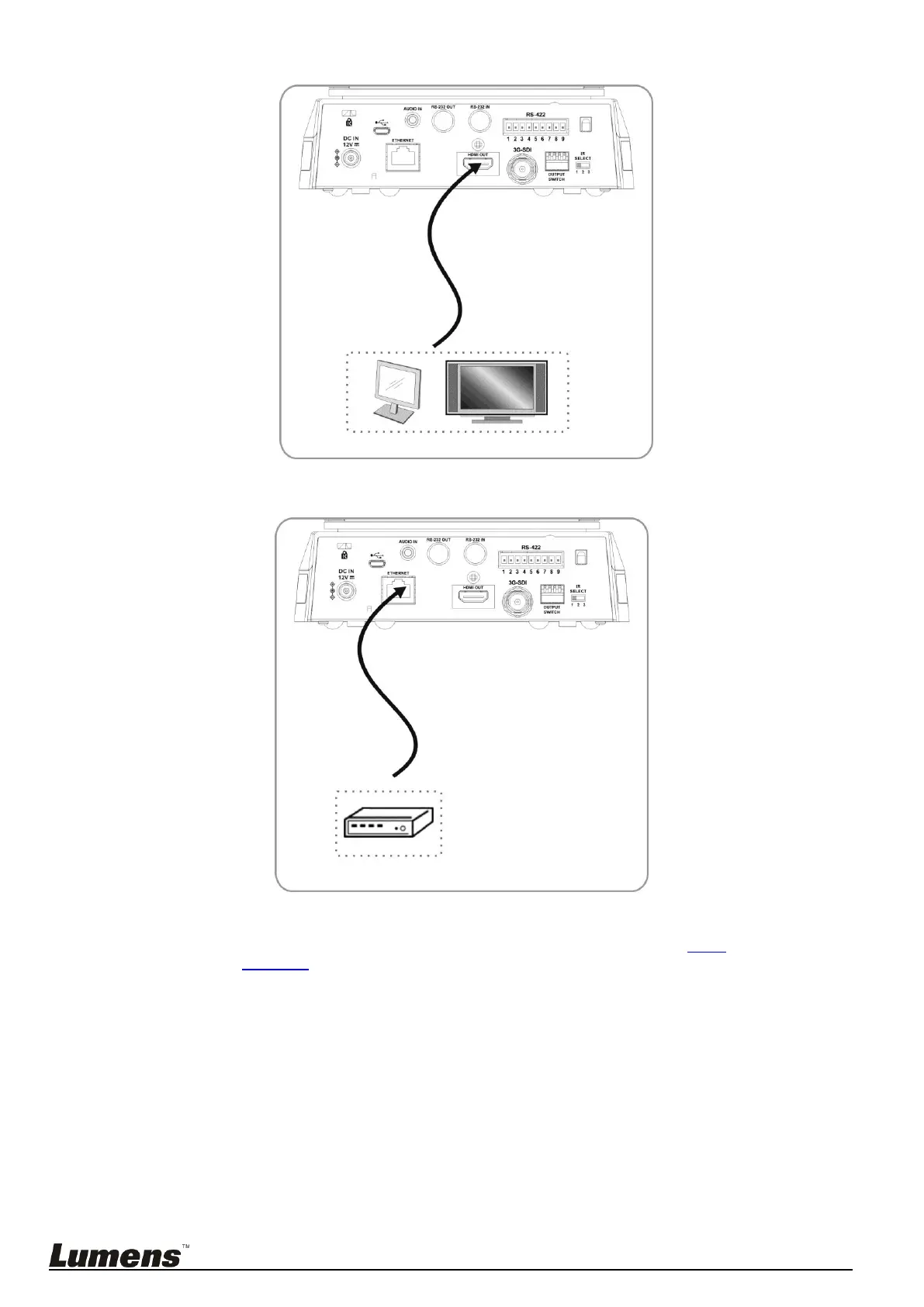English - 14
4.3.1.2 Connecting to an HDTV/computer monitor (HDMI)
4.3.1.3 Connecting to Internet
<Remark 1> VC-A50P can be used with browsers, Lumens VMS, VLC and
QuickTime after it is connected to the Internet.
<Remark 2> For use of Lumens VMS, please refer to the User Manual for VMS
Software.
<Remark 3> VC-A50P supports PoE power supply when coupled with an IEEE
802.3at router or hub.
<Remark 4> For better performance, please use the ethernet cable of CAT 6 or
above
