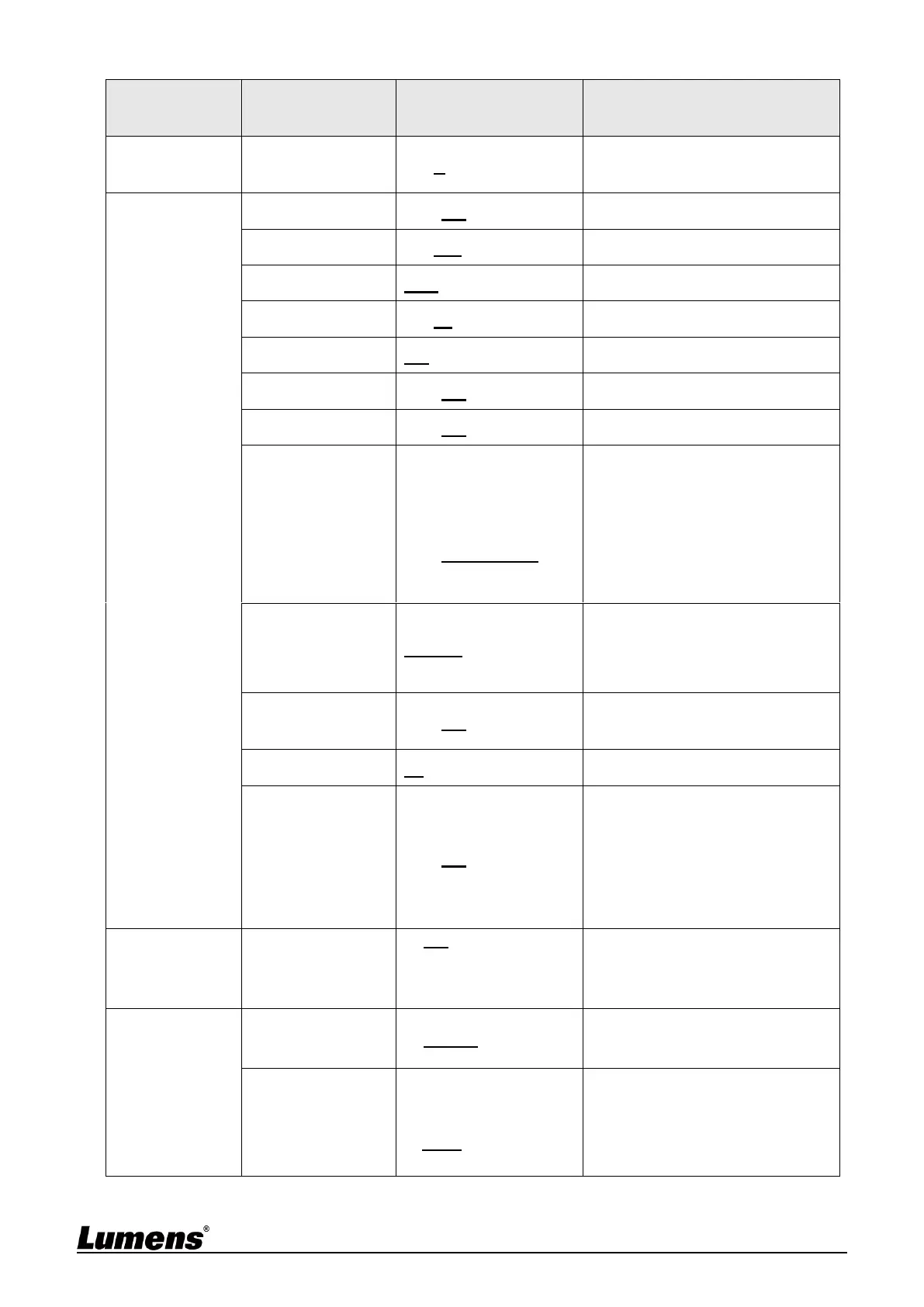3rd Level
Adjustment Values
Adjustable when the Image mode
is set to Custom
Turn on/off the angle limit setting
Activate the reverse Pan command
Activate the reverse Tilt command
1. 5 deg/sec
2. 25 deg/sec
3. 50 deg/sec
4. 80 deg/sec
5. 120 deg/sec
6. 160 deg/sec
7. 200 deg/sec
8. 300 deg/sec
Set the rotation speed of the cradle
head when Preset is executed
Default: Call the preset, execute
Pan/Tilt/Zoom/Focus + picture
parameters setting
PTZ Only: Call the preset, only
execute Pan/Tilt/Zoom/Focus
Set the Pan/Tilt moving speed to
vary from the zoom position
Set limits for digital zoom
After turning on, operate Preset to
achieve PTZ Motion Sync
<Remark> This function will refer
to the default speed setting, but
may automatically adjust the
speed due to the difference in PTZ
movement range
1. Off
2. Mirror
3. Flip
4. Mirror + Flip
Set the mode at which the image is
turned
For AF triggering speed, the higher
the speed is, the faster AF is
triggered
1. Center
2. Full Frame
3. Auto
AF frame setting, when central
area was set as AF frame,
focusing will be on the center of
the screen. When Full Frame was
set as AF frame, focusing will be
calculated based on the full screen
