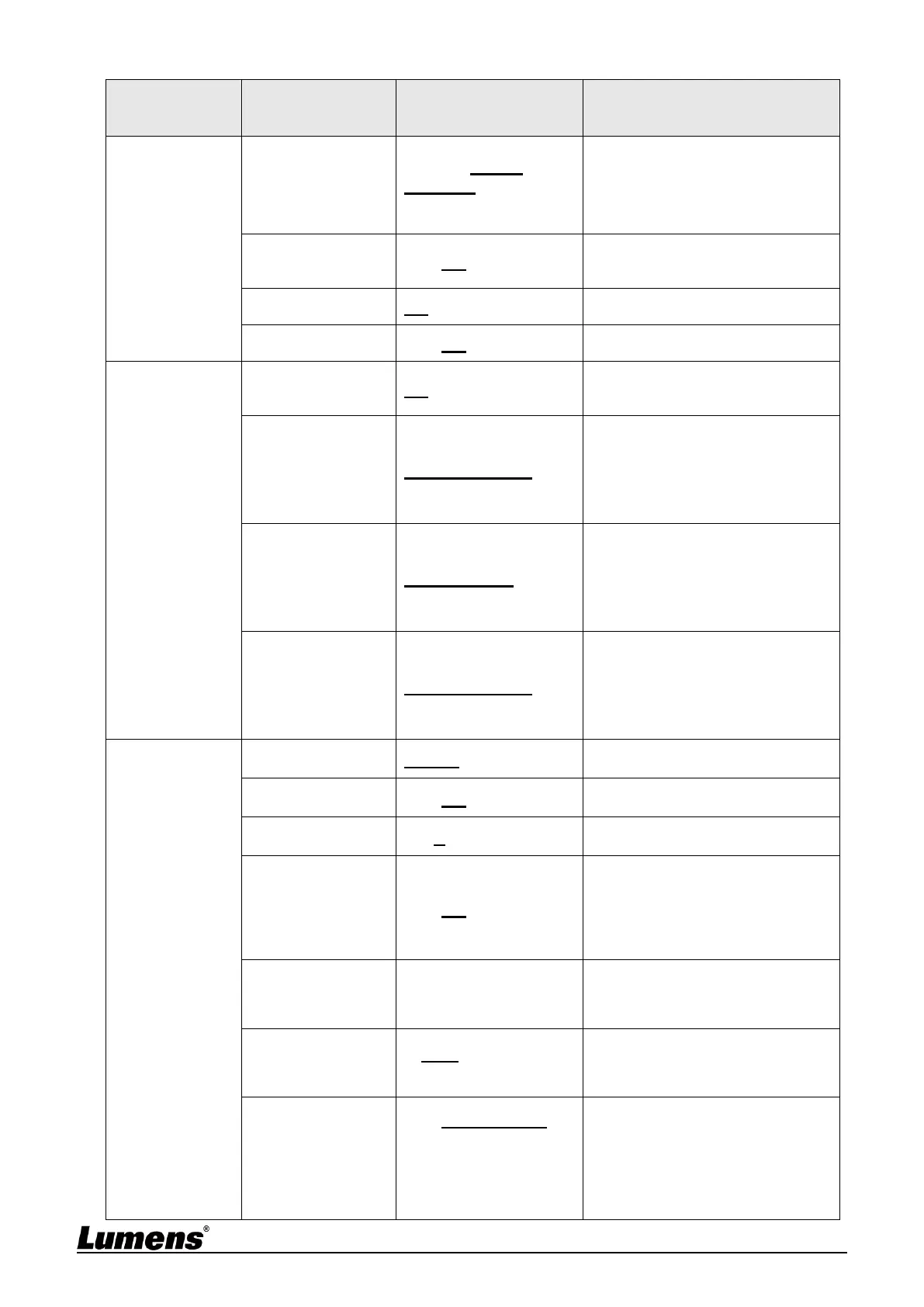3rd Level
Adjustment Values
Manual/ Curve
Tracking/ Zoom
Tracking
This function can only be enabled
in the Manual Focus (MF) mode
Set the focus mode during lens
zooming in Manual Focus mode
In Manual, check whether auto
focus is enabled if there is any
changes of PTZ
Set whether to execute auto focus
after restore to preset
Turn on this function and AF will
mainly focus on the face
Enable/Disable DHCP setting
using left and right arrow keys and
press [ENTER] to apply setting.
Press [ENTER] to be in modify
mode; select the item to be
modified using the up and down
keys, and modify the value using
the left and right keys or the
numeric keys.
Press [ENTER] to be in modify
mode; select the item to be
modified using the up and down
keys, and modify the value using
the left and right keys or the
numeric keys.
Press [ENTER] to be in modify
mode; select the item to be
modified using the up and down
keys, and modify the value using
the left and right keys or the
numeric keys.
When audio and video are out of
sync, enable this feature to set the
audio delay time
<Remark> For VC-A61PN, to
support this function, please turn
off NDI|HX
Set audio delay time
<Remark> For VC-A61PN, to
support this function, please turn
off NDI|HX
Set encode type
<Remark> For VC-A61PN, to
support this function, please turn
off NDI|HX
1. 48 KHz(AAC)
2. 44.1 KHz(AAC)
3. 16 KHz(AAC)
4. 16 KHz(G.711)
5. 8 KHz(G.711)
Set the encode type and sample
rate
<Remark 1> SDI supports the
audio output of 48 KHz only
<Remark 2> For VC-A61PN, to
support this function, please turn
off NDI|HX
