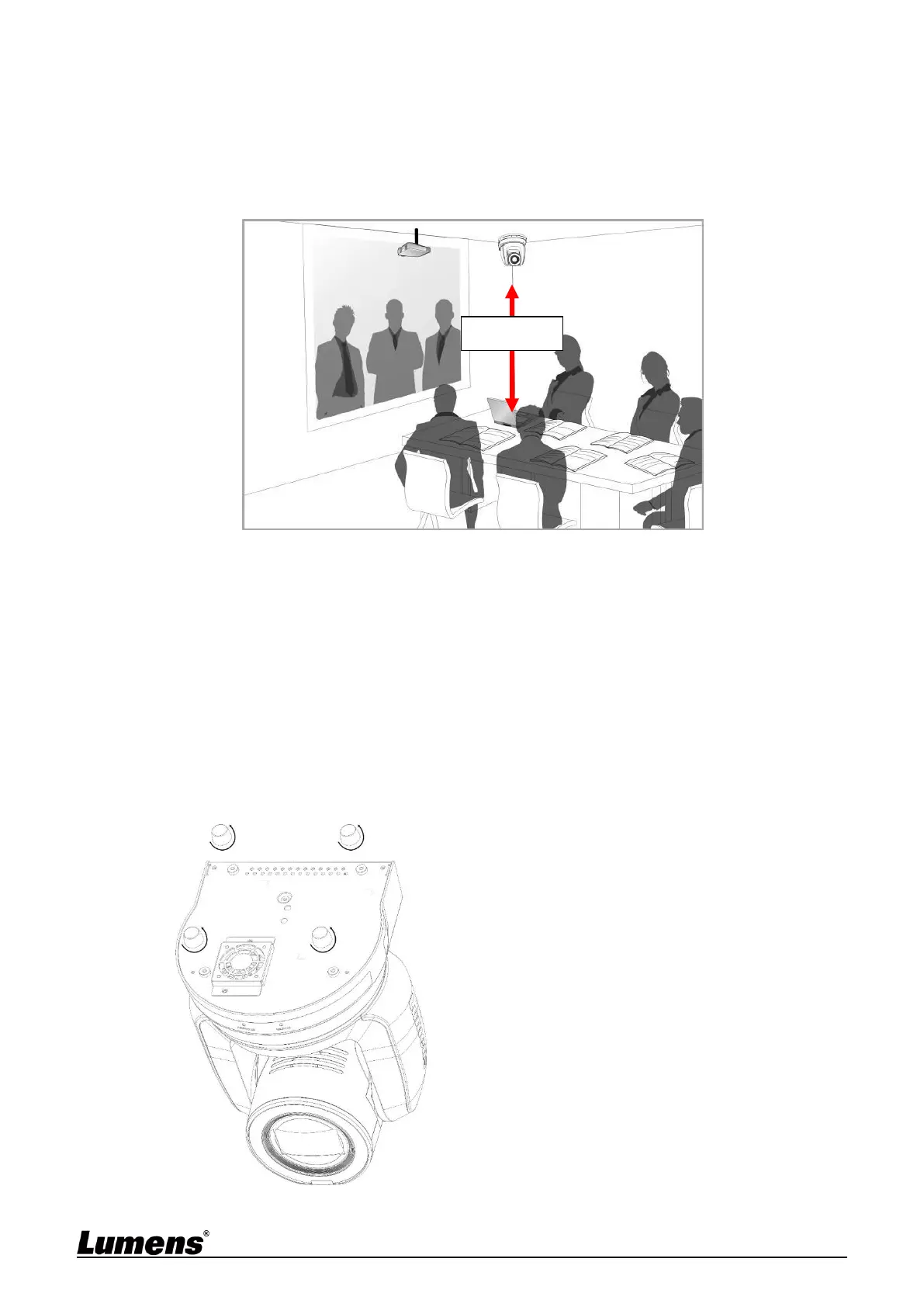11
3.3.2.3 Precautions for installation
1. Before installation, please confirm the orientation of the machine relative to the object to
be captured
2. It is recommended that the machine should be set at a distance of more than 1.5 meter
away from the object to be captured. Please adjust for a best distance according to the
magnification of the lens
3. The machine (including metal plates) is weighed at about 3 kg. If it is to be installed on
the ceiling, please use the hanger that has obtained UL security approval to prevent the
machine from falling down.
4. Please check whether the camera is installed securely on a regular basis.
5. Please clean the cooling fan located at the bottom to ensure the good heat dissipation
effect of the machine on a regular basis.
3.3.2.4 Installation steps
1. Remove the 4 foot pads on the machine base. The foot pads are designed to be
detachable and can be removed by rotating them counterclockwise by hand.
<Remark> The removed foot pads must be kept properly for future use.
