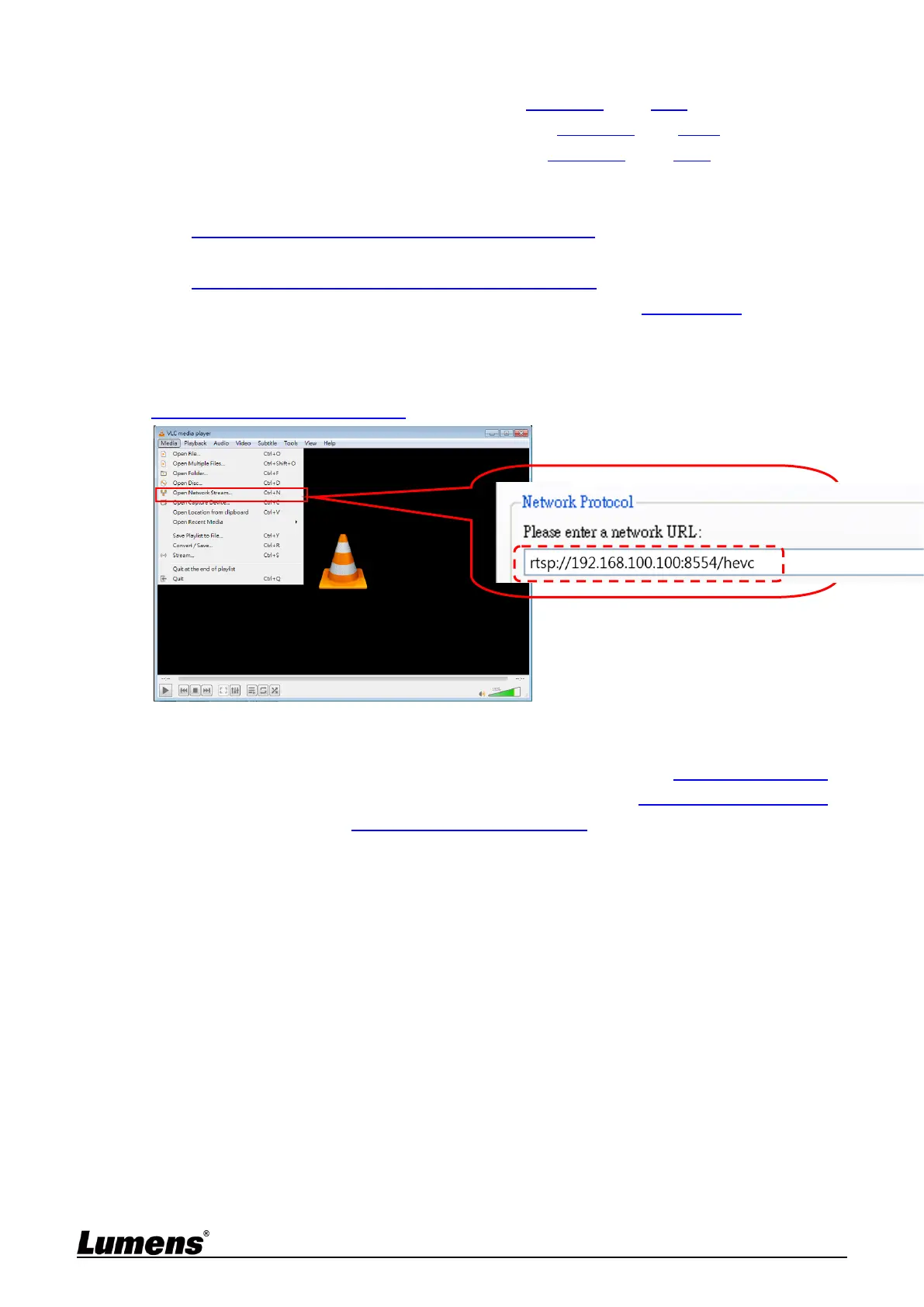23
RTSP connection address formats are as follows:
RTSP Main Streaming (4K@H.265)=> rtsp://camera IP:8554/hevc
RTSP Sub1 Streaming (1080P@H.264)=> rtsp://camera IP:8557/h264
RTSP Sub2 Streaming (720P@H.264)=> rtsp://camera IP:8556/h264
If password authentication is enabled, the RTSP connection address is as follows:
RTSP Main Streaming
rtsp://Username:Password@VC IP address:port/hevc
RTSP Sub1/ Sub2 Streaming
rtsp://Username:Password@VC IP address:port/h264
To enable password authentication function, please refer to 5.2.4 Stream
Example:
Open the VLC software, click [Open Network Streaming], and enter the URL:
rtsp://192.168.100.100:8554/hevc
5.1.5 Using NDI Studio Monitor to View the Images
<Remark> To support this function, please turn on NDI|HX (Please refer to 5.2.5 Streaming - NDI)
For operation or description of NewTek, please visit the website https://www.newtek.com/
NDI 4 Tool Download link http://new.tk/NDIHX-Driver-Win
