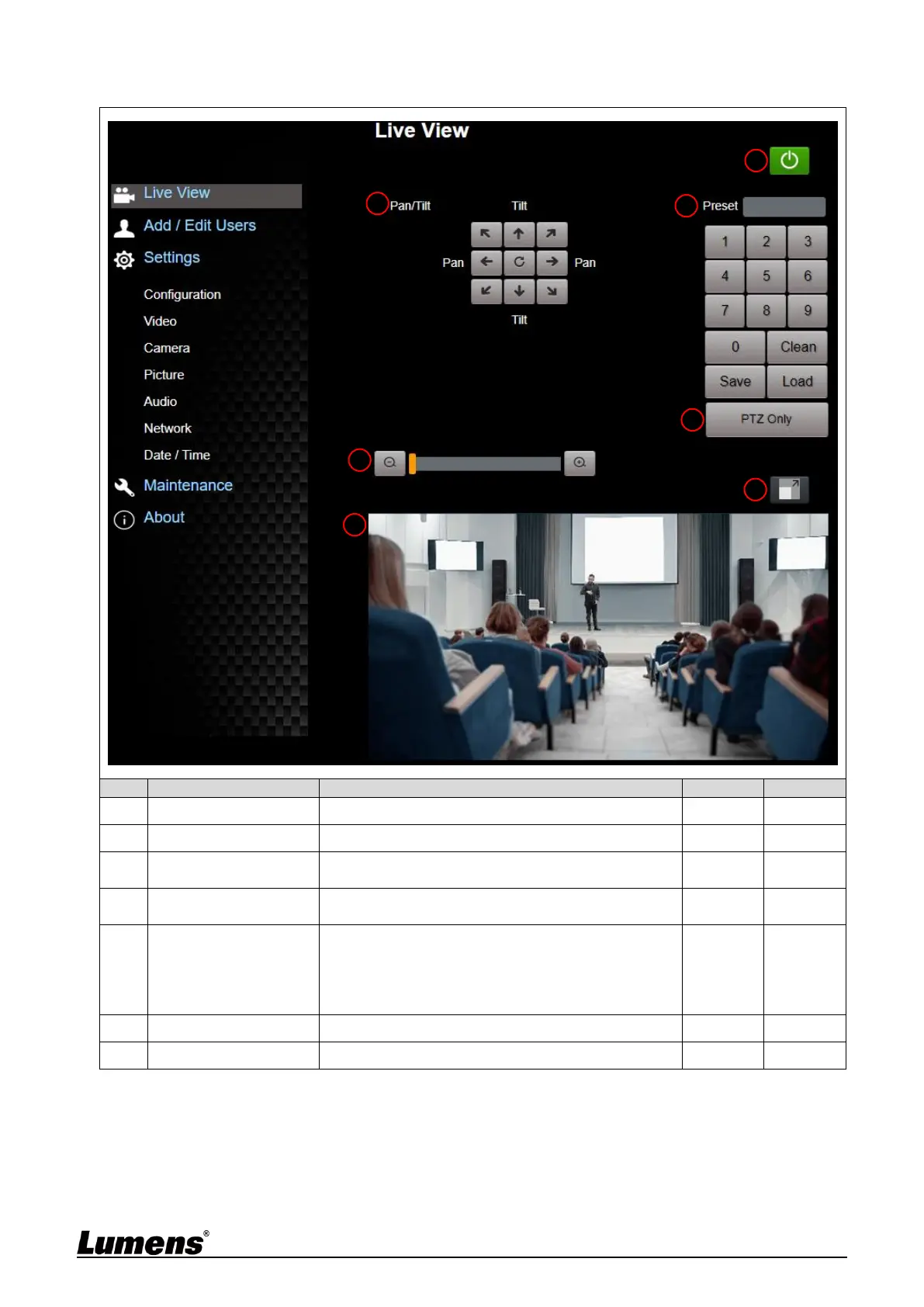24
5.2.2 Viewing In Real Time
<Remark> Preview pane is not supported when NDI is on
Adjust the Pan/Tilt position of the camera screen
Adjust the zoom-in or zoom-out ratio via scroll bar
Display the screen currently captured by the
camera
Select the number first and then select SAVE or
LOAD
Enable/disable PTZ Only
Disable (Default): Call the preset, execute
Pan/Tilt/Zoom/Focus + picture parameters setting
Enable: Call the preset, only execute
Pan/Tilt/Zoom/Focus
Switch the preview window to full screen
Turn on or turn off the camera power
