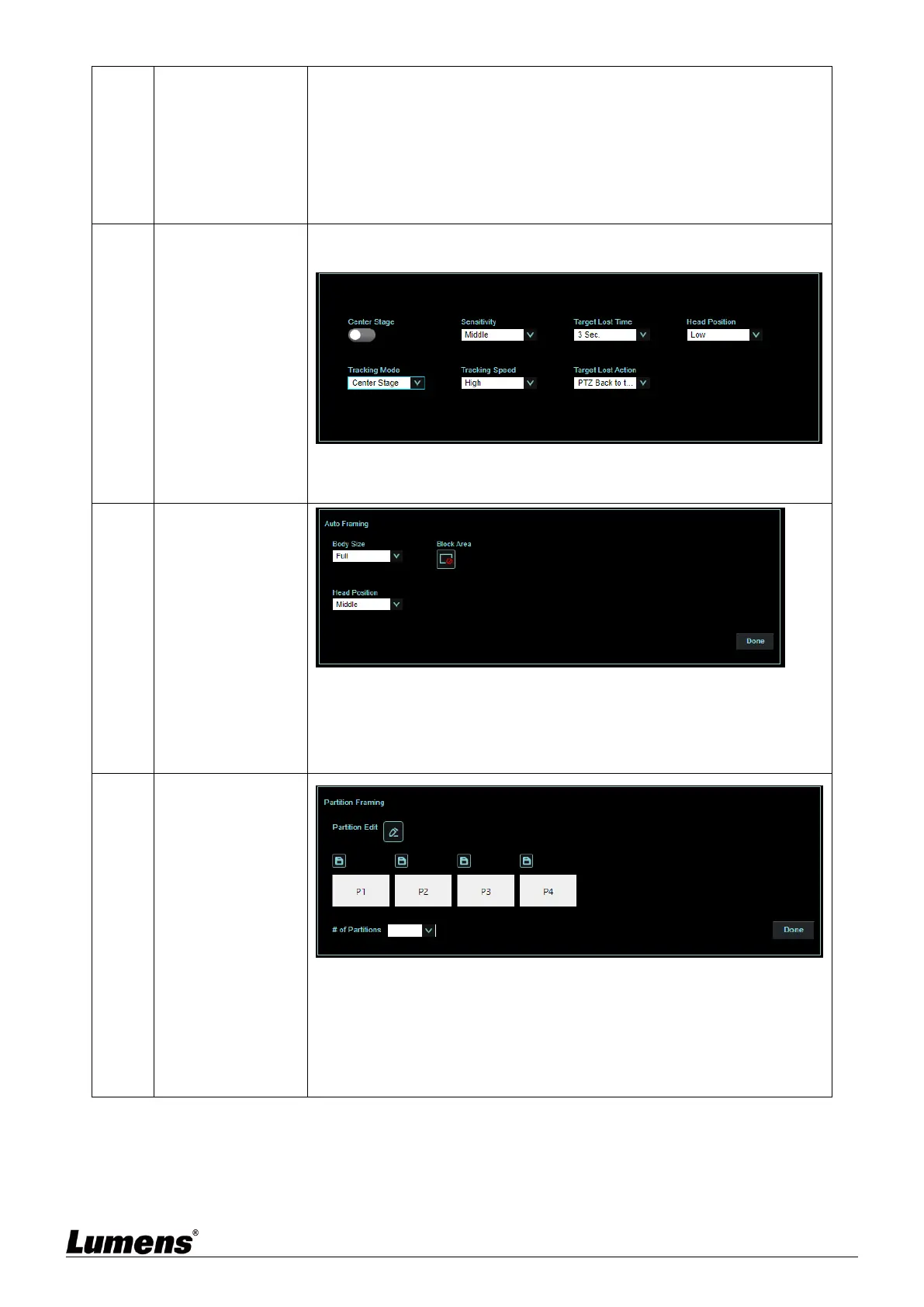button and set the block area
Partition Edit: Edit, save partition positions and preview the partition
image.
Click to enlarge the partition image, and then click the enlarge icon to
cancel the preview.
Partition amount: Display total stored number of Partition.
Starting Partition: Initiating the partition position
Enable Center Stage allow camera keeps target in center of frame based
image in PTZ lens after calling a new preset.
Center Stage: on/off
Head Position: Set the head position of the person in the screen
Body Size: Set Full/Half Body
Head Position: Set the head position of the person in the screen
Block Area: Click into the Edit mode, frame by holding the left mouse
button and set the block area
Setting – Partition
Framing
Partition Edit: Edit, save partition positions and preview the partition
image.
Click to enlarge the partition image, and then click the enlarge icon to
cancel the preview.
Partition amount: Display total stored number of Partition.
