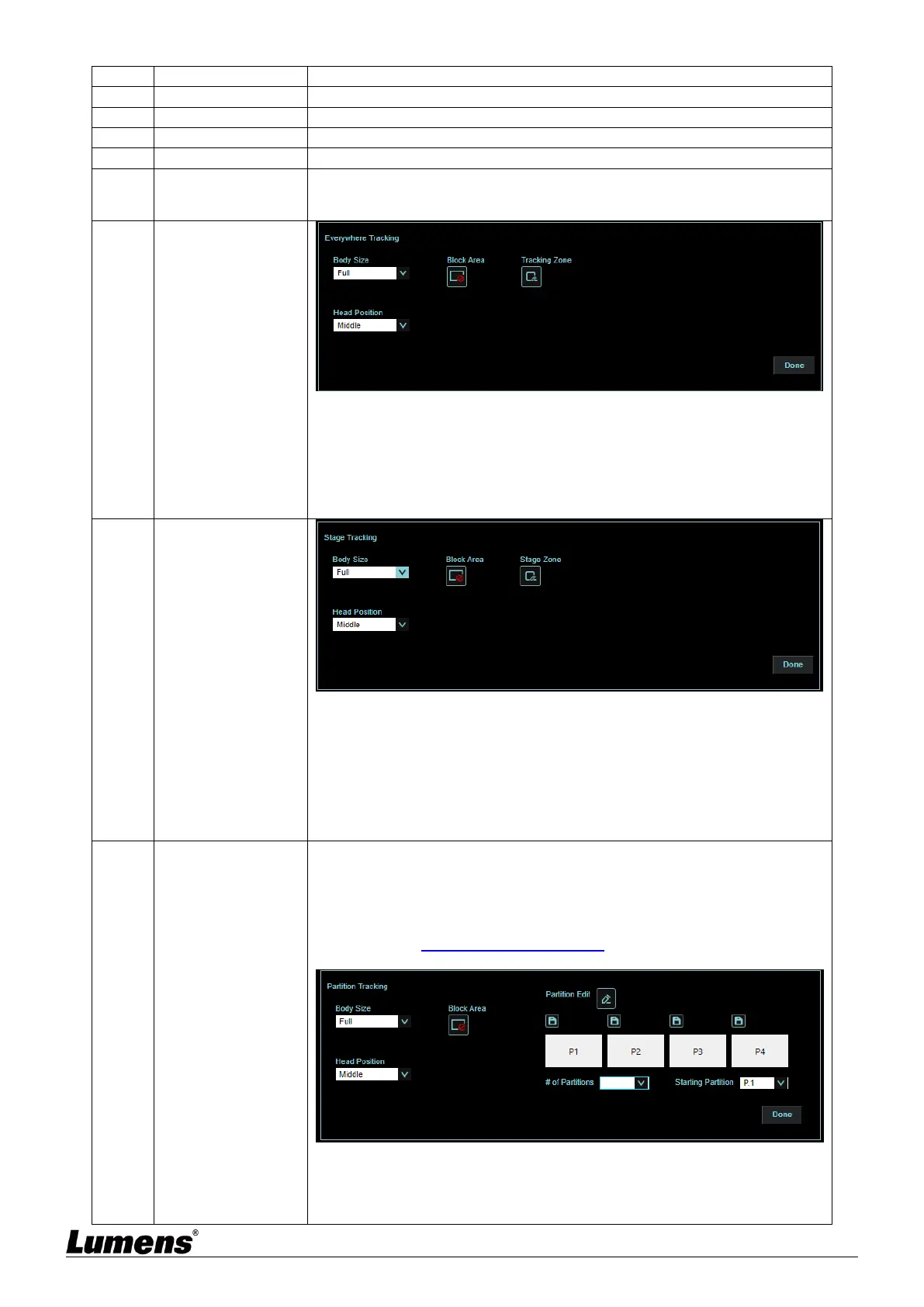Stage/Partition Tracking/Auto-Framing/Partition Framing)
Set a delay for taking action after a tracking object is lost
Set the action after a tracking object is lost
VC-TR40 supports 6 kinds of tracking mode
Settings -
Everywhere
tracking
Body Size: Set Full/Half Body
Head Position: Set the head position of the person in the screen
Block Area: Click into the Edit mode, frame by holding the left mouse
button and set the block area
Tracking Zone: Set specific tracking range.
Settings - Stage
Tracking
Body Size: Set Full/Half Body
Head Position: Set the head position of the person in the screen
Block Area: Click into the Edit mode, frame by holding the left mouse
button and set the block area
Stage Zone: Click into the Edit mode, frame by holding the left mouse
button and determine tracking range
Settings - Partition
Tracking
Set Partition Tracking. Up to 4 zones can be set
When a person enters the zone of a partition, the camera switches to the
partition. Tracking is not performed in the zone, but everywhere outside
the partition
Please refer to 5.2.4.2 Partition Tracking for the setting steps
Body Size: Set Full/Half Body
Head Position: Set the head position of the person in the screen
Block Area: Click into the Edit mode, frame by holding the left mouse
