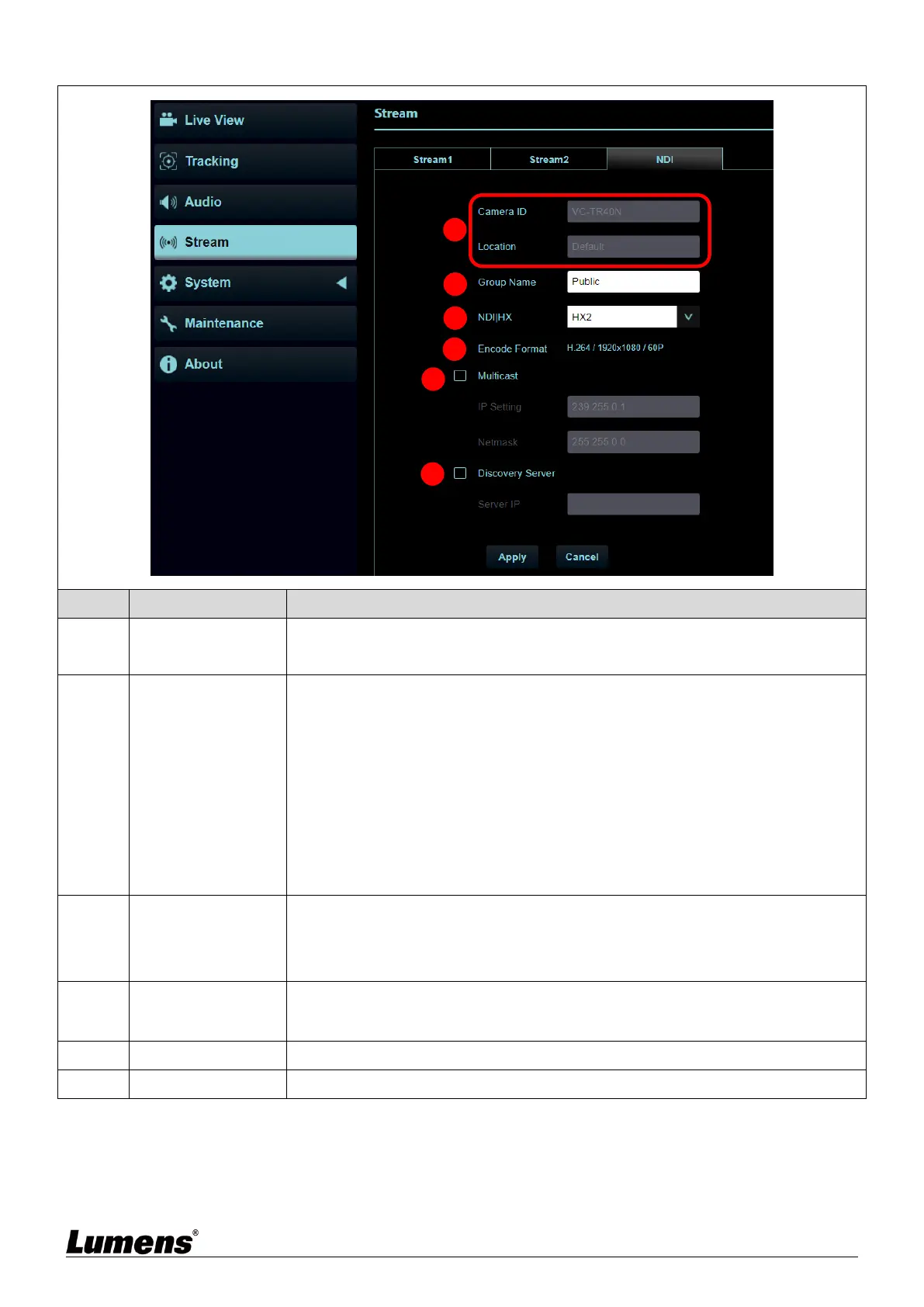The group name can be modified here and set with Access Manager - Receive in
NDI Tool
If no group is assigned, the machine belongs to Public. As the default of
Access Manager includes Public, Studio Monitor can discover this machine.
If a group is assigned, but this group is not added into Access Manager,
Studio Monitor cannot discover this machine.
If a group is assigned and this group is added into Access Manager, Studio
Monitor can discover this machine.
<Remark> The name can contain commas (,) to distinguish different groups
Example: “default, 123, abc” means this machine belongs to three groups at the same time
(default/ 123/ abc)
