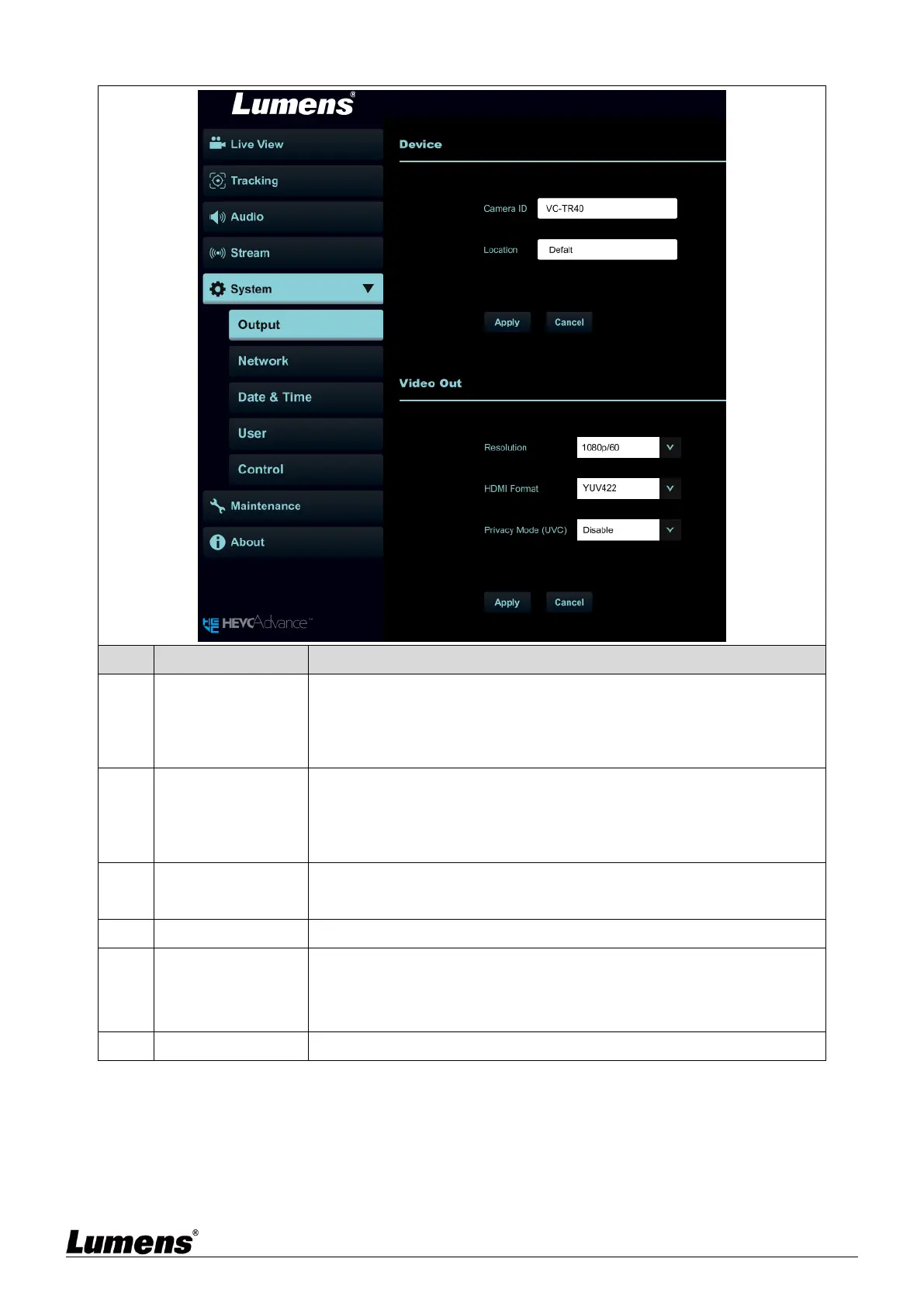English-28
5.2.8 System – Output Setting
Change camera name here
Supporting 1 - 32 characters for the camera name
Please mix uppercase and lowercase letters or numbers for
characters. Special symbols such as “/” and “space” cannot be used
<Remark> Modifying this field will modify the Onvif device name synchronously
Modify the location of the camera, such as Room 1
Supporting 1 -32 characters for the camera location
Please mix uppercase and lowercase letters or numbers for
characters. Special symbols such as “/” and “space” cannot be used
<Remark> Modifying this field will modify the Onvif device location synchronously
Set the resolution of the camera
After switching the resolution, the camera will restart. Please refresh the
browser
Enable/Cancel Privacy Mode
After the function is enabled, when the camera is turned off via the
remote control or software, the lens will automatically turn to the bottom
right to ensure the user’s privacy
