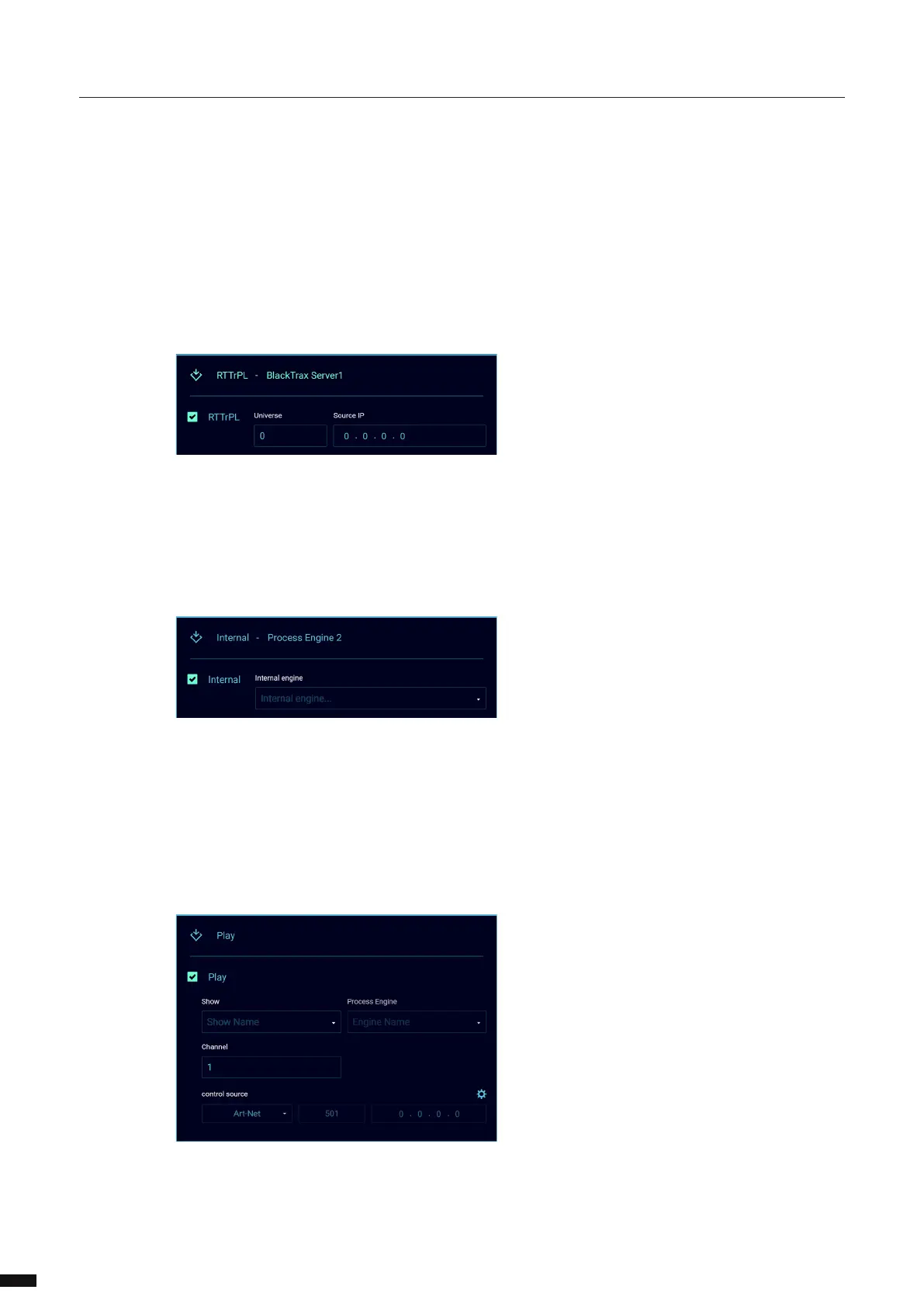Menu tree view:
Home
Ports
x Status overview of the ports
Process Engines
x Status overview of the process engines
Setup Port
DMX / RDM Setup
x Sync
Redundant Slave (Not available if RDM is enabled)
x RDM Enabled
- Adoptive discovery ON/OFF
- Interweaving ON/OFF
x Fast Engine Setup
Setup Process Engine
x Configuration of process engines
Setup Network
x IP
x Subnet
x Gateway
x Mac address
Profile Manager
x Save
x Recall
Device Info
x Toolbox
x Display Off
x Reboot
x Reset
x RDM Discovery
x Display Setting
x Dark / Light
x Display Off
x Language
x Enable / disable screensaver
x Enable / disable auto rotate status page
26