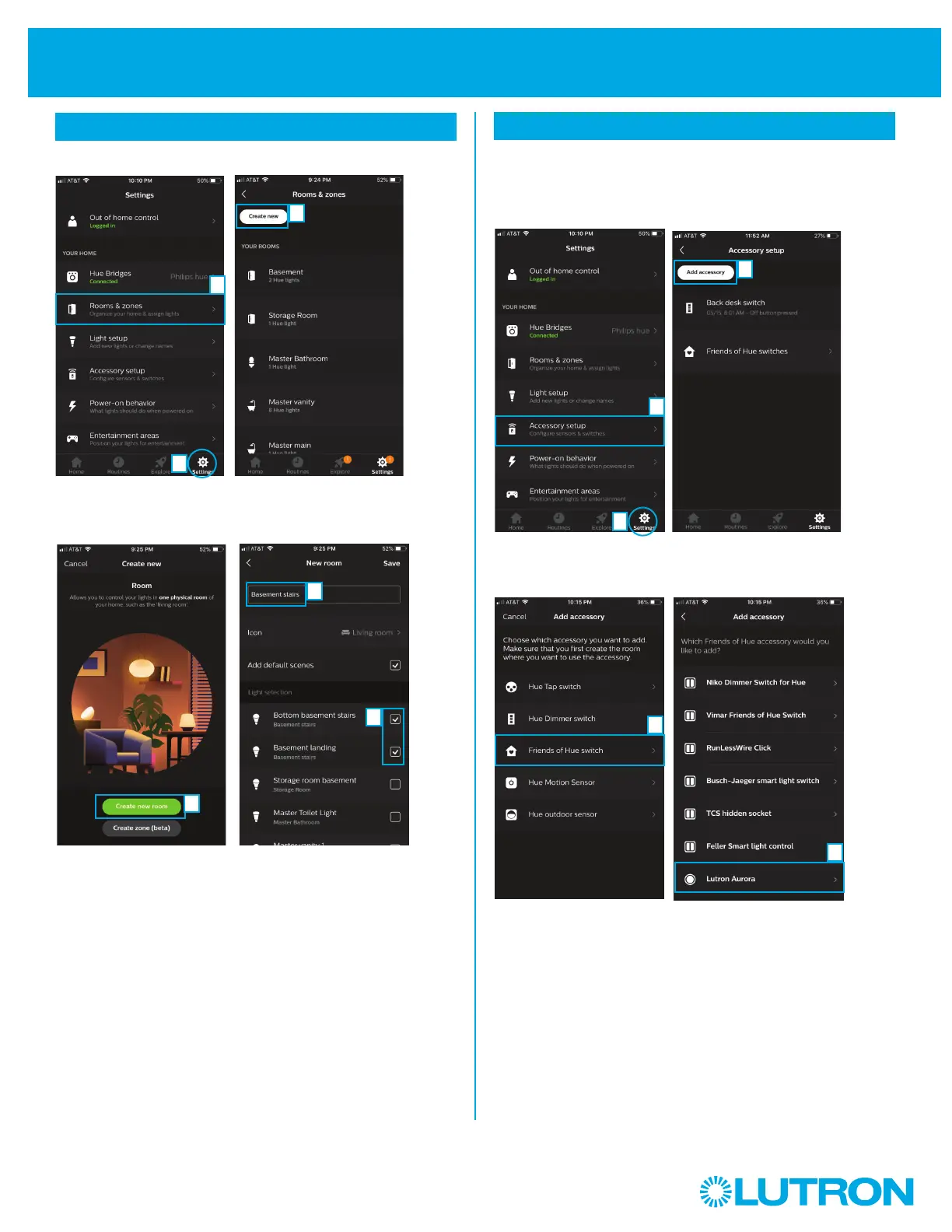3
Aurora
Installation Using a PhilipsR HueR Bridge (continued)
7
Create and assign rooms
8
Add Aurora dimmer
Settings > Accessory Setup > Add Accessory >
Friends of HueR Switch
Create rooms and assign your lights to the appropriate room.
Select "Settings" and then
select "Accessory setup" from
the Settings page.
Select "Settings" and then
select "Rooms & zones" from
the Settings page.
First name your room at the
top, then select the lights that
you wish to add to the room.
Then save your settings.
Select "Create new."
Select "Create new room."
Select "Friends of Hue switch." Select "Lutron Aurora" from the
list of Friends of Hue switches.
Select "Add accessory."
Add your Aurora dimmer to the system and select the room you
want the dimmer to control.
b
c
c
d
e
f
a
a
d
e
b
