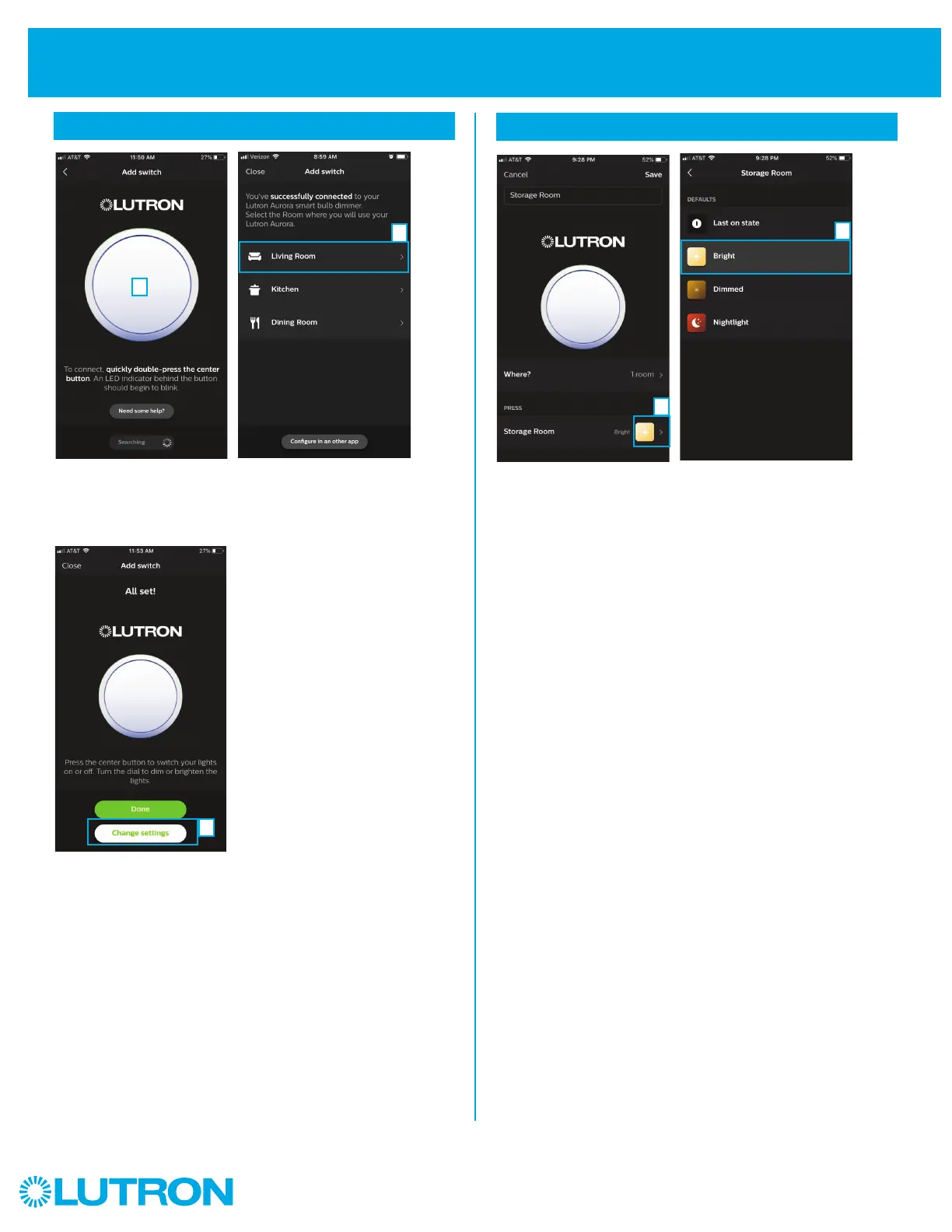4
Aurora
Installation Using a PhilipsR HueR Bridge (continued)
8
Add Aurora dimmer (continued)
As indicated on the app
screen, quickly double-press
the center button on the Aurora
to begin connecting.
Either select "Done" to
complete the setup, or select
"Change settings" if you want
to change the scene which
will be activated by the Aurora
dimmer.
From the list of rooms that you
have previously created, select
the room you want the Aurora
dimmer to control.
Select the icon under the
header "Press" to pick from a
list of scenes.
Select your desired scene, or
choose to have the dimmer
recall your last light level. Save
your settings.
f
g
b
a
h
9
Select scene for dimmer to activate (Optional)
