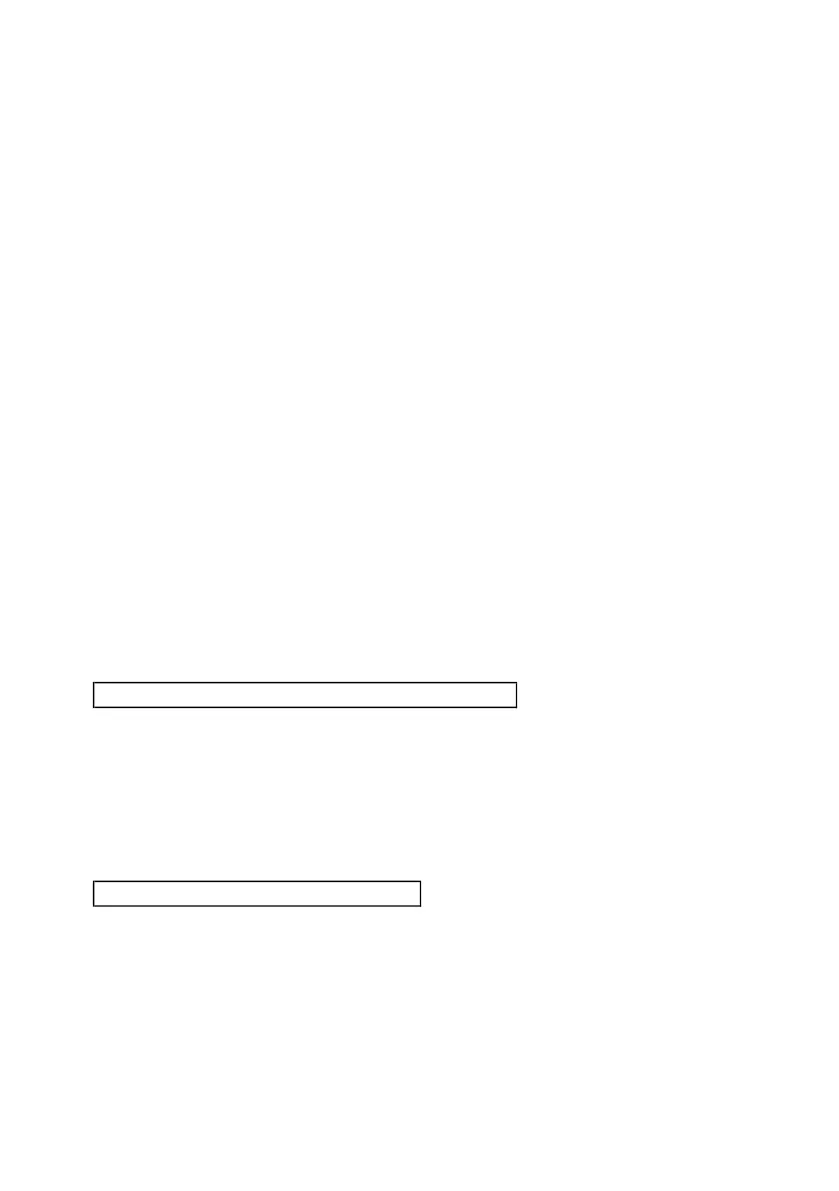please refer chapter 7-6 ( page 20 ).
* It recommend strongly, do not use memory cards that
have been formatted by other meter or by other installation ( such
as camera…) Reformat the memory card with your meter.
* If the sd memory card exist the trouble during
format by the meter , use the Computer to
reformat again can fix the problem .
c. EEPROM data send to SD card or RS232 select
EEPROM data send to SD card or RS232 select , press "▲ + RUN "
Button continuously at least two seconds , the " SEND TO SD and
RS232 " text will be appeared , use "▲ or ▼ "Button to select SD or
RS232 , then press " ENTER " , then press " RUN " to send the data,
display will show the send data counts.
Remark :
If select data send to SD card , please use AC adapter .
If want to pause send the logger data , please press the run button
ones, press the run button ones again will be resume the send
logger data.
If stop send the logger data , please press the power button > 2 sec.
5-3 Manual Datalogger ( Set sampling time = 0 second )
a. Set sampling time is to 0 second
Pressing and holding the " ENTER Button ( 3-7, Fig. 1 ) once ,
the LCD will show the text " LOGGER ", then press the
" ENTER Button "( 3-7, Fig. 1 ) once, the " LOGGER " will flashing
at the same time the measuring data along the time information will
be saved into the memory circuit.
b. Finish the Datalogger
Press the " Enter Button " ( 3-7, Fig. 1) continuously at least two
seconds, the " LOGGER " indication will be
disappeared and finish the Datalogger.
13
