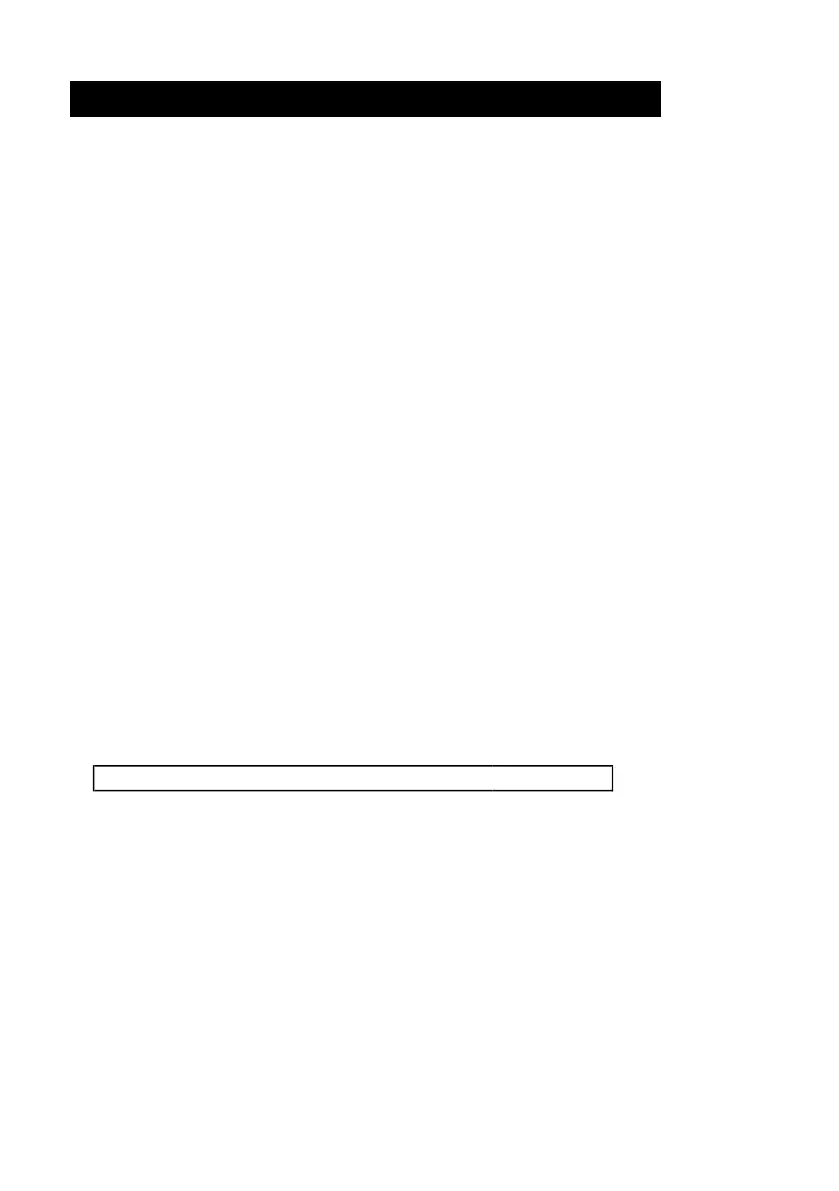7. ADVANCED SETTING
Under do not execute the Datalogger function,
press the " TIME Button " ( 3-5, Fig. 1 ) continuously at
least 1.5 seconds will enter the " Advanced Setting " mode.
then press the "TIME Button " (3-5, Fig. 1 ) once a while
in sequence to select the eleven main function, the lower
display will show :
DATE…… Set clock time ( Year/Month/Date, Hour/Minute/
Second )
SP-T......... Set sampling time ( 0-3600 Seconds )
POFF....... Auto power OFF management
BEEP....... Set beeper sound ON/OFF
DEC......... Set SD card Decimal character
SD- F....... SD memory card Format
A ……… Select the Frequency weighting to A or C
Set Criterion level in dB
Thr …….. Set Threshold in dB
Set Exchange rate in dB
CLRM …….. Set Clear Memory
During execute the " Advanced Setting " function,
if press " Enter Button " ( 3-7, Fig. 1 ) will into main function.
if press " POWER Button " ( 3-2, Fig. 1 ) once will exit
the " Advanced Setting " function, the LCD will
return to normal screen.
7-1 Set clock time ( Year/Month/Date,
Hour/Minute/ Second )
When the lower display show " DATE "
1) Use the " ▲ Button " ( 3-3, Fig. 1 ) or " ▼ Button "
( 3-6, Fig. 1 ) to adjust the value ( Setting start from
Year value ). After the desired value is set, press the
" Enter Button " ( 3-7, Fig. 1 ) once will going to
next value adjustment ( for example, first setting
value is Year then next to adjust Month, Date, Hour,
Minute, Second value ).
17
