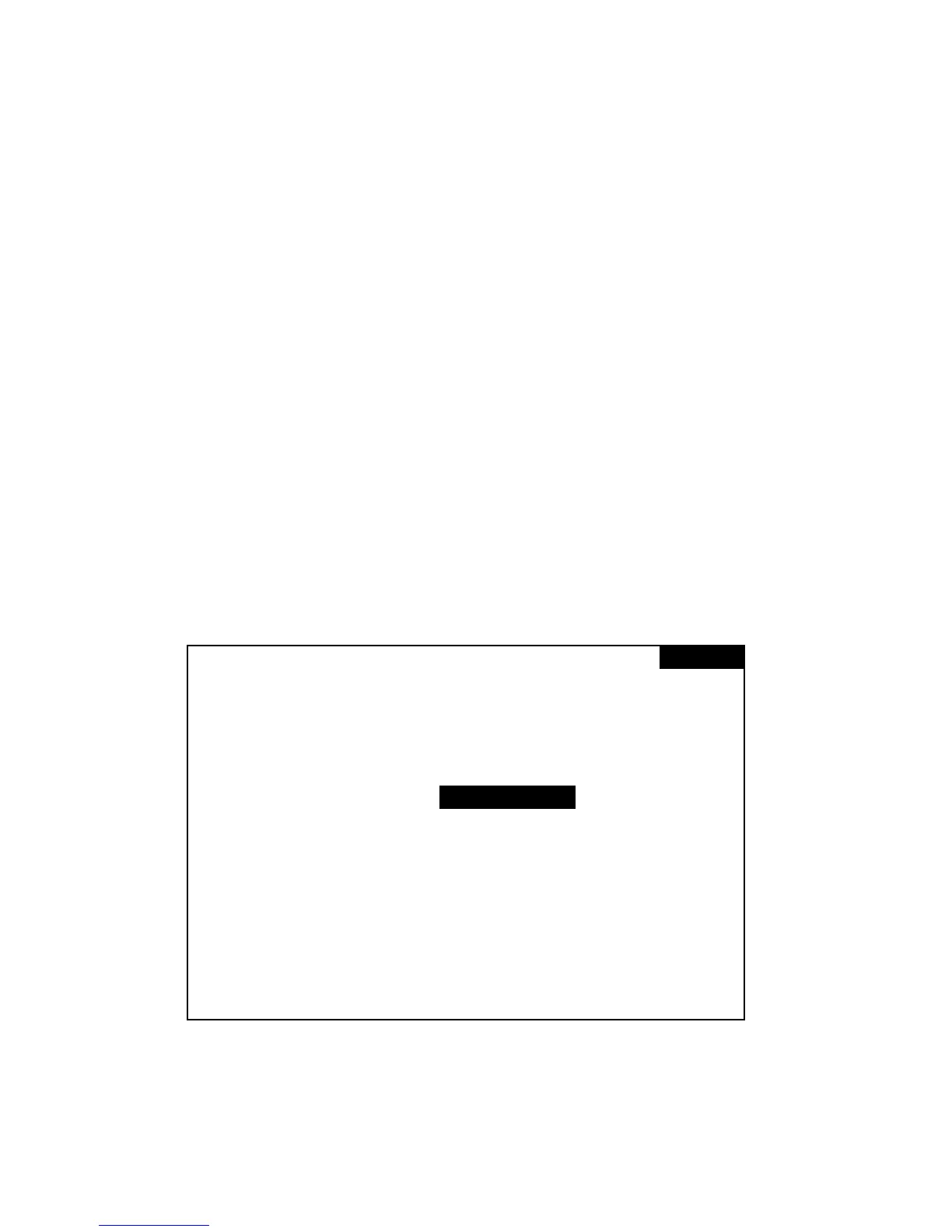5-9 BACKLIGHT KEY
Control the backlight function of LCD to ON/OFF
5-10 A Range ( Current Range ) KEY function
a)The A Range ( Current Range ) function key is used to
change the current range quickly.
b)Press A RANGE KEY once will entry to screen
as FOLLOWING " screen 1 ( 5-10 ) " , it is the same
screen as " screen 2 ( 4-5-11 ) , page 32 ".
c) The detail Current range Setting procedures, please
reafer to section " 4-5-11 A range Setting ( Current
range Setting ), page 31 "
Remark :
The function of the " A Range ( Current Range )
key " is available for the Clamp Type, A Range,
V Range setting only.
screen 1 ( 5-10 ) same as screen 2 ( 4-5-11 )
Folder Name: WTA01 SETUP
File Name: 3P401001.XLS
REC Date: 2008-11-28 00:03:17
Sampling Time: 2
Delete File: 0 % Decimal: Basic
SD Format: 0 % Clamp Type: CP1201
Use Size: 388 KB ARange: 20A
Free Size: 1946 MB V Range: 200mV
Total Size: 1946 MB RS232 Out Sel:
PT: 1 : 1 V1 I1 P1
CT: 1 : 1 S1 Q1 PF1
Beep: ON Φ1 WH FREQ
Year Month Date Hour Minute Second
2010 11 13 14 37 25
49