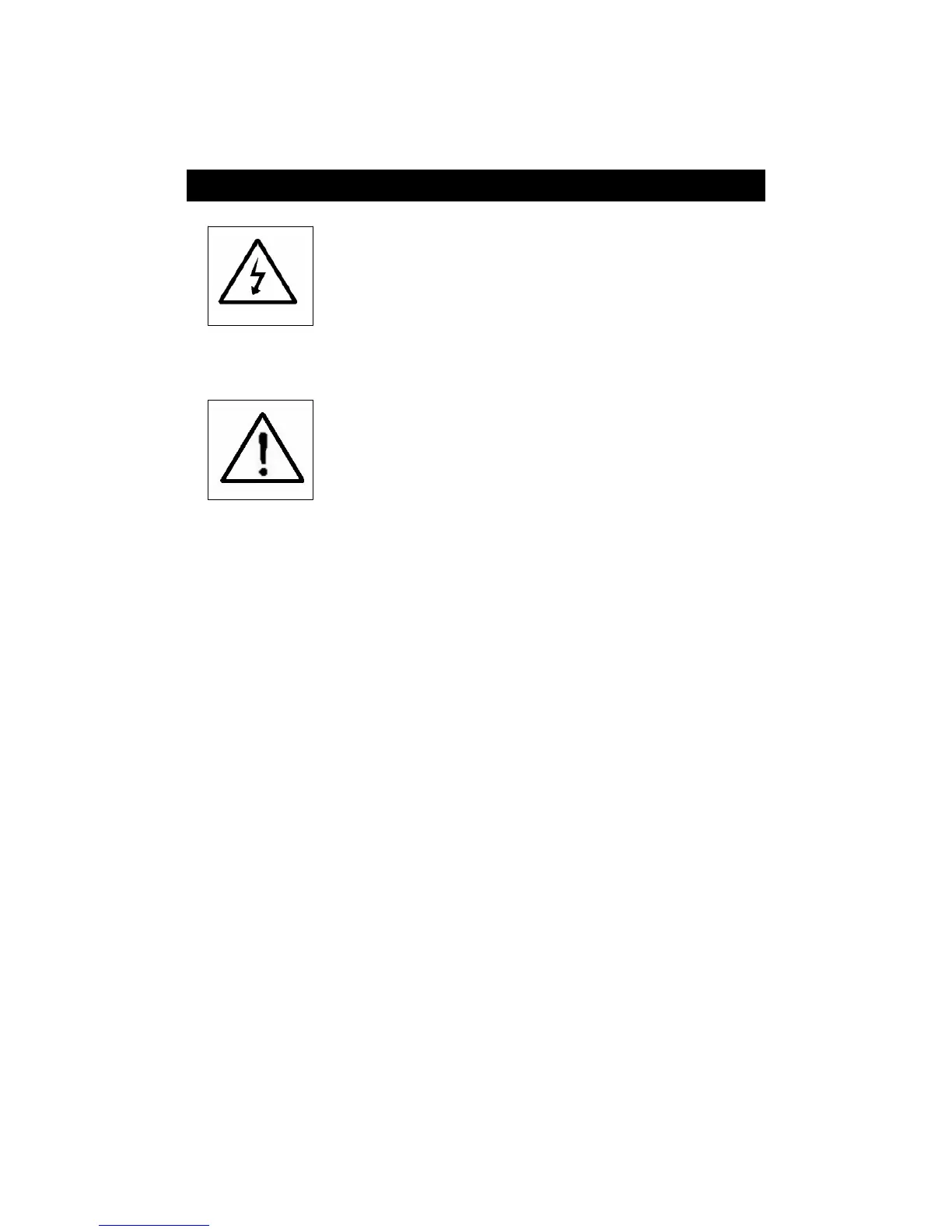6. MAINTENANCE
Caution :
Remove test leads before
opening the battery cover
or housing case !
6-1 Cleaning
Caution :
Cleaning - Only use
the dry cloth to clean
the plastic case !
6-2 Replacement of batteries
1)When Display show the " LOWBAT " indicator ( ref. 5-11
page 50 ), it should change the batteries.
2)open the " Battery Cover " ( 3-19, Fig. 1 ) away from the
instrument and remove the battery.
3)Replace with batteries ( DC 1.5V, AA/UM-3 battery
X 8 PCs ) and reinstate the cover.
* When install the batteries, should make
attention the battery polarity.
4)Make sure the battery cover is secured after changing
the batteries.
52