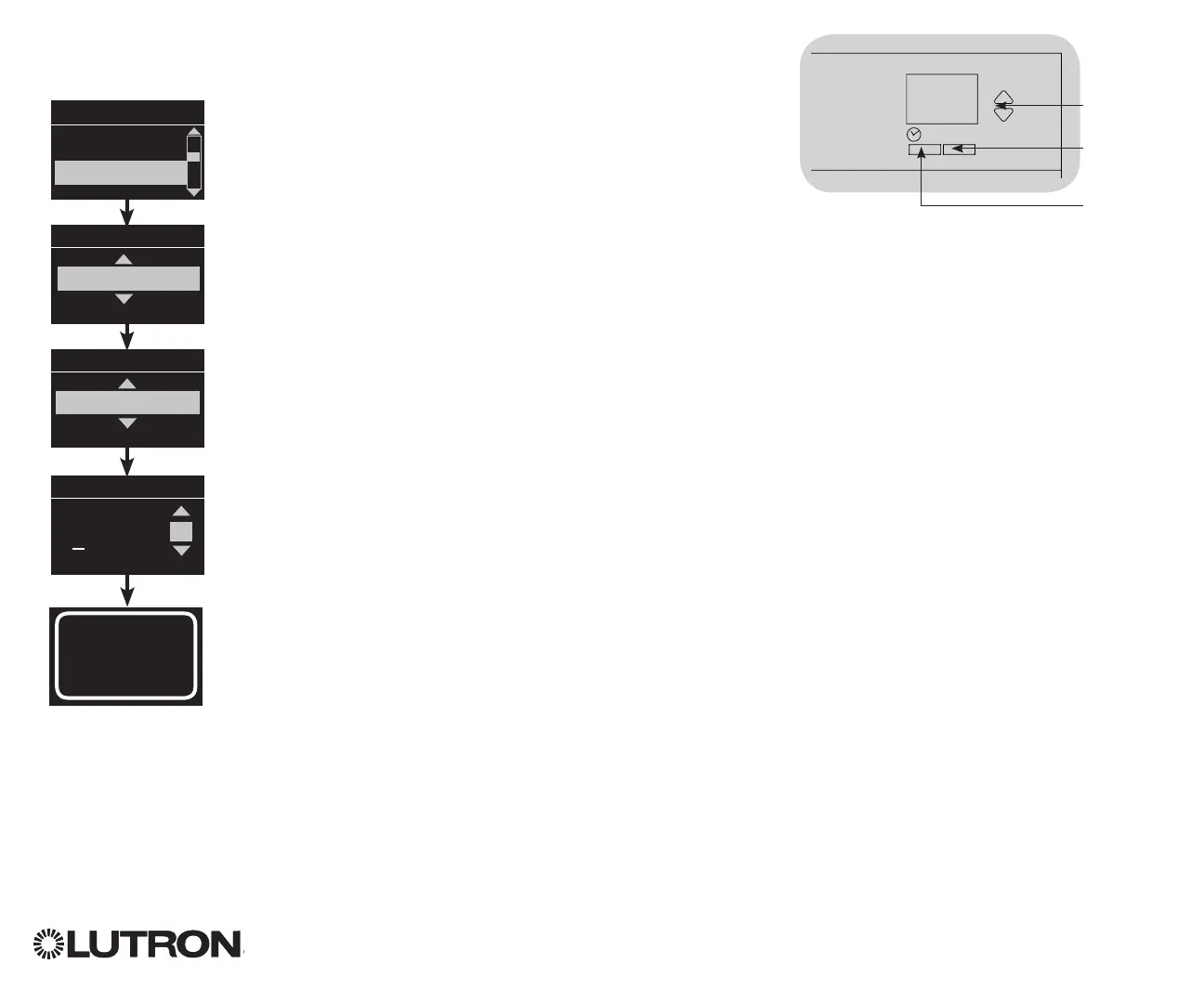QS Timeclock Installation and Operation Guide 12
Adjusting Window Treatment Settings (continued)
Naming a Group of Window Treatments (Shades)
1. Enter programming mode.
2. Use the Master buttons to highlight
“Shade Labels” and press the OK button
to accept.
3. Use the Master buttons to highlight your
desired shade group. Press the OK button
to accept.
4. Use the Master buttons to highlight
“Custom” and press the OK button to
accept.
5. Use the Master buttons to scroll through
the characters (lowercase and uppercase
letters, plus numbers 0 through 9). The
character you are currently changing will
be underlined on the screen. Press OK to
select the character you want, then repeat
for all available characters. Choose a
space (no character) and press OK for any
remaining characters. Press the OK button
to accept.
6. The info screen will confirm that your
name has been saved.
7. Exit programming mode.
Main menu
CCI setup
Shade Labels
Select group
Shade Grp 1
Label shade grp
Custom
Label shade grp 1
1: A
1 / 11
A
Saved
OK
Master
buttons
OK
button
Timeclock
(back) button
