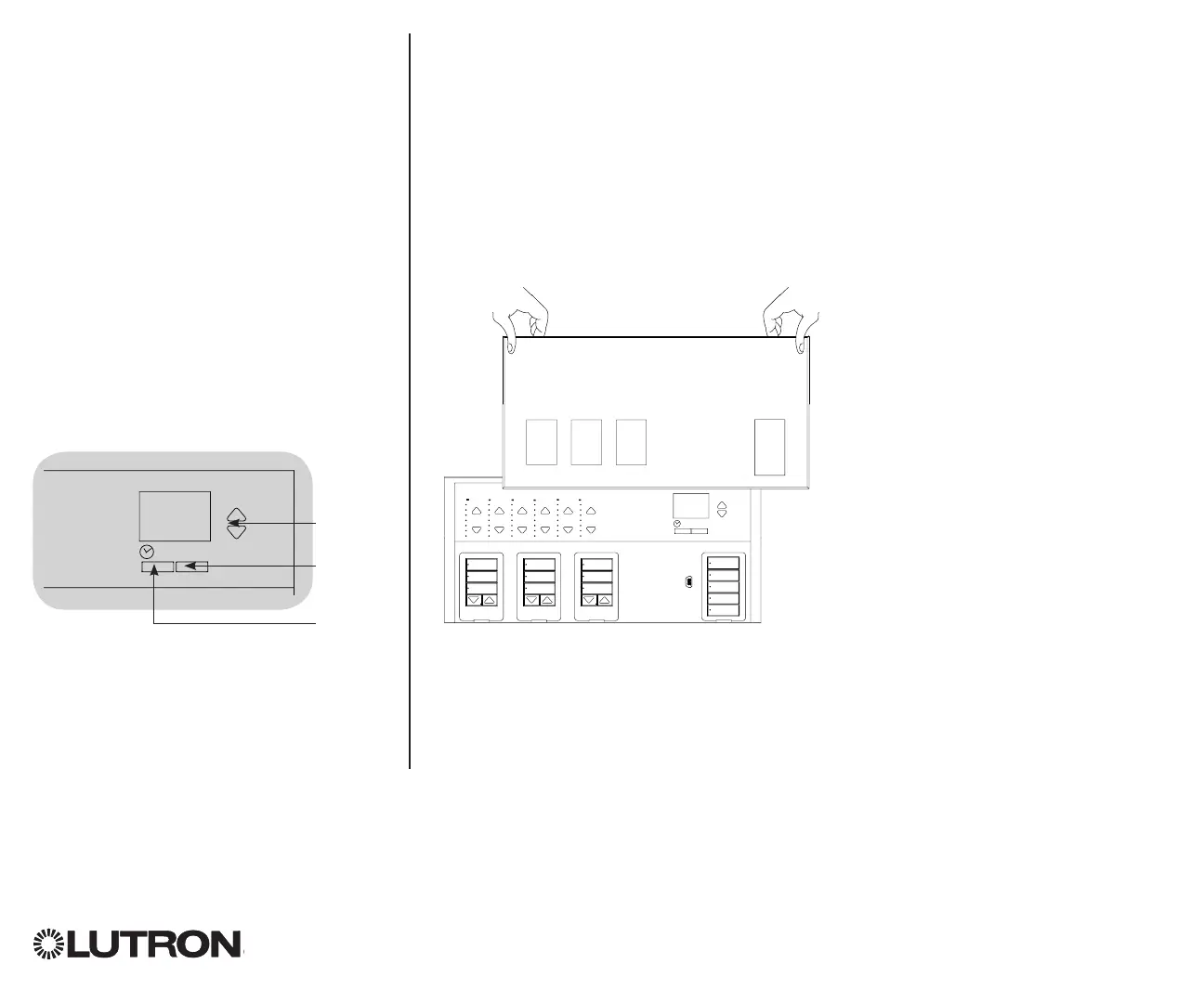QS Timeclock Installation and Operation Guide 22
Language Selection
The QS timeclock is capable of operating
in the following languages:
• English
• French
• Spanish
• German
• Italian
• Portuguese
To change the language to one of these
choices, press the Timeclock button
four times, until the “Language” screen
is displayed. (Note: Do not put the unit
in programming mode.) Use the Master
buttons to highlight your preferred
language, and press the OK button to
select and save.
Faceplate Removal
To remove the faceplate, pull the top
corners out, away from the unit, until the
faceplate snaps off.
Replace by pressing all four corners
firmly onto the unit.
OK
Master
buttons
OK
button
Timeclock
(back) button
OK
12
3
4
5
6