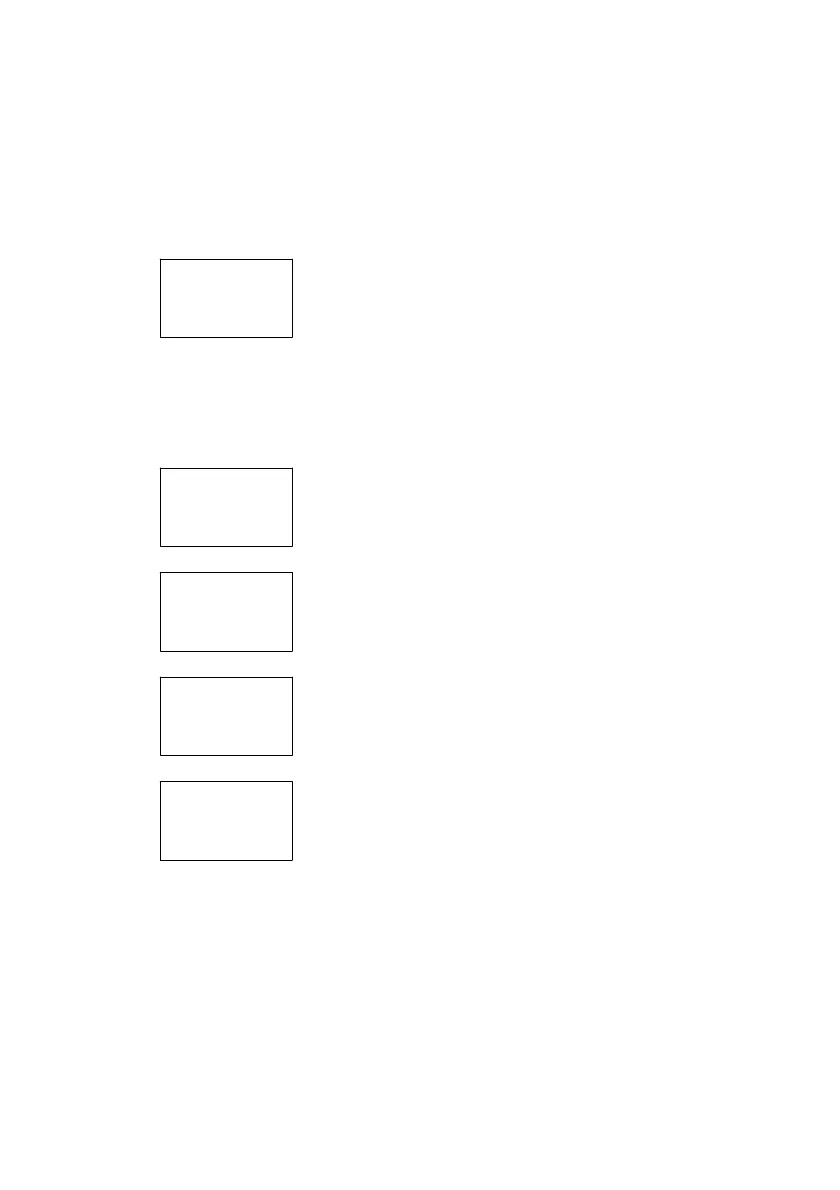5)Use the two fingers to press the " REC Button " ( 3-4,
Fig 1 ) and " HOLD Button " ( 3-3, Fig. 1 ) at the
same time. Until Display will show the following screen
then release the both fingers.
PH
CAL
6)Press the " Button " ( 3-9, Fig. 1 ) or " Button " ▲▼
( 3-10, Fig. 1 ) once in sequence to select the following
screen.
a For pH 7.00 calibration
7.00
CAL
b For pH 4.00 calibration
4.00
CAL
c For pH 10.00 calibration
10.00
CAL
d Clear the existing calibration data
CLr
CAL
7)After the above a, b, c, d is selected, press the
" Enter Button " ( 3-4, Fig. 1 ) to execute the
calibration procedures.
16