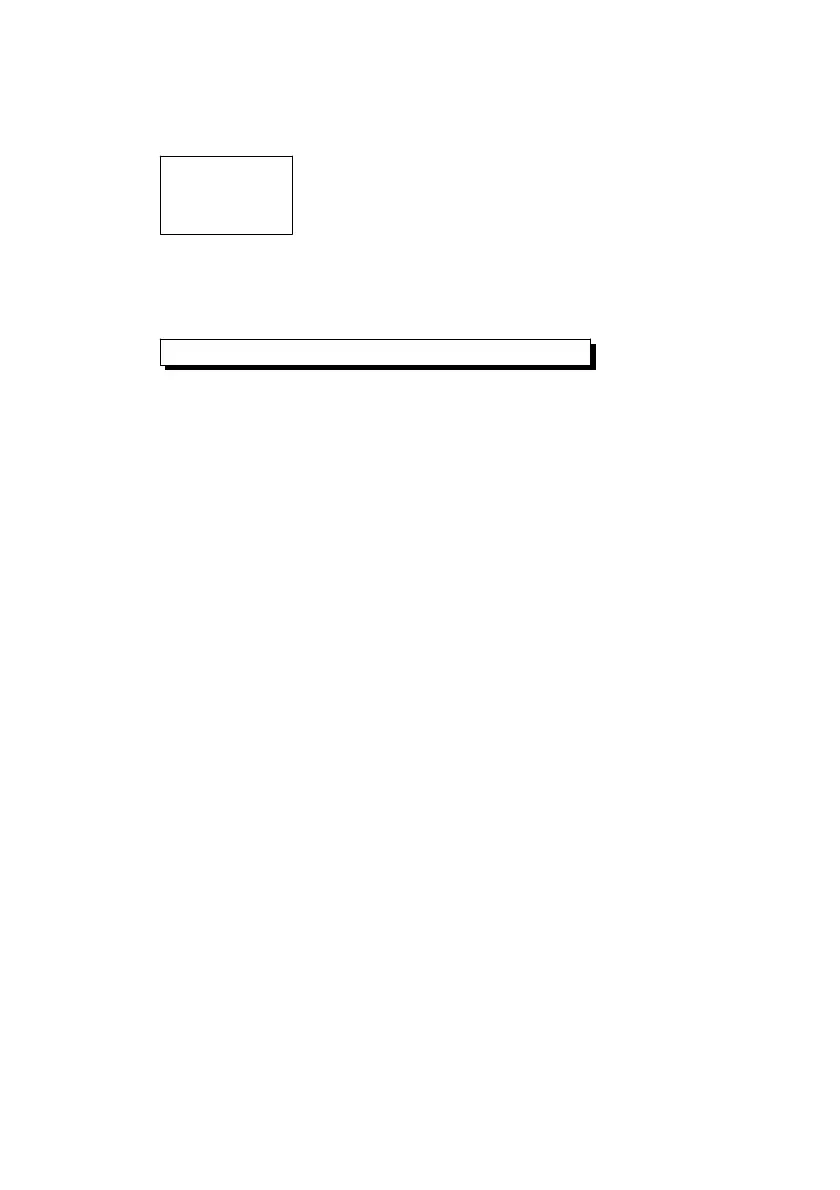When select the
CLr
CAL
and press the " Enter Button " will clear the existing
calibration data.
7)Fine adjustment of calibration value
During the calibration when the main Display ( 7.00,
4.00 or 10.00 ) is flashed, it can use the " Button "▲
( 3-9, Fig. 1 ) or " Button " ( 3-10, Fig. 1 ) to make▼
the fine adjust of the calibration value, for example
the exact calibration value is 4.01, 4.02, 3.98....
7.01, 7.02. 6.98....10.01, 10.02, 9.98
After the fine calibration value is adjusted, release the
Button ( Button ), the main Display will be flashed▲▼
few second then execute the calibration according
the new calibration value.
7)The complete procedures should execute
the two calibration points :
pH7 calibration, pH4 calibration
pH7 calibration, pH10 calibration
* The calibration procedures should execute start from
pH7 calibration then follow pH4 ( or pH10 ) calibration.
* Rinse the electrode with distilled water again when
make each point calibration ( pH7, pH4 or pH10 ).
* Repeat above two points procedures two times at least.
17
